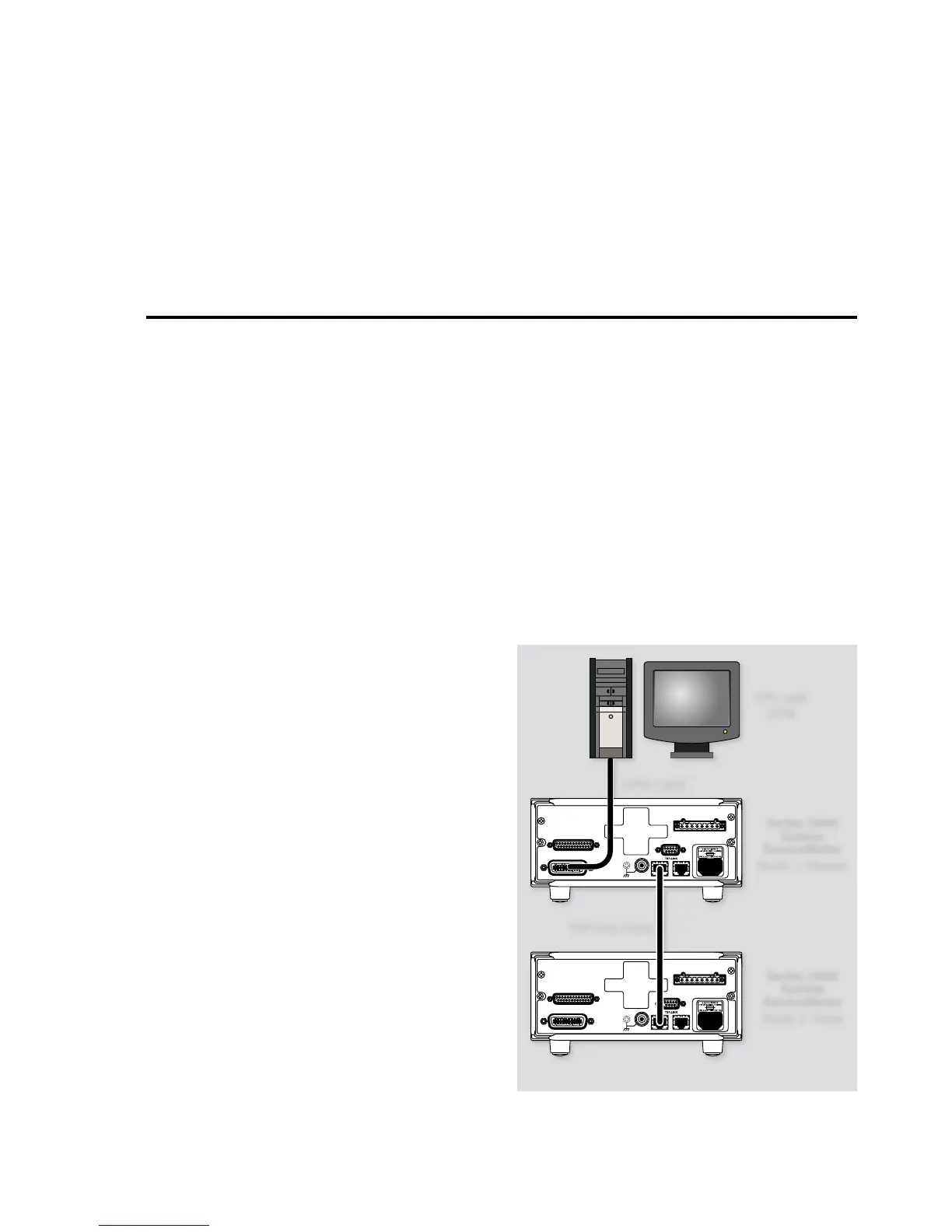5-1
Section 5
Using Substrate Bias
5.1 Introduction
To this point in this guide, we have focused on performing tests on
devices that do not require substrate bias. Because many devices,
especially those in complex packages, do require some form of
substrate bias, our discussion would not be complete without dis-
cussing methods for applying and programming substrate bias.
In the following paragraphs, we will discuss applying substrate bias
by adding another Series 2600 System SourceMeter instrument.
5.2 Substrate Bias Instrument
Connections
WARNING
Interlock circuits must be connected before use.
Connect the fixture ground to safety earth ground
using #18 AWG minimum wire before use. Turn off
all power before connecting or disconnecting wires
or cables.
5.2.1 Source-Measure Unit Substrate
Bias Connections and Setup
Figure 5-1 shows test connections when using two Series 2600
System SourceMeter instruments because the tests outlined in the
following sections require three SMUs. Two SMUs supply the same
functions as outlined earlier in this guide, and a third SMU is used
to apply substrate bias. In the past, this would have required con-
necting and coordinating three separate instruments, each with
only one SMU.
To simplify hardware integration, the Keithley Series 2600 System
SourceMeter instruments are equipped with a few features that
make the task of multi-channel testing much easier. For example,
we can use a dual-channel instrument such as the Keithley Model
2602, 2612, or 2636 and a single-channel Instrument such as the
Model 2601, 2611, or 2635. Therefore, we need only two instru-
ments to perform the test. All of the following programs will also
work using two dual-channel instruments with no modification.
For instrument-to-instrument communication, Keithley’s Series
2600 System SourceMeter instruments employ an expansion
interface known as TSP-Link™ interface. TSP-Link allows expanding
test systems to include up to 16 TSP-Link enabled instruments.
In a TSP-Link-enabled system, one of the nodes (instruments) is
the master, which is generally denoted as Node 1, while the other
nodes in the system are slaves. One GPIB connection is required
to link the controlling PC and the master instrument. All other
master/slave connections require a simple TSP-Link connection
using a crossover Ethernet cable. Additional instruments can
be connected as slaves by simply connecting each slave to one
another serially using additional crossover Ethernet cables and
configuring each instrument for use as a TSP-Link node.
More information on TSP-Link features can be found in the Series
2600 System SourceMeter Reference Manual.
