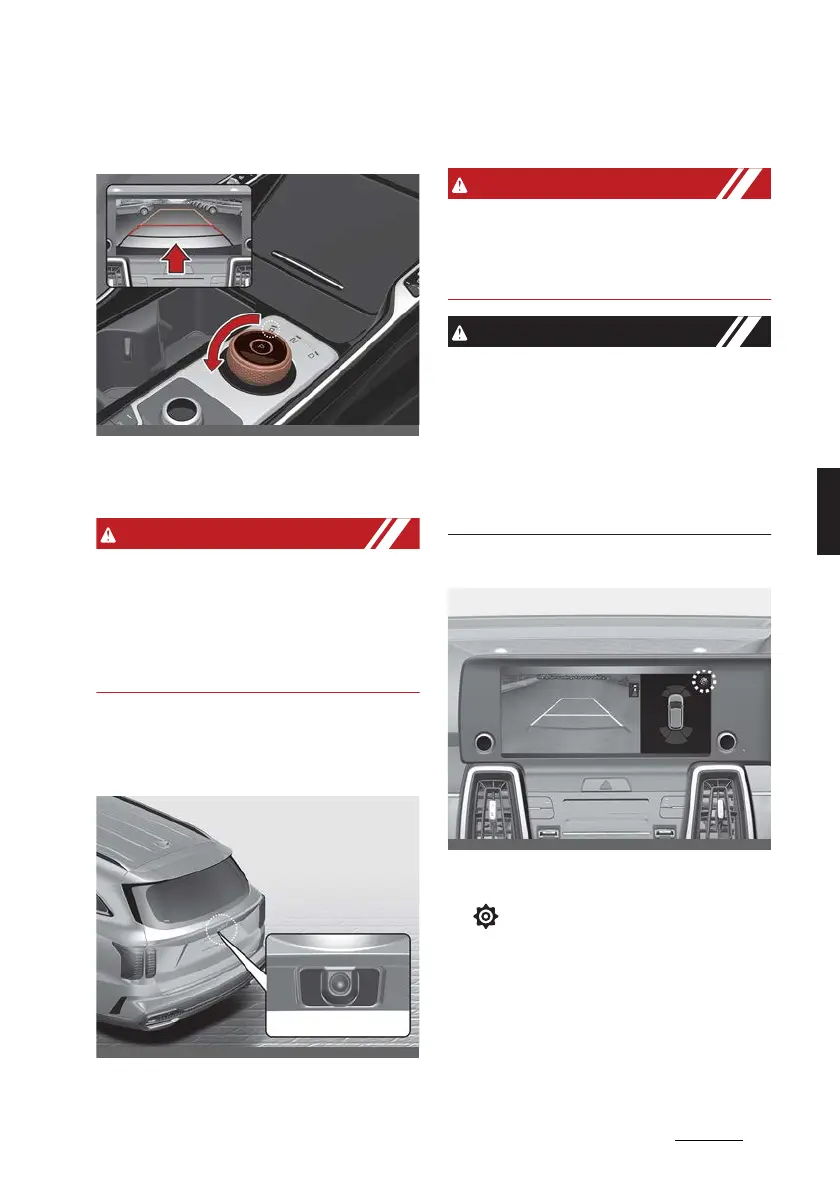103
5
5
Features of your vehicle Rear View Monitor (RVM)
Rear View Monitor (RVM) (if
equipped)
Rear View Monitor will show the area
behind the vehicle to assist you when
parking or backing up.
The outside rear view camera does not
cover the complete area behind the
vehicle. The driver should always check
the rear area directly through the rear
view mirror and side view mirrors before
parking or backing up.
Detecting sensor
Rear view camera
Refer to the picture above for the
detailed location of the detecting sensor.
The image shown on the screen may dif
-
fer from the actual distance of the
object. Make sure to directly check the
vehicle's surroundings for safety.
If the camera lens is covered with for
-
eign material, Rear View Monitor may
not operate normally. Always keep the
camera lens clean. However, do not use
chemical solvents such as strong deter
-
gents containing high alkaline or volatile
organic solvents (petrol, acetone etc.).
This may damage the camera lens.
Rear View Monitor settings
僅 You can change Rear View Monitor
settings by pressing the setup icon
( ) on the screen whilst the function
is operating, or select 'Driver Assis
-
tance → Parking Safety → Camera
Settings' from the Settings menu
whilst the ENGINE START/STOP but
-
ton is in the ON position.
僅 Parking assist rear view settings can
be changed in the display information
