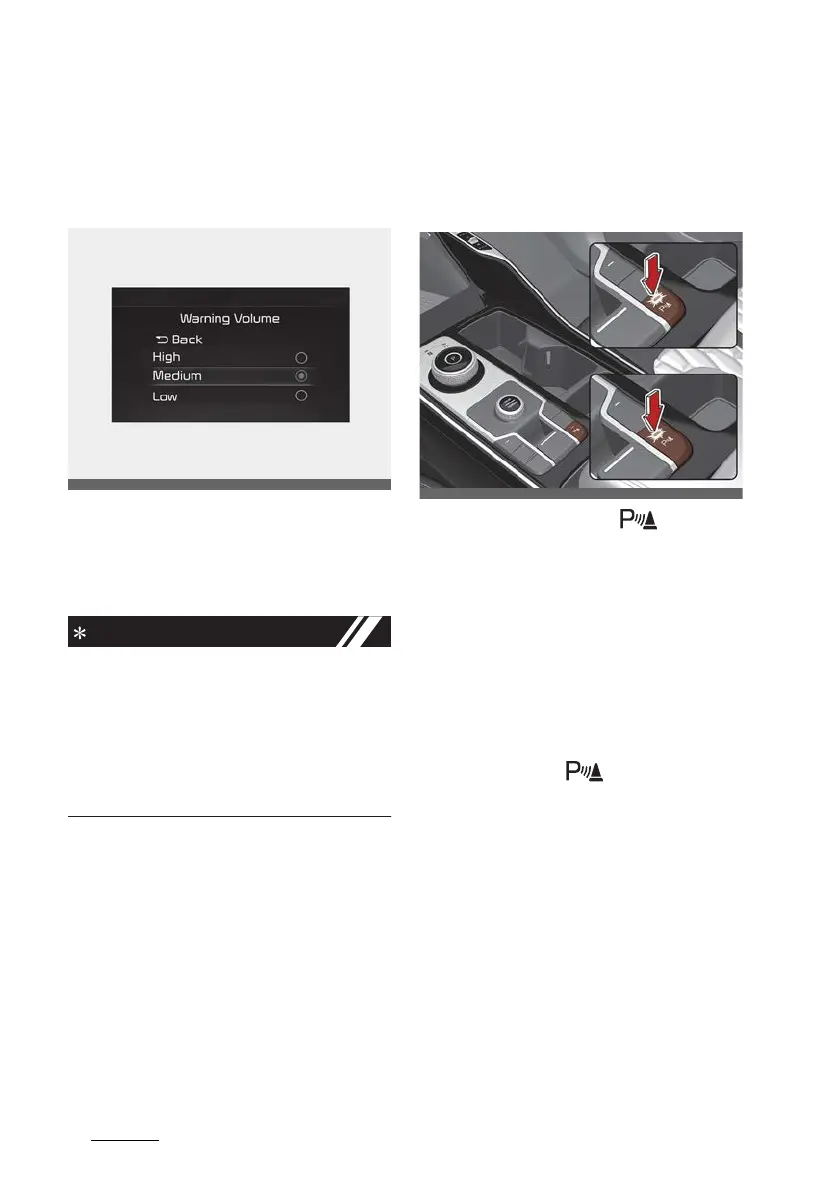Features of your vehicle
1105
Reverse Parking Distance Warning (PDW)
Reverse Parking Distance Warn
-
ing Settings
Warning Volume
Select 'Settings → Driver Assistance →
Warning Volume' from cluster or info
-
tainment system to change the Warning
Volume to 'High', 'Medium', or 'Low' for
Reverse Parking Distance Warning.
僅 If you change the Warning Volume,
the warning volume of other Driver
Assistance systems may change.
僅 Even if 'Off' is selected, the Warning
Volume of Reverse Parking Distance
Warning will not turn off but the vol
-
ume will sound as 'Low'.
Reverse Parking Distance Warn
-
ing Operation
Parking Safety button (if
equipped)
Press the Parking Safety ( ) button to
turn on or off Reverse Parking Distance
Warning.
僅 When Reverse Parking Distance
Warning is off (button indicator light
off), if you shift the gear to R
(Reverse), Reverse Parking Distance
Warning will automatically turn on.
僅 If you shift the gear to R (Reverse),
Reverse Parking Distance Warning
will not turn off even if you press the
Parking Safety ( ) button for your
safety.
