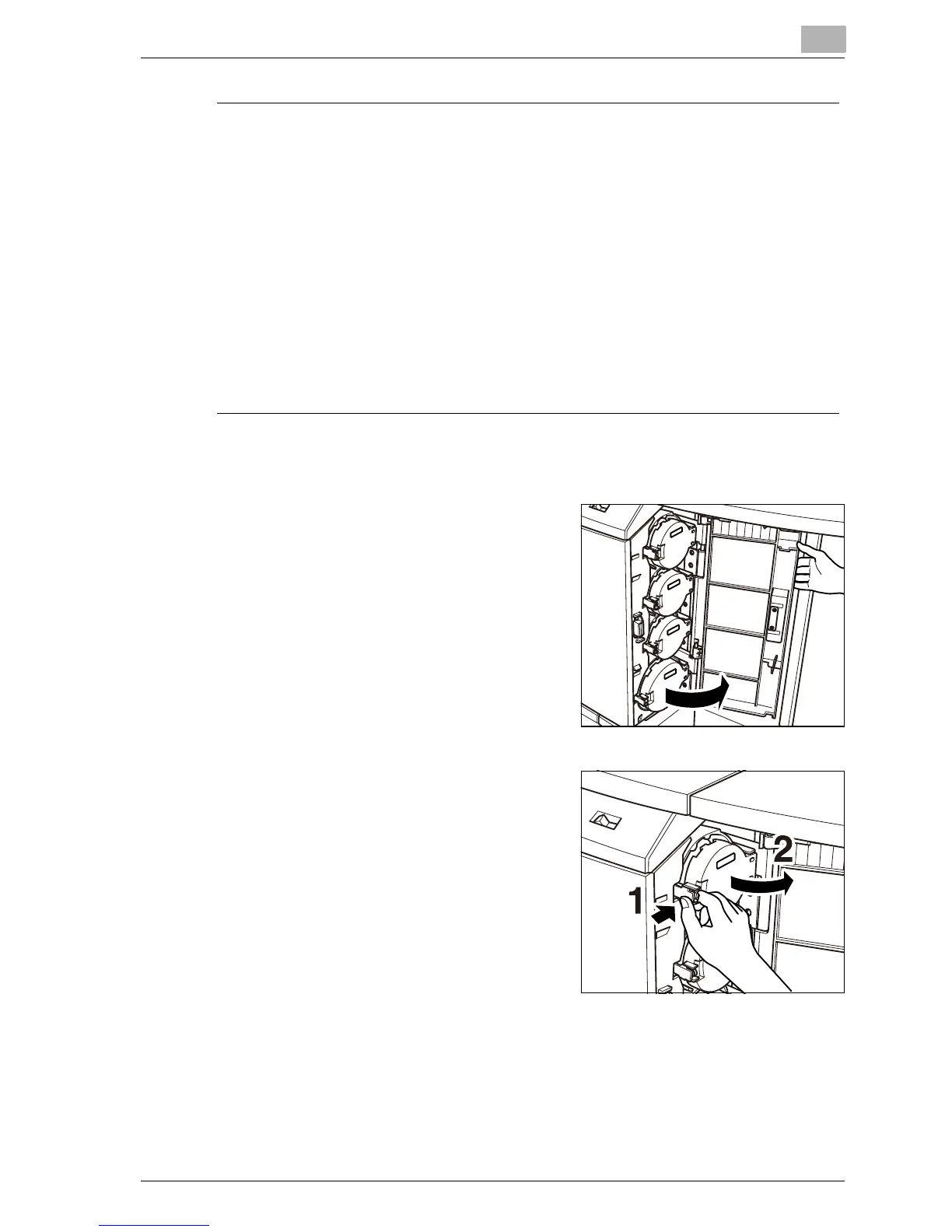Supplies & Handling
4
bizhub PRO C6501 4-27
7 CAUTION
Precaution for storing and handling the toner bottle
If too much of toner is inhaled or toner gets in your eyes, your health may be
affected.
% Keep the toner bottle away from children.
% Be careful not to spill toner inside the machine or get toner on your
clothes or hands.
% If your hands become soiled with toner, immediately wash them with
soap and water.
% If toner gets in your eyes, immediately flush them with water, and then
seek professional medical attention.
To exchange the toner bottle
1 Open the toner access door.
2 Unlock and open the toner bottle
cover of the empty toner bottle.
