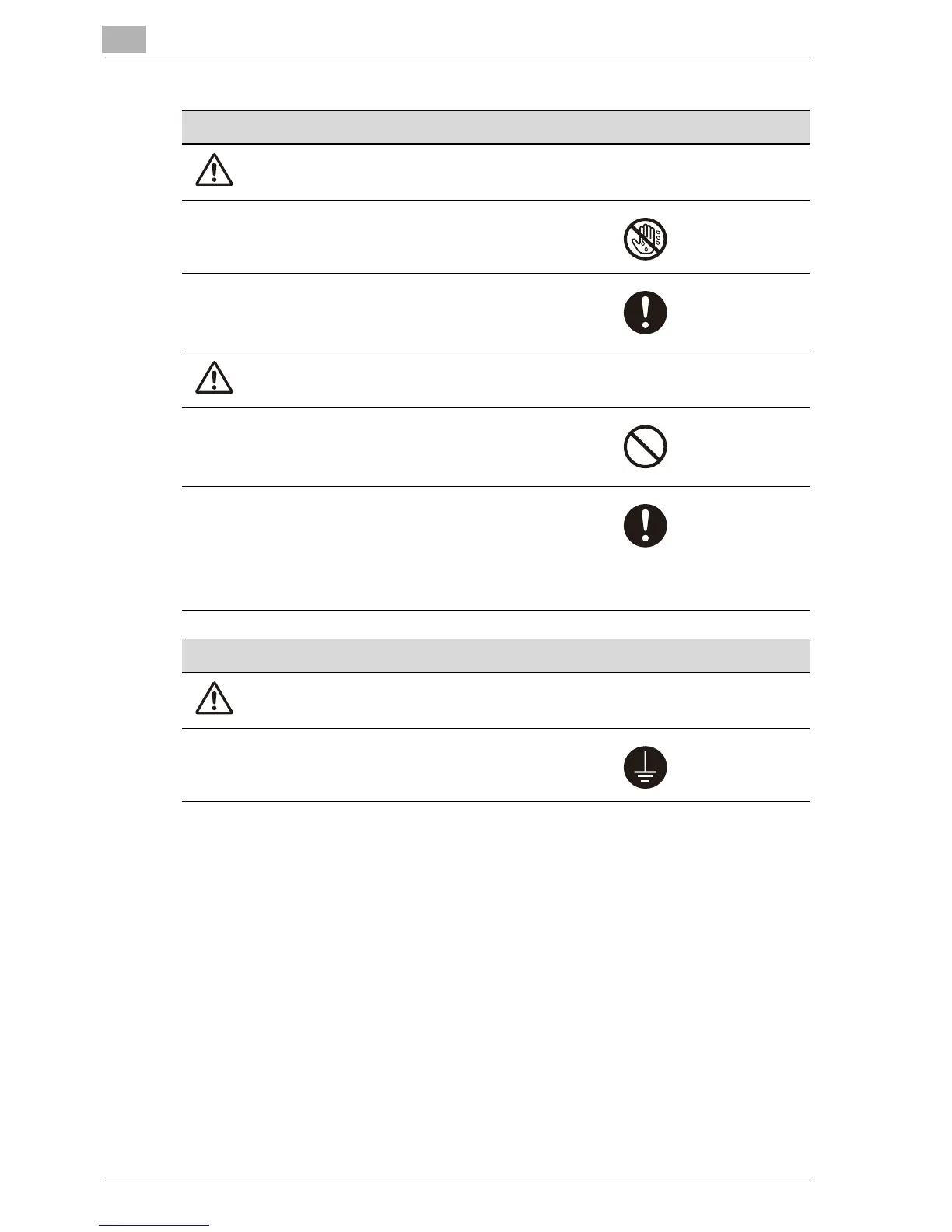1
Introduction/ Safety Information
1-38 bizhub PRO C6501
Power plug
WARNING
• Do not unplug and plug in the power cord with
a wet hand, as an electrical shock could result.
• Plug the power cord all the way into the power
outlet. Failure to do this could result in a fire or
electrical shock.
CAUTION
• Do not tug the power cord when unplugging.
Pulling on the power cord could damage the
cord, resulting in a fire or electrical shock.
• Remove the power plug from the outlet more
than one time a year and clean the area be-
tween the plug terminals. Dust that accumu-
lates between the plug terminals may cause a
fire.
Grounding
WARNING
• Connect the power cord to an electrical outlet
that is equipped with a grounding terminal.
