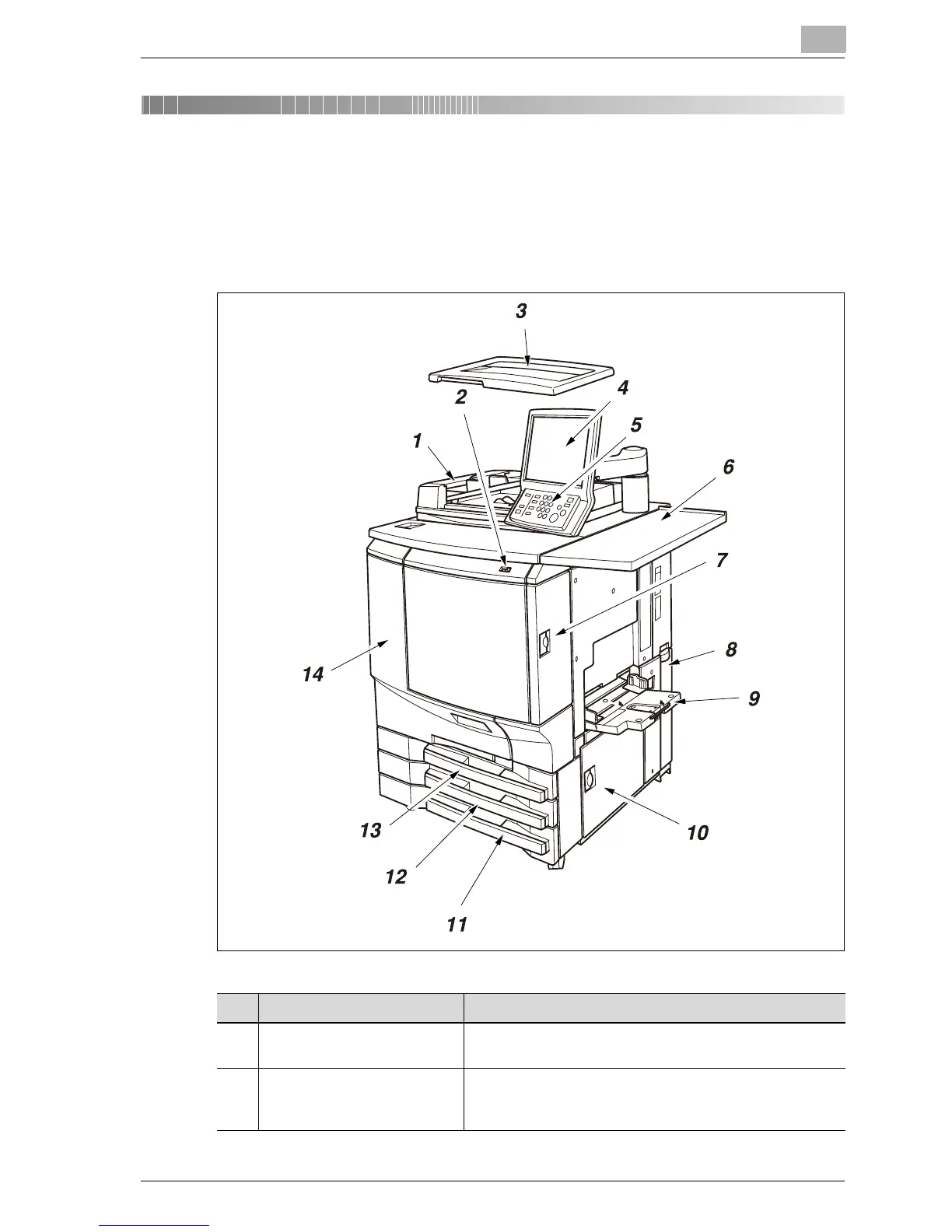Preparation for Use
2
bizhub PRO C6501 2-3
2 Preparation for Use
2.1 Machine Configuration
External
No. Name Description
1 ADF (Automatic Document
Feeder) (option)
Automatically feeds multiple originals one at a time to the
original glass for copying.
2 Sub power switch Turns on/off the copying and scanning functions. Turning
it off will terminate all the functions other than printing,
and then enter the sleep mode.
