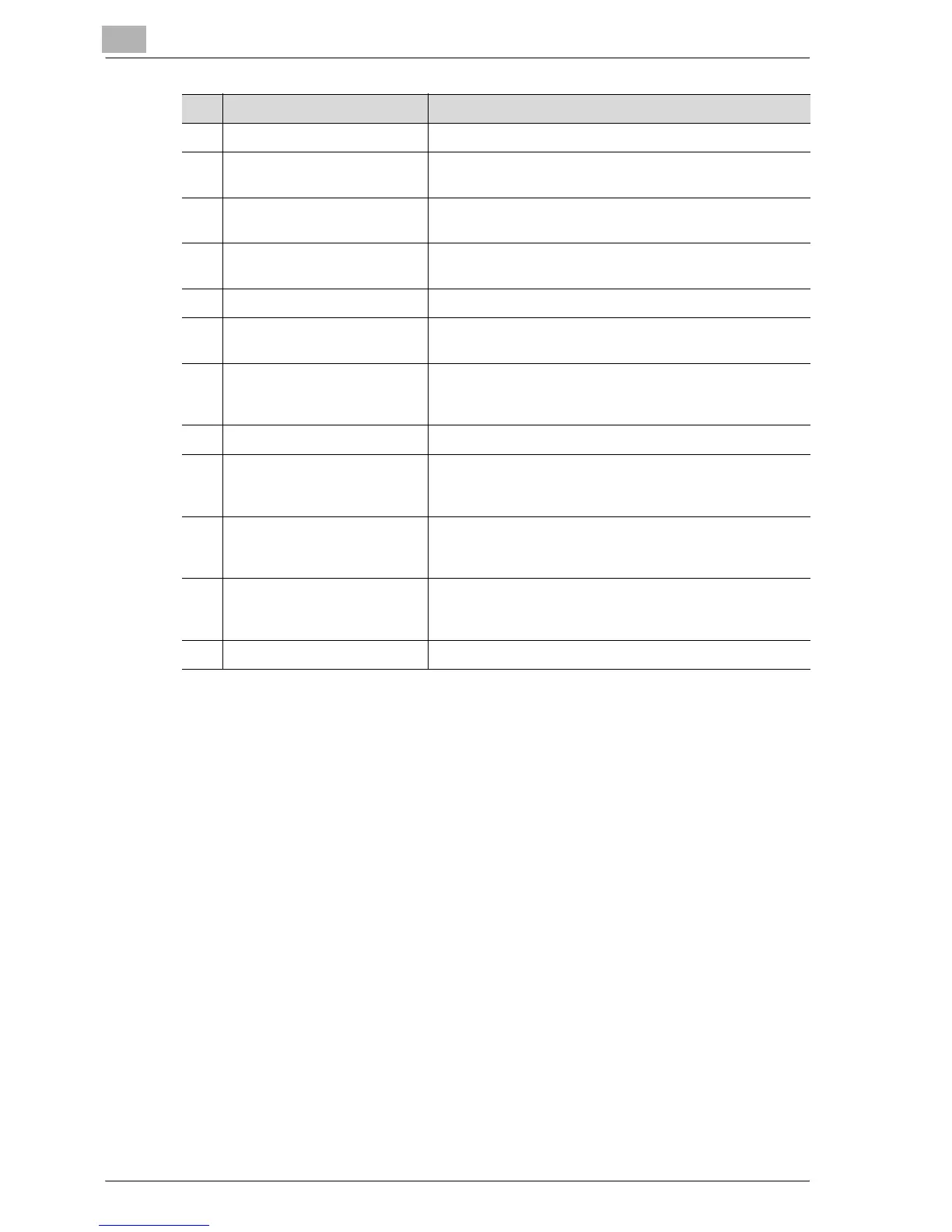2
Preparation for Use
2-4 bizhub PRO C6501
3 Original cover (option) Holds the original in position.
4 Touch panel Displays interactive operation screens. See page 8-3 for
details.
5 Control panel Use to specify the various settings and perform opera-
tions such as starting copying. See page 8-3 for details.
6 Work table Provides a convenient workspace for documents both
before and after copying.
7 Toner access door Opens to replenish the black toner and color toner.
8 Toner recovery box door Opens to replace the filled toner recovery box with new
one.
9 Bypass tray Opens to use copy paper of the other size or type than
those loaded in the main body trays.
Up to 250 sheets (21 lb Bond) can be set.
10 Right side door Opens to allow removal of mishandled paper.
11 Tray 3 Holds 500 sheets of 13" × 19" w, 12" × 18" w,
11" × 17" w, 8.5" × 14" w, 8.5" × 11" w/v, 5.5" × 8.5" w,
A3 w, B4 w, A4 w, and B5 w/v plain paper (21 lb Bond).
12 Tray 2 Holds 500 sheets of 13" × 19" w, 12" × 18" w,
11" × 17" w, 8.5" × 14" w, 8.5" × 11" w/v, 5.5" × 8.5" w,
A3 w, B4 w, A4 w, and B5 w/v plain paper (21 lb Bond).
13 Tray 1 Holds 500 sheets of 13" × 19" w, 12" × 18" w,
11" × 17" w, 8.5" × 14" w, 8.5" × 11" w/v, 5.5" × 8.5" w,
A3 w, B4 w, A4 w, and B5 w/v plain paper (21 lb Bond).
14 Front door Opens to allow removal of mishandled paper.
No. Name Description
