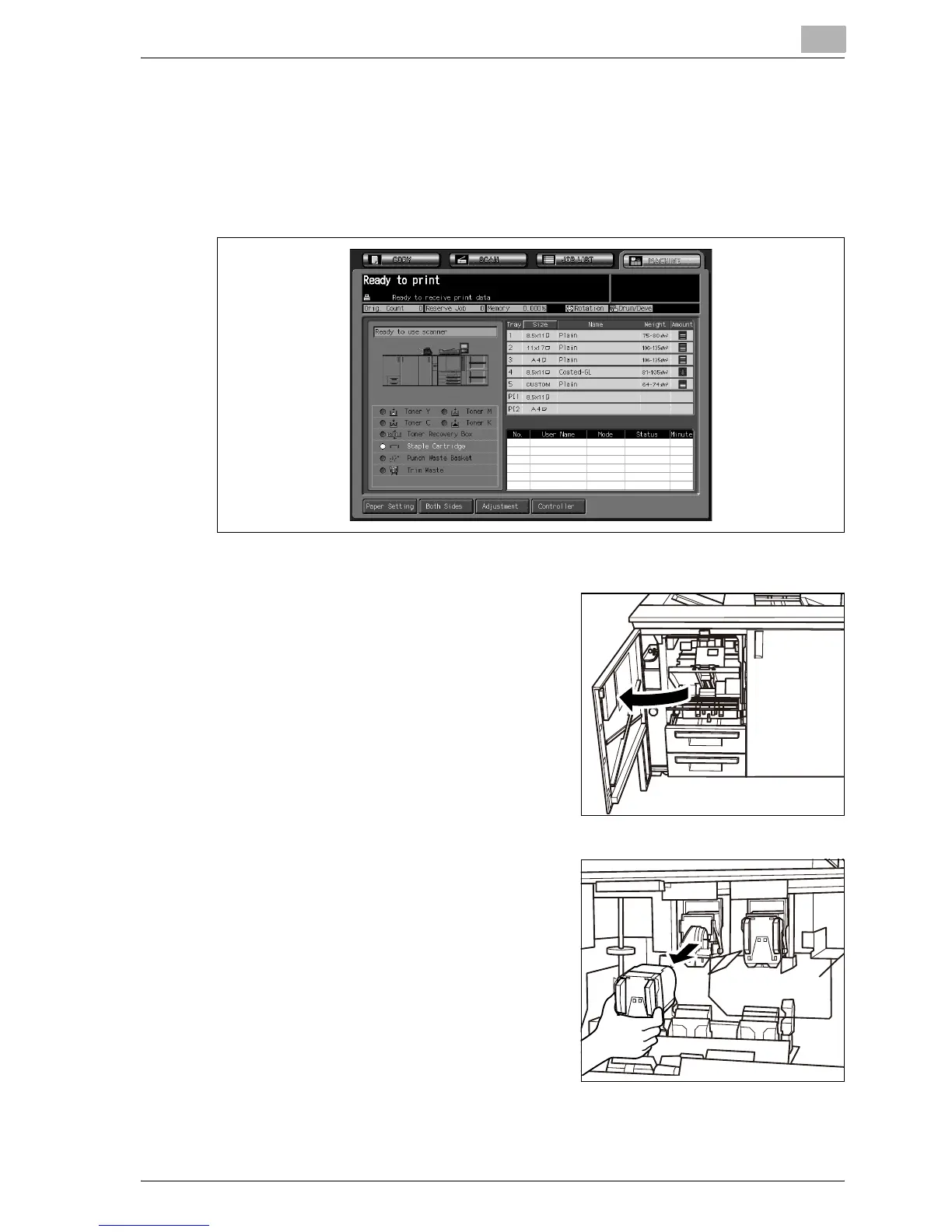Supplies & Handling
4
bizhub PRO C6501 4-35
Inserting a new staple cartridge into Saddle Stitcher SD-506
When the staple cartridge of the SD-506 Saddle Stitcher is empty, the Staple
Cartridge indicator lights in red in the option status area of the Machine Sta-
tus Screen.
If printing job is in progress, a message will be displayed on the Copy Screen.
Follow the procedure below to replace the staple cartridge.
1 Open the left side door of the Saddle
Stitcher.
2 Remove the empty cartridge.
– Hold both left and right sides of
the staple cartridge, then draw it
forward.
The machine is mounted with two
staple cartridges. Be sure to re-
move the empty one.
