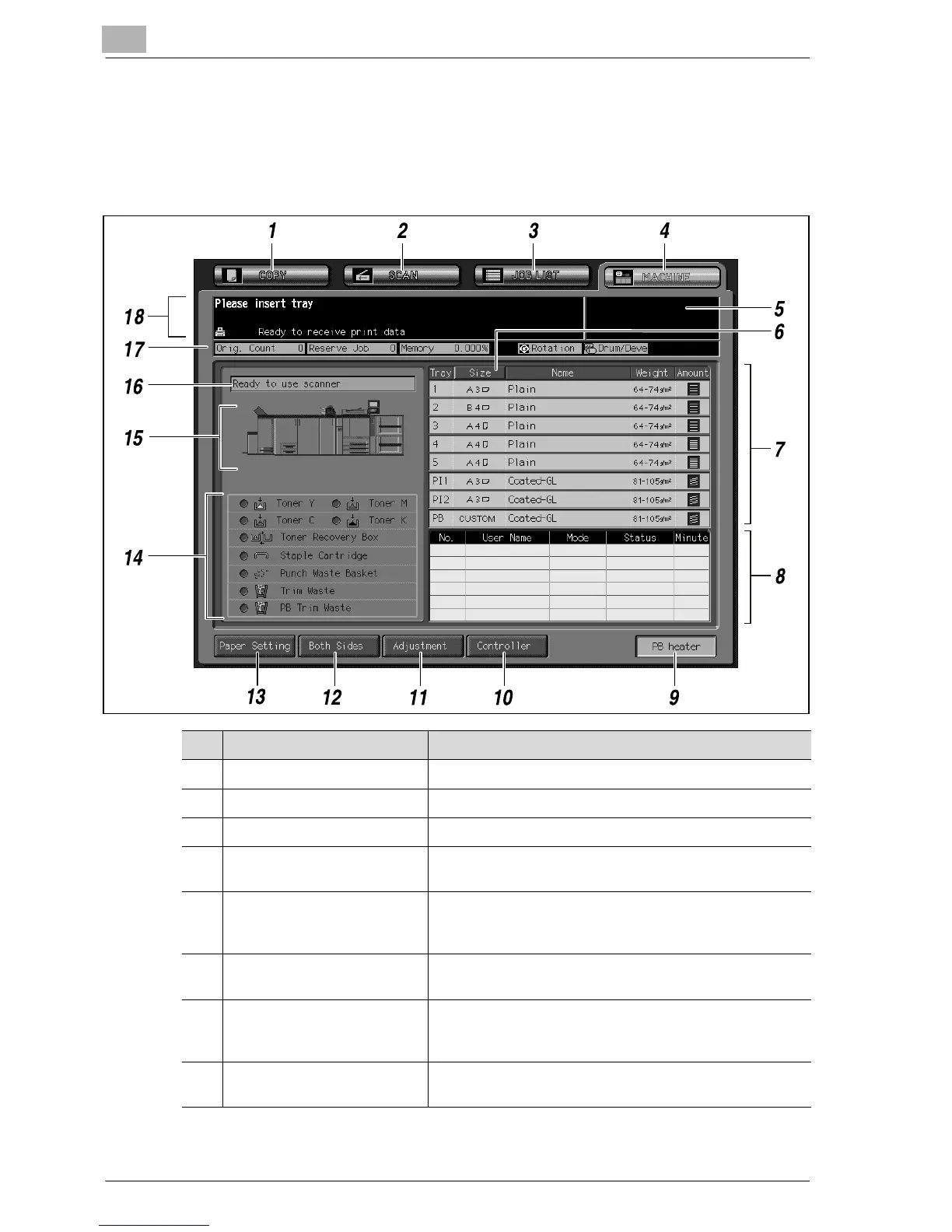8
Before Making Copies
8-8 bizhub PRO C6501
8.1.3 Machine Status Screen
The Machine Status Screen displays when copying operation becomes
available after warmup, or when any copying job has been completed.
No. Name Description
1 [COPY] tab Touched to display the Copy Screen.
2 [SCAN] tab Touched to display the Scanner Screen.
3 [JOB LIST] tab Touched to display the Job List Screen.
4 [MACHINE] tab Touched to display the Machine Status Screen, and
blinks in red when machine trouble occurs.
5 Count/Set indicator Indicates the print quantity entered from the control panel
keypad, and also indicates the print count on the left of
the set count while printing.
6 [Size] key Touched to display the actual dimensions preset for the
tray loaded with custom paper size.
7 Tray setting list Displays the paper setting made for each tray, and also
displays the paper sizes loaded in the Post inserter. The
currently selected tray will be indicated in different color.
8 Job list Displays the current status of the jobs to be operated on
the machine.
