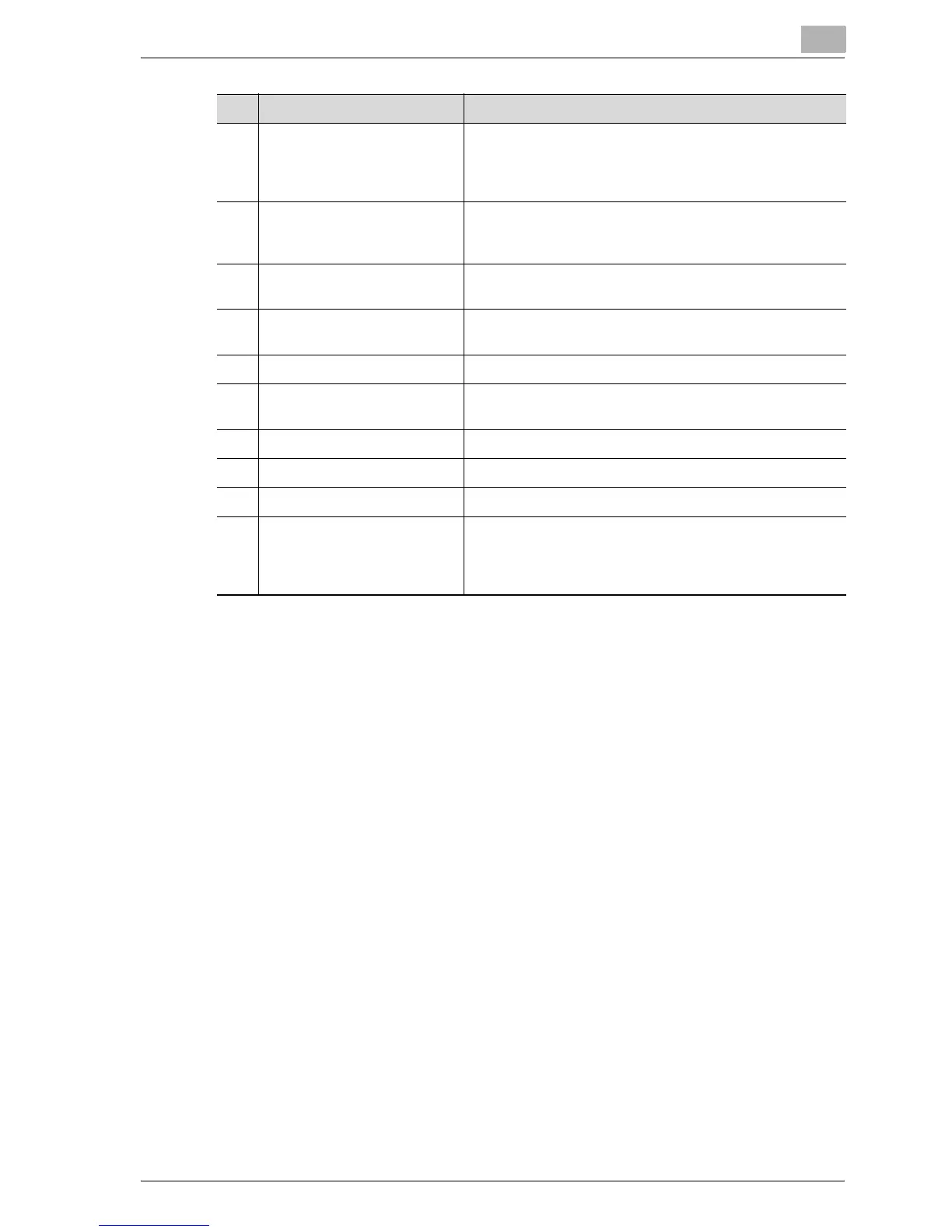Before Making Copies
8
bizhub PRO C6501 8-9
9 [PB heater] key Appears for the machine with Perfect Binder PB-501/PB-
502 installed. Touch to manually turn on/off the perfect
binder. Indicates that the equipment is turned on when
highlighted.
10 [Controller] key Touched to set the controller. (Controller setting is not
available for the machine without optional printer control-
ler.)
11 [Adjustment] key Touched to make adjustments of the machine and op-
tional equipment.
12 [Both Sides] key Touched to make adjustments of the image to be printed
on both sides of paper loaded in each tray.
13 [Paper Setting] key Touched to make paper setting for each tray
14 Maintenance & supply indica-
tors
Light in red when toner/staple supply is required or when
trash basket is full.
15 Machine status display Prompts you if any door or cover is open.
16 Scanner message Displays the current status of scanning job.
17 Icon area Displays various machine status icons.
18 Message area Displays messages concerning machine status. With Per-
fect Binder PB-501/PB-502 installed, also indicates the
current state of the equipment such as warming up/shut
off.
No. Name Description
