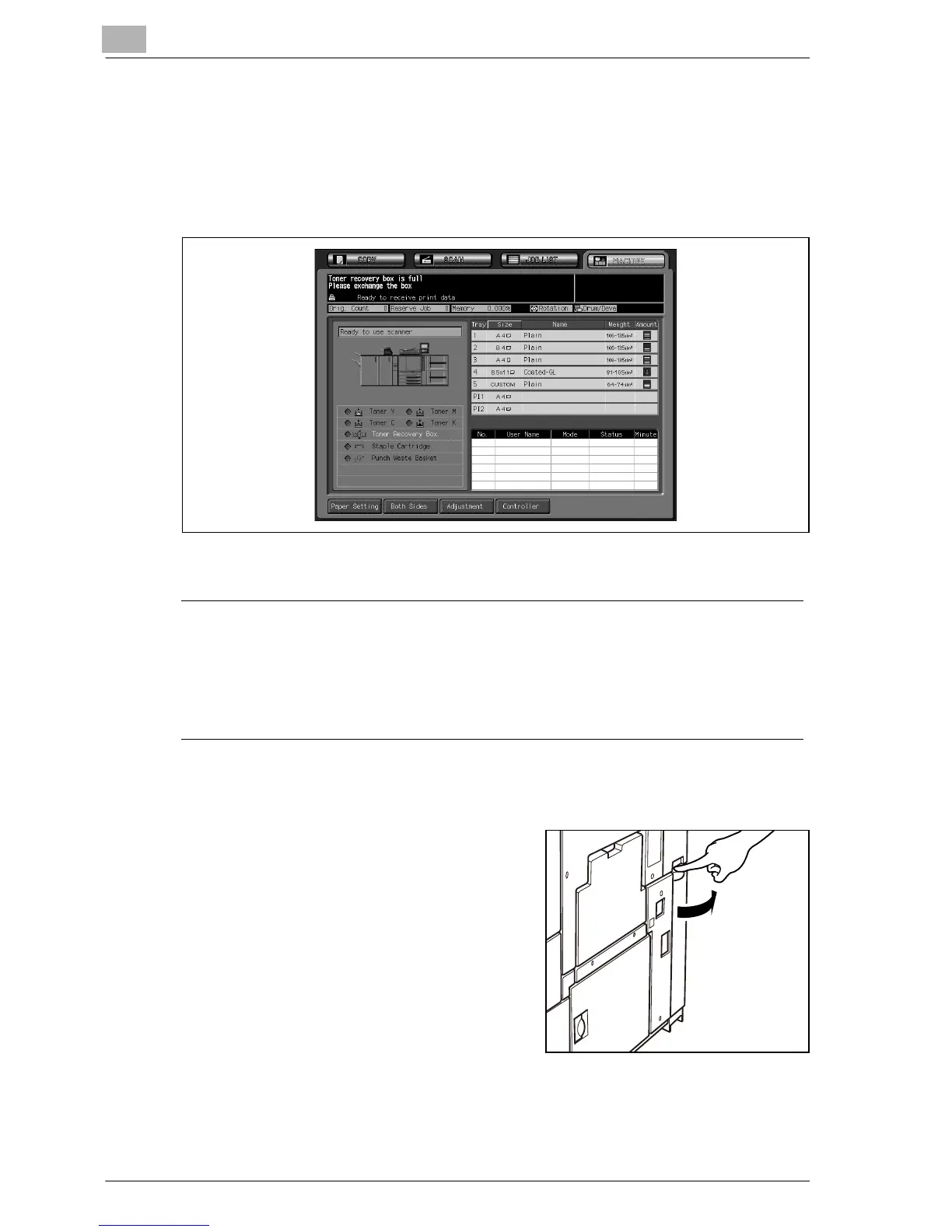4
Supplies & Handling
4-30 bizhub PRO C6501
4.5 Exchanging Toner Recovery Box
When the toner recovery box becomes full with the used toner, "Please ex-
change toner recovery box" message will be displayed on the touch screen,
and also the Toner Recovery Box indicator on the Machine Status Screen will
light.
Follow the procedure below to exchange the toner recovery box.
7 WARNING
Precaution for the toner recovery box
If it is thrown into a fire, the toner may ignite and cause a dangerous situation.
% DO NOT THROW the toner recovery box into a fire!
To exchange toner recovery box
1 Open the toner recovery box door on
the rear-right side of the machine.
