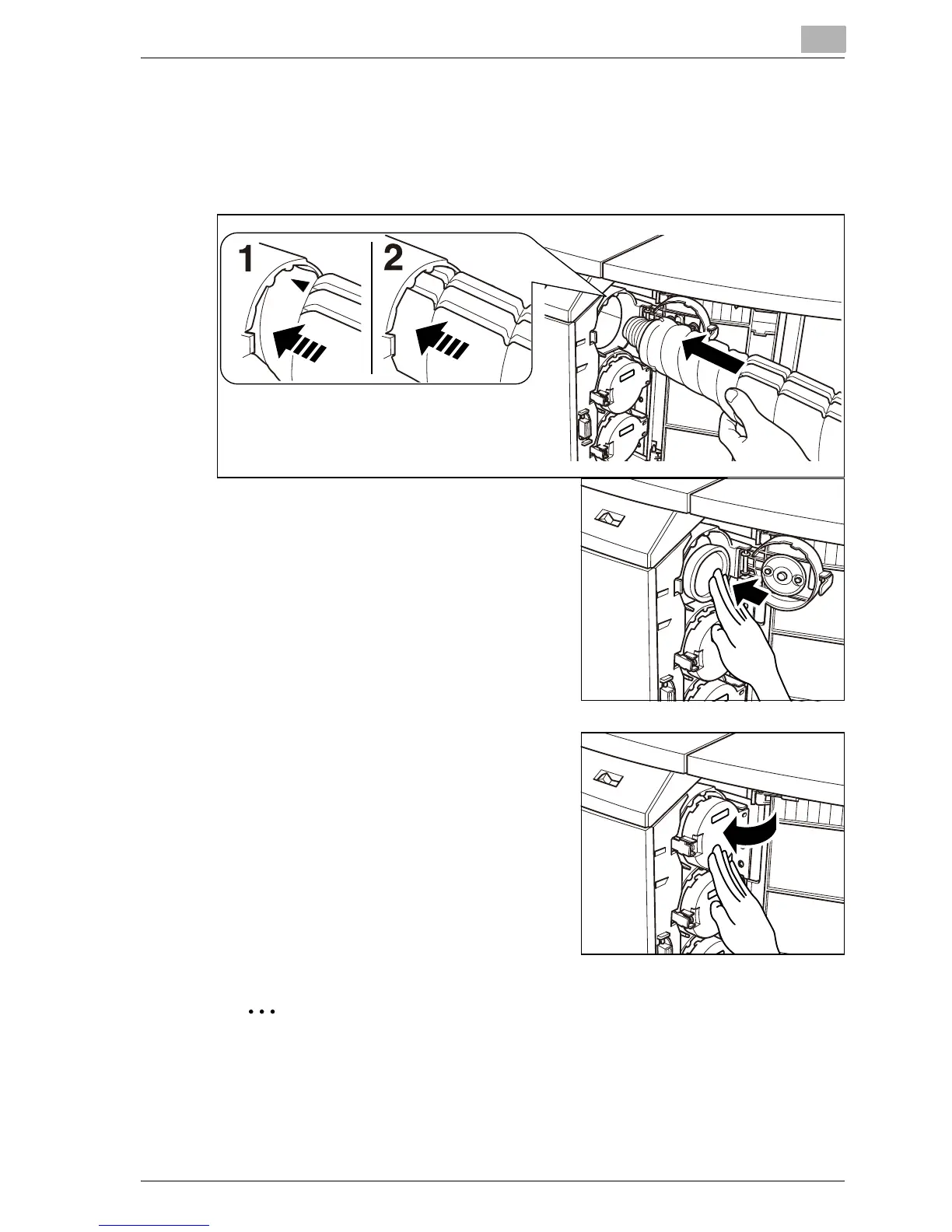Supplies & Handling
4
bizhub PRO C6501 4-29
7 Set the new toner bottle.
– While positioning the up-arrow mark (+) at the top and aligning the
two hollow parts of the toner bottle with the salients on the bottle
entrance, fully insert the new toner bottle until it locks in place.
8 Close and lock the toner bottle cov-
er, then close the toner access door.
2
Reminder
The toner bottle cover cannot be locked if the toner bottle is not set in
place. Be sure to fully insert it.
