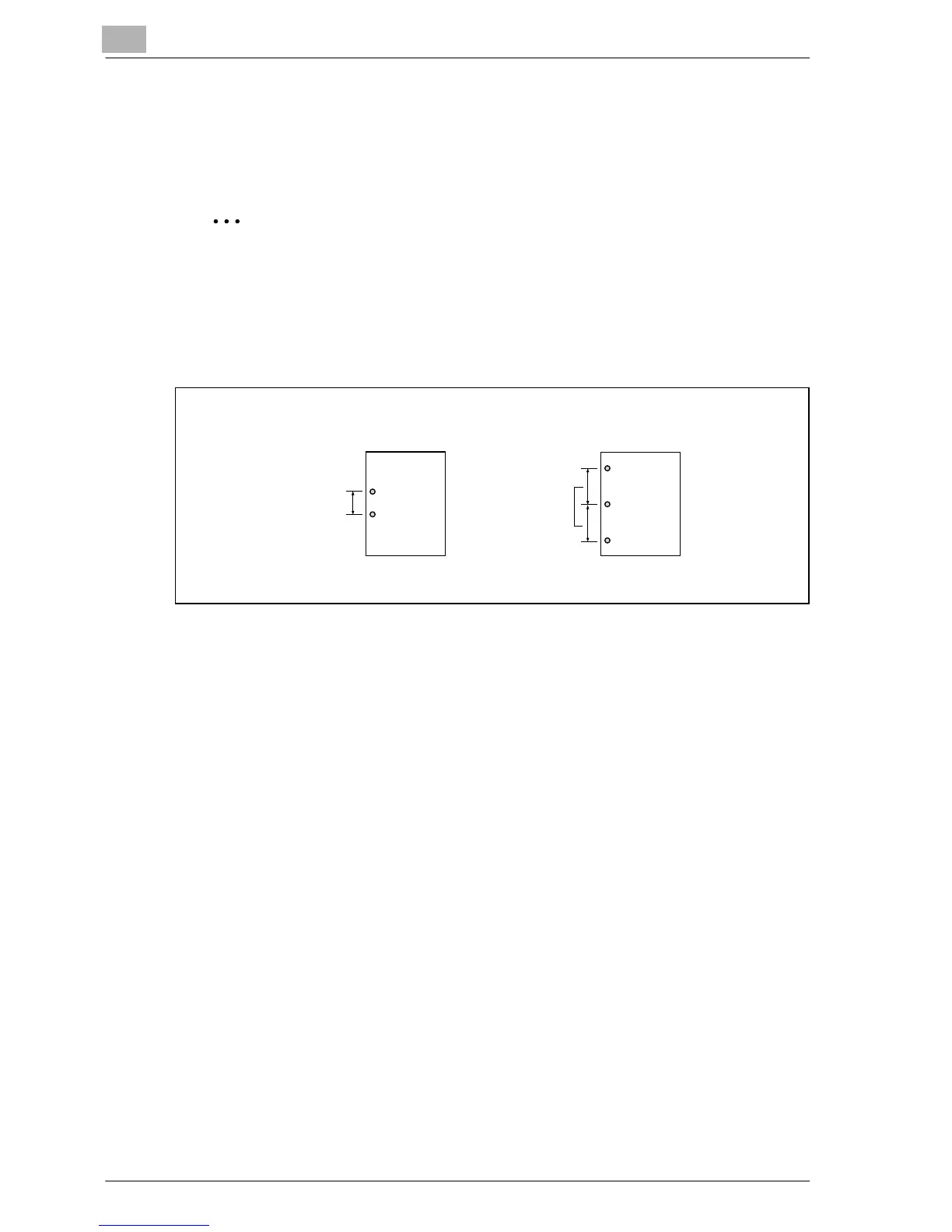12
Output Applications
12-84 bizhub PRO C6501
12.9.6 Punching File Holes in Copies (Punch)
The Finisher FS-607 with Punch kit PK-512 installed can punch file holes in
output copies.
2
Reminder
Do not punch special paper type such as labels, tracing paper, etc.
Otherwise, machine trouble may occur.
Be sure that the side guide plates of the paper tray are securely aligned
to the paper; otherwise the copies may not be punched in position.
!
Detail
For detailed specifications, see page 3-3 and page 7-11.
Procedure
1 Position the original.
2 Touch [Punch] on the Copy Screen.
– Punched sheets will be delivered to the primary (main) tray. The
Output Application icon shows the number of punch holes and
punch position currently selected.
4.25”
(108 mm)
3.15”
(80 mm)
