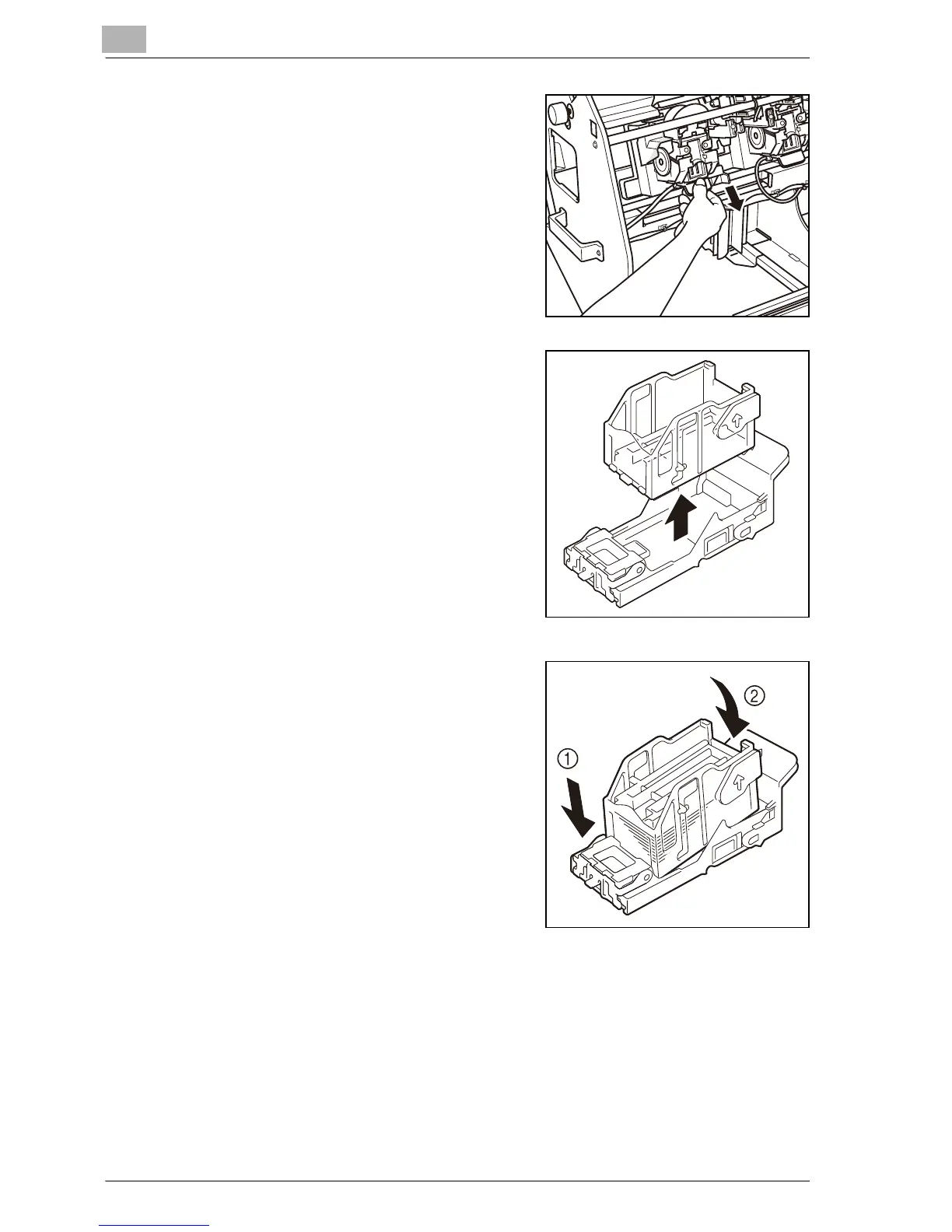4
Supplies & Handling
4-38 bizhub PRO C6501
3 Remove the staple cartridge.
– Hold the lever on the staple
cartridge, and then pull the
cartridge down to remove it.
4 Remove the empty staple case from
the staple cartridge.
5 Insert the new staple case into the
staple cartridge.
– Do not remove the staples
remaining inside the cartridge;
otherwise, the first sheet output
after the replenishment will not
be stapled.
