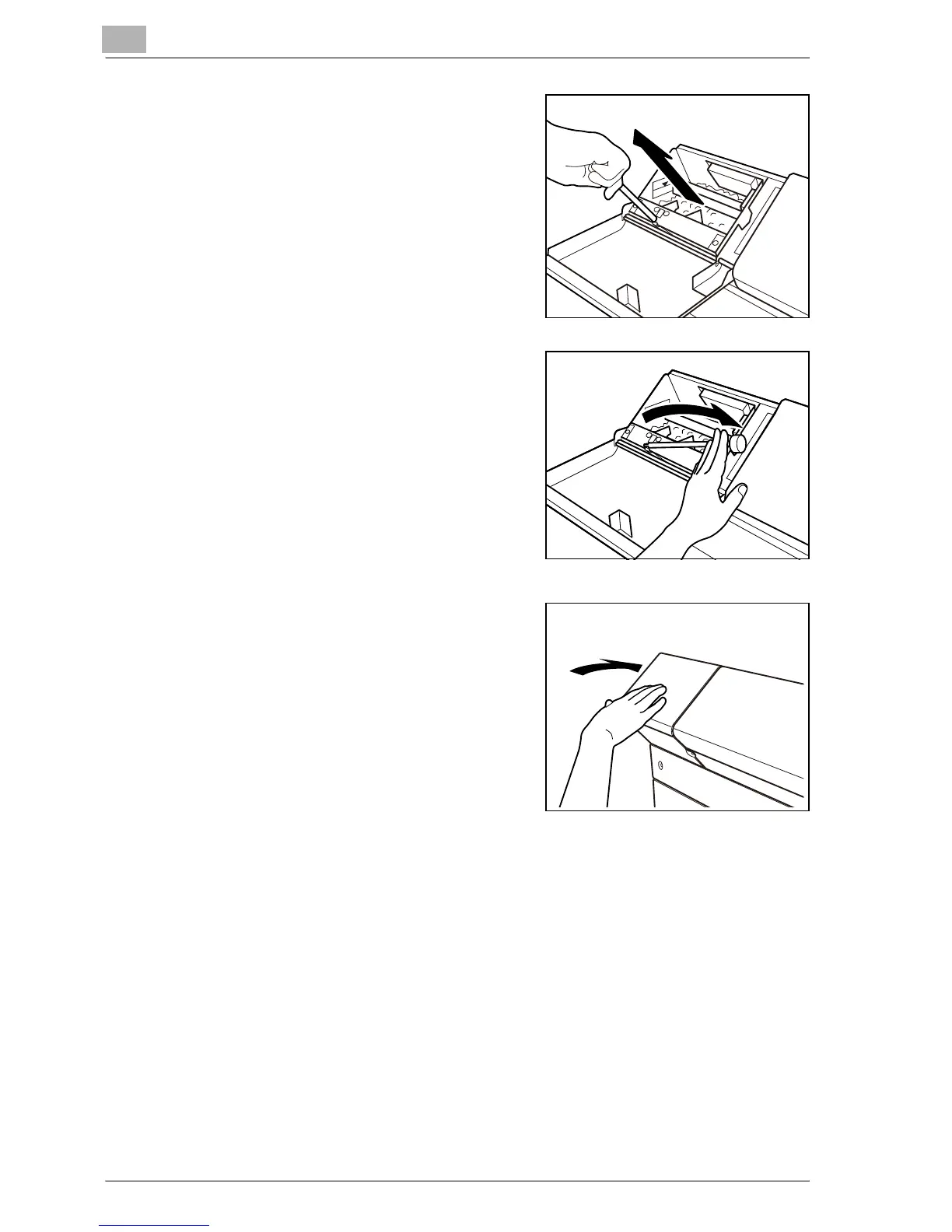5
Troubleshooting
5-6 bizhub PRO C6501
– Do not repeat this action,
otherwise machine trouble may
be caused due to a heavy supply
of paste pellets.
4 Return the pellet stacking correction
lever to its original position.
5 Close the paste hopper cover.
!
Detail
If this action for recovery fails, the message "Please Call Service SC15-
17" will be displayed on the touch panel. (Service Call Screen)
Please contact your service representative immediately.
