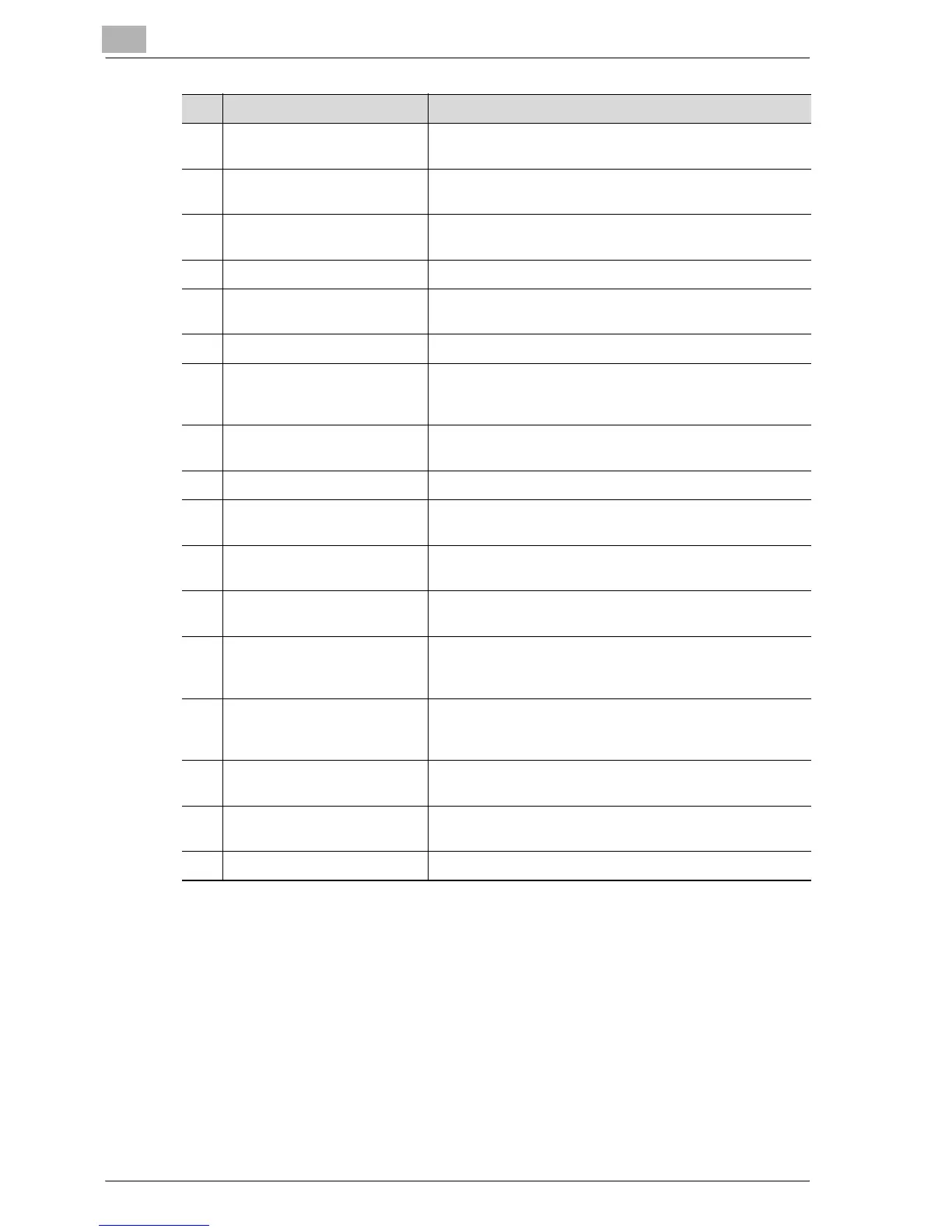8
Before Making Copies
8-4 bizhub PRO C6501
3 [Interrupt] key Stops copying/printing/scanning in progress to allow a
simple copying job.
4 [Stop] key Ceases the copying sequence; deletes the stored memo-
ry.
5 [Proof Copy] key Prints a single set of sample copy to check whether the
current settings are specified properly.
6 [Start] key Activates various machine operations.
7 [Start] LED Lights in green when machine operation is available, and
turns red if any operation cannot be started.
8 [C] (Clear) key Allows resetting of print quantity.
9 [Access] key Sets the machine to allow the operation only when the us-
er/account name and password are entered, if user au-
thentication or account track settings have been applied.
10 [Mode Check] key Displays the Mode Check Screen to view the copy set-
tings currently made.
11 [Utility/Counter] key Displays the Utility Screen or various counters.
12 [Mode Memory] key Registers/Recalls the desired copy settings, and also re-
calls previous job settings.
13 [Accessibility] key Adjusts the response time in touch panel/control panel
key operation.
14 [Help] key Displays the Help Screen that provides information on the
currently selected function.
15 [Power Save] key Enables temporary use of the machine when the [Power
Save] LED is lit, or activates power-saving mode for times
when the machine is inactive.
16 [Power Save] LED Lights when any power-saving mode is activated, ma-
chine power is off due to the timer function, or user pass-
word is required for use.
17 Touch panel Displays various screens and messages to allow the func-
tion setting.
18 Power LED Lights up in red when the main power is turned on, then
turns green when the sub power switch is turned on.
19 Data LED Blinks while a print job is being received.
No. Name Description
