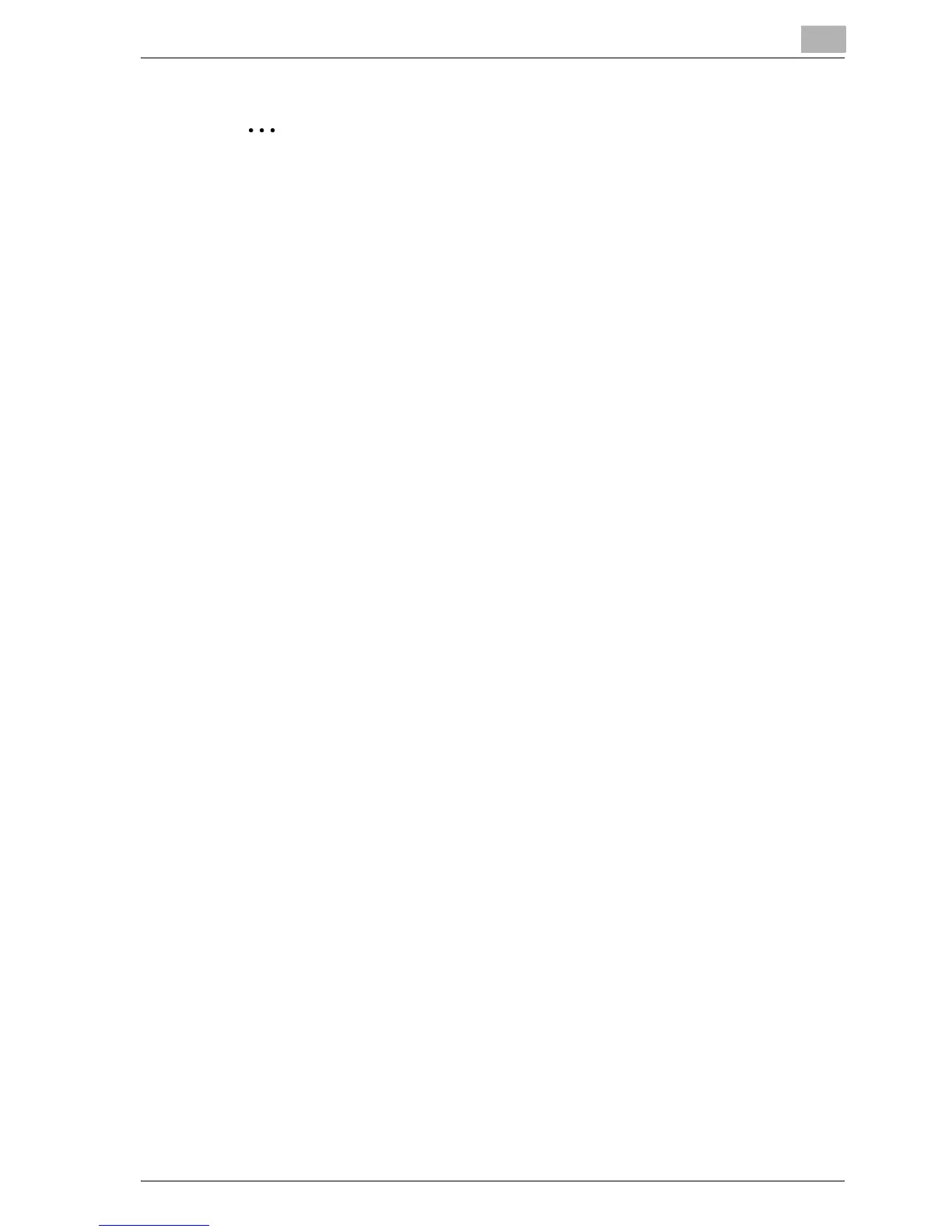Output Applications
12
bizhub PRO C6501 12-15
2
Reminder
The primary (main) tray gradually goes down while printed materials are
output. DO NOT allow any object to interfere with the operation of the tray
on the left side of the finisher, as any interference may cause damage to
the finisher.
Be careful not to exceed the finisher tray capacity when selecting the
print quantity, otherwise unexpected trouble may be caused.
!
Detail
The Suspension button allows you to temporarily stop printing in order to
take out the printed sheets delivered to the primary (main) tray. See
page 4-59 for details.
