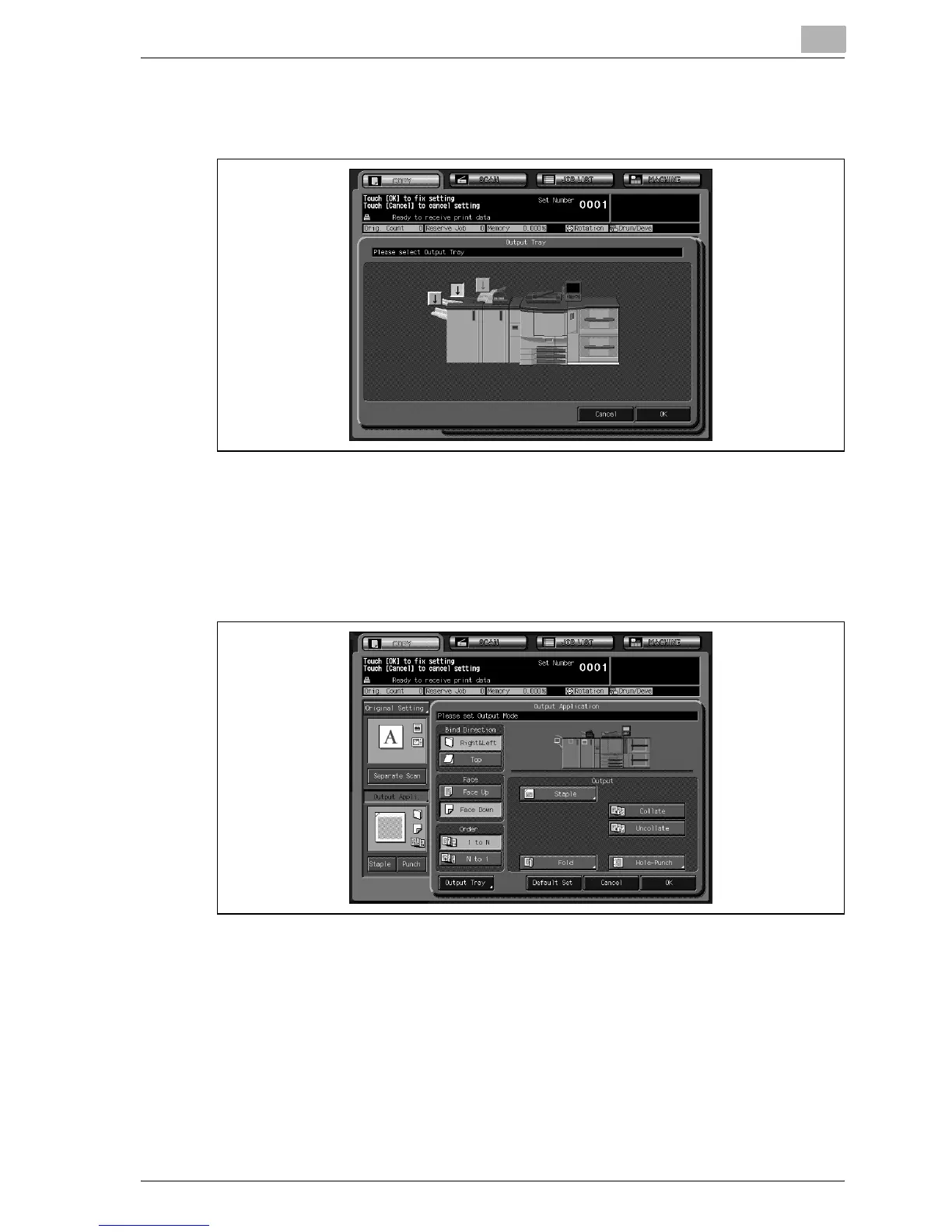Output Applications
12
bizhub PRO C6501 12-17
– Touch the tray position key [=] of the secondary (sub) tray to
highlight it, then touch [OK].
4 Select the desired output mode.
– For Collate output, touch [Collate] to highlight it.
– For Uncollate output, touch [Uncollate] to highlight it.
– Select output face (Face Down / Face Up), and output order (1 to N
/ N to 1) as needed.
5 Touch [OK] on the Output Application Screen.
The specified output mode icon will be displayed on the Copy Screen.
