
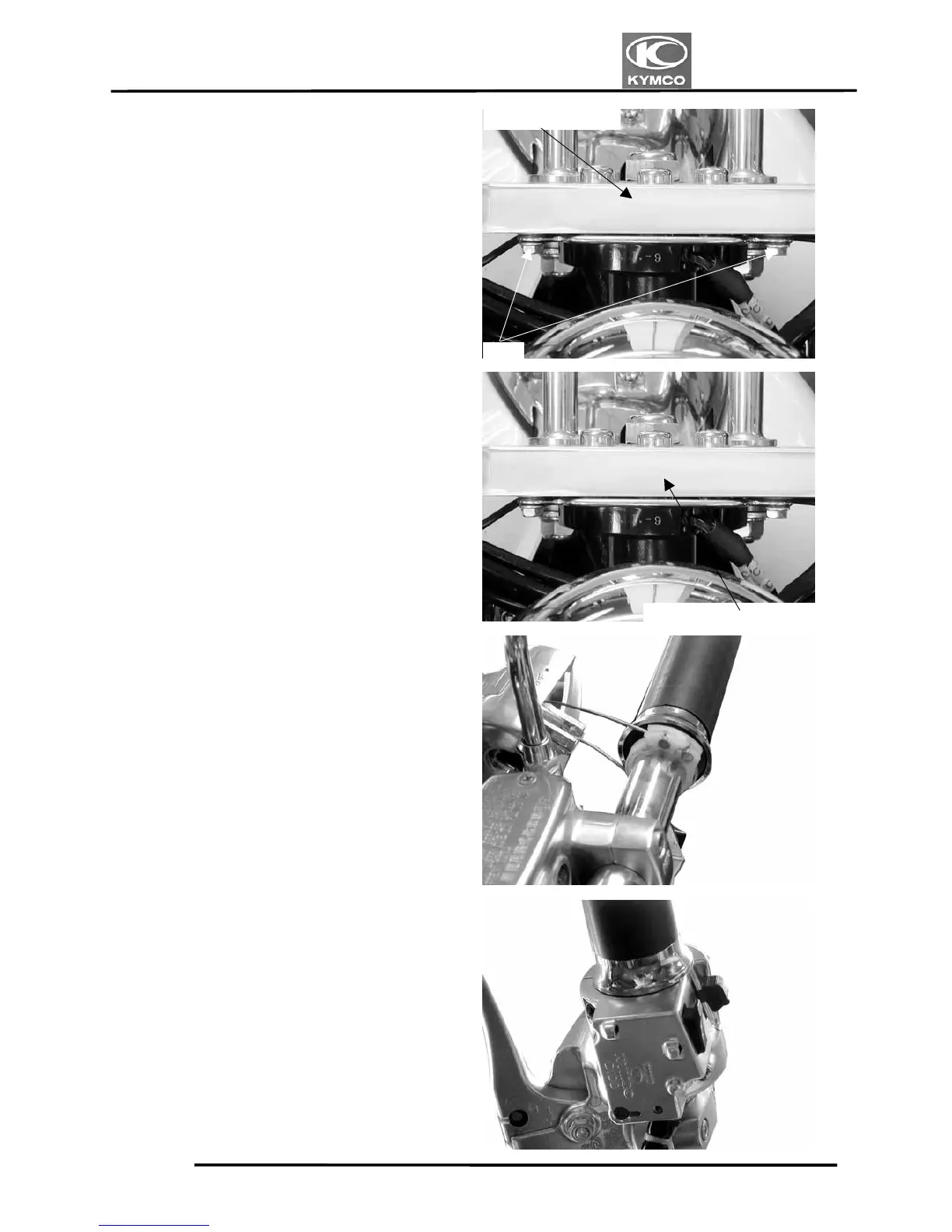 Loading...
Loading...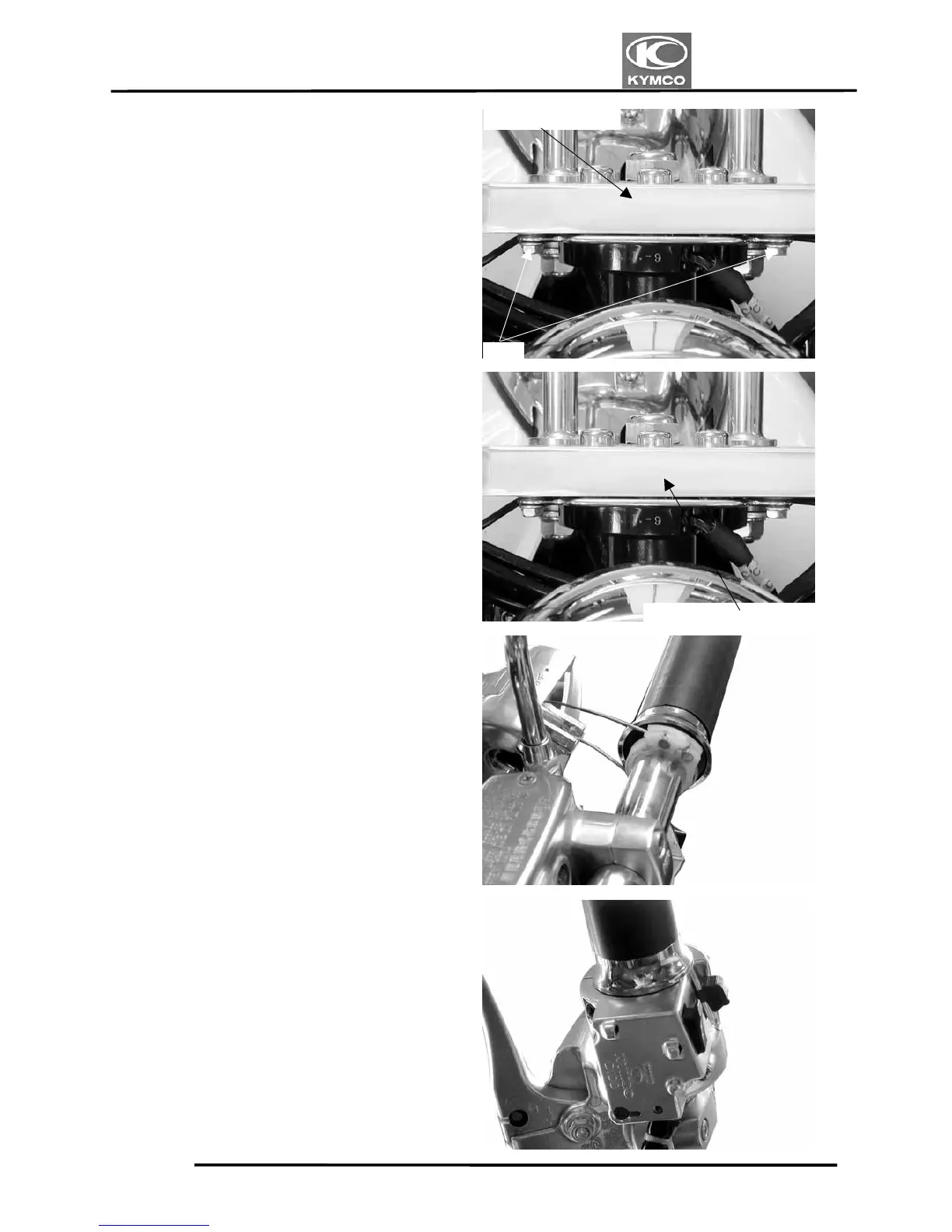
Do you have a question about the KYMCO Venox 250 and is the answer not in the manual?
| Engine Type | V-twin, 4-stroke |
|---|---|
| Displacement | 249 cc |
| Cooling System | Liquid-cooled |
| Fuel System | Carburetor |
| Transmission | 5-speed |
| Front Suspension | Telescopic fork |
| Rear Suspension | Dual Shocks |
| Front Brake | Single Disc |
| Rear Brake | Drum |
| Fuel Capacity | 14 liters |











