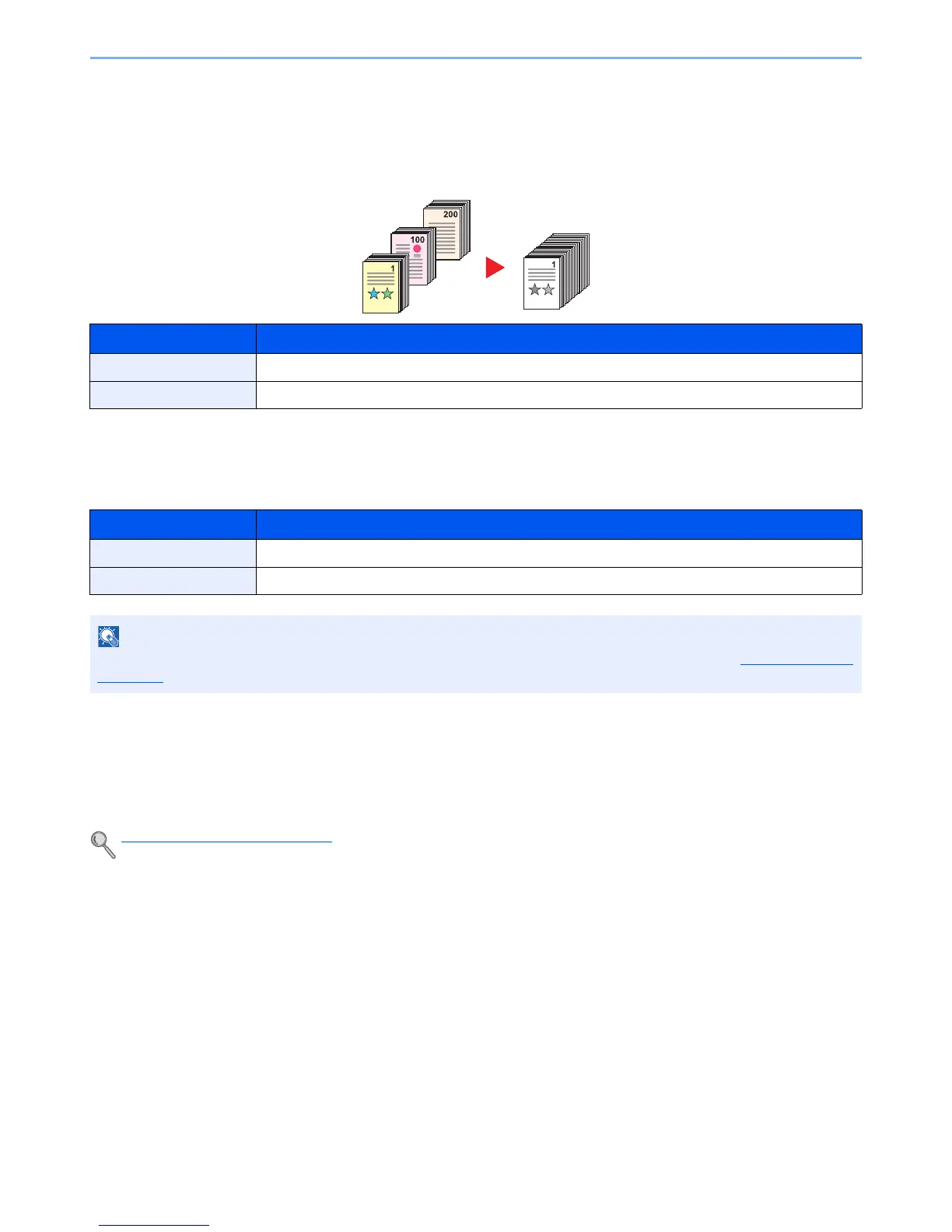5-25
Operation on the Machine > Copying
Continuous Scan
Scans a large number of originals in separate batches and then produce as one job.
To scan the next original, press the [Start] key.
After scanning all originals, press [End Scan]. Copying begins.
Auto Rotation
Automatically rotates the image 90 degrees when the sizes of the original and the loaded paper matches but the
orientations are different.
File Name Entry
Adds a file name. Additional information such as job number and date can also be set. You can check a job history or job
status using the file name, date, or job number specified here.
Enter the file name (up to 32 characters), and press the [OK] key.
To specify a date or job number, select [Additional Info.] and press the [OK] key.
Character Entry Method (page 10-4)
Value Description
Off Disables the function.
On Enables Continuous Scan.
Value Description
Off Disables the function.
On Enables Auto Rotation.
