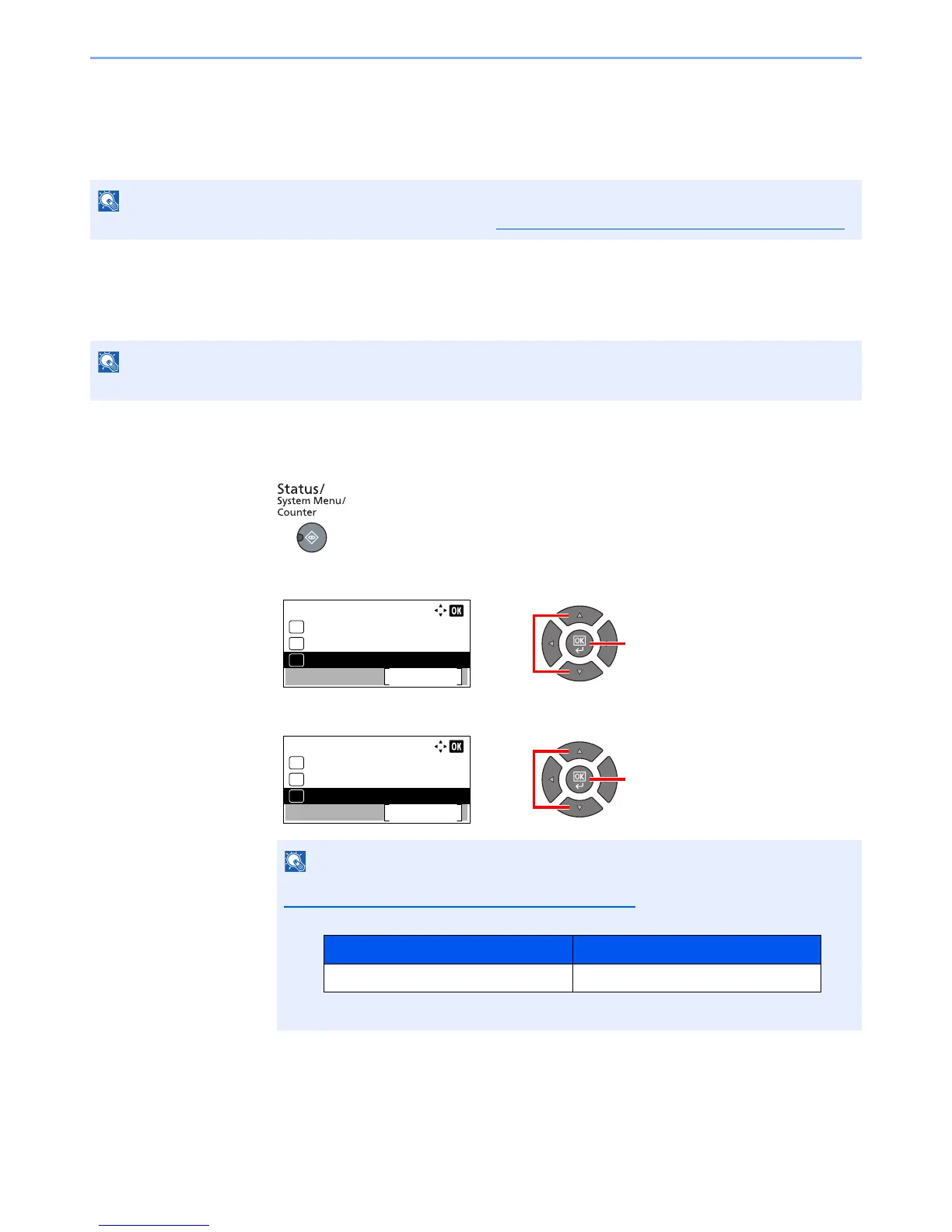2-13
Installing and Setting up the Machine > Default Settings of the Machine
Default Settings of the Machine
The default settings of the machine can be changed in System Menu. Before using this machine, configure such settings
as date and time, and energy saving functions as needed.
Setting Date and Time
Follow the steps below to set the local date and time at the place of installation.
1
Display the screen.
1 Press the [Status/System Menu/Counter] key.
2 Press the [▲] or [▼] key to select [Common Settings], and press the [OK] key.
3 Press the [▲] or [▼] key to select [Date Setting], and press the [OK] key.
If the login user name entry screen appears during operations, log in by referring to
Administrator User Name and Password
on page 2-10.
The factory default login user name and login password are set as shown below.
Login User Name Login Password
Admin
*1
*1 Upper case and lower case letters are distinguished (case sensitive).
Admin
*1
