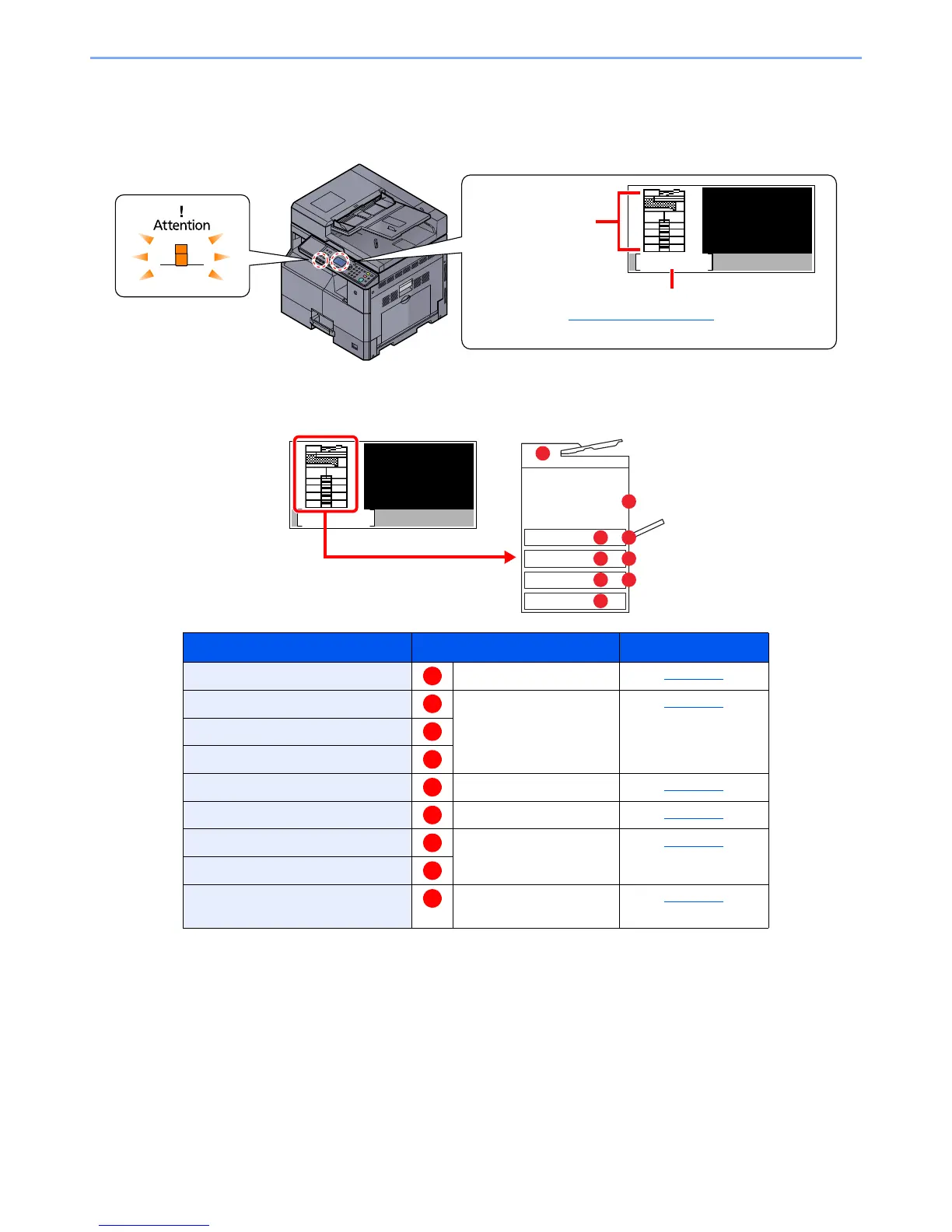9-16
Troubleshooting > Troubleshooting
Clearing Paper Jams
If a paper jam occurs, [Paper jammed] appears in the message display and the machine will stop. This section explains
the procedures to remove the jammed paper.
Jam Location
Detailed paper jam positions are as follows.
After you remove the jam, the machine will warm up again and the error message will be cleared. The machine resumes
with the page that was printing when the jam occurred.
Error Message Paper Jam Location Reference Page
Paper jammed in cassette 1. Cassette 1 page 9-17
Paper jammed in cassette 2. Cassettes 2 to 4 page 9-17
Paper jammed in cassette 3.
Paper jammed in cassette 4.
Paper jammed at MP tray. Multi purpose tray page 9-17
Paper jammed in the right cover 1. Inside right cover 1 page 9-18
Paper jammed in the right cover 2. Inside right covers 2 or 3 page 9-19
Paper jammed in the right cover 3.
Paper jammed in document
processor.
Document processor page 9-19
