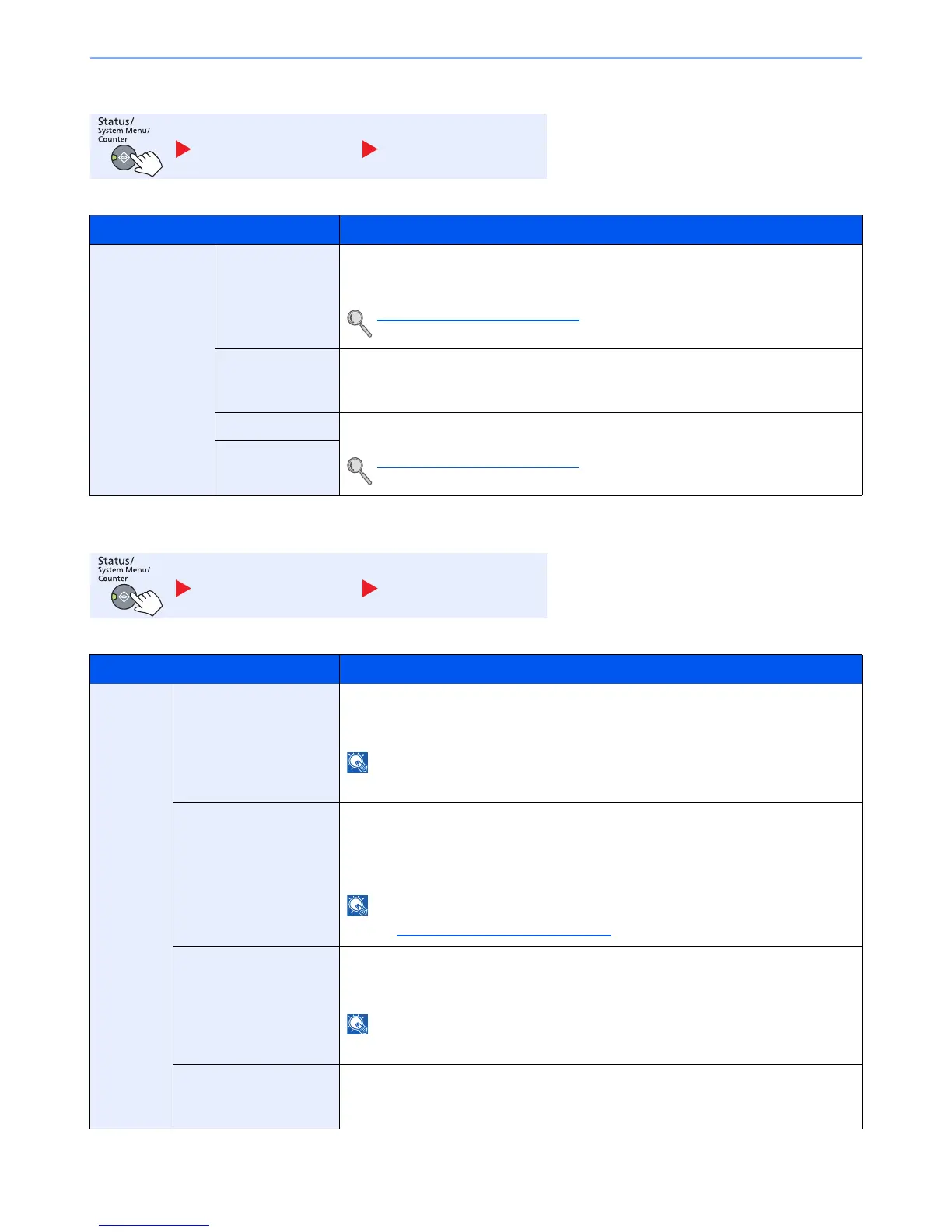7-17
System Menu and KYOCERA Client Tool > Default Settings on the Machine (System Menu)
Date Setting
Configure settings related to the date and time.
Timer Setting
Configure settings related to the time.
Common Settings Date Setting
Item Description
Date Setting Date/Time Set the date and time for the location where you use the machine.
Value: Year (2000 to 2037), Month (01 to 12), Day (01 to 31), Hour (00 to 23), Minute
(00 to 59), Second (00 to 59)
Setting Date and Time (page 2-13)
Date Format Select the display format of year, month, and date. The year is displayed in Western
notation.
Value: Month/Day/Year, Day/Month/Year, Year/Month/Day
Time Zone Set the time difference from GMT. Choose the nearest listed location from the list. If you
select a region that utilizes summer time, configure settings for summer time.
Setting Date and Time (page 2-13)
Summer Time
Common Settings Timer Setting
Item Description
Timer
Setting
Err. Clear Timer If you select [On] for Auto Error Clear, set the amount of time to wait before
automatically clearing errors.
Value: 5 to 495 seconds (in 5 second increments)
This function is displayed when [Auto Err. Clear] is set to [On].
Sleep Timer Set amount of time before entering Sleep.
Value
For Europe: 1 to 60 minutes (1 minute increments)
Except for Europe: 1 to 240 minutes (1 minute increments)
Refer to Sleep and Sleep Timer on page 2-20 for Sleep.
PanelReset Timer
If you select [On] for Auto Panel Reset, set the amount of time to wait before Auto Panel
Reset.
Value: 5 to 495 seconds (in 5 second increments)
This function is displayed when [Auto Panel Reset] is set to [On].
Interrupt Clear Set the period after which the machine reverts to Normal mode when it has been set to
Interrupt Copy mode and then left unused.
Value: 5 to 495 seconds (in 5 second increments)
