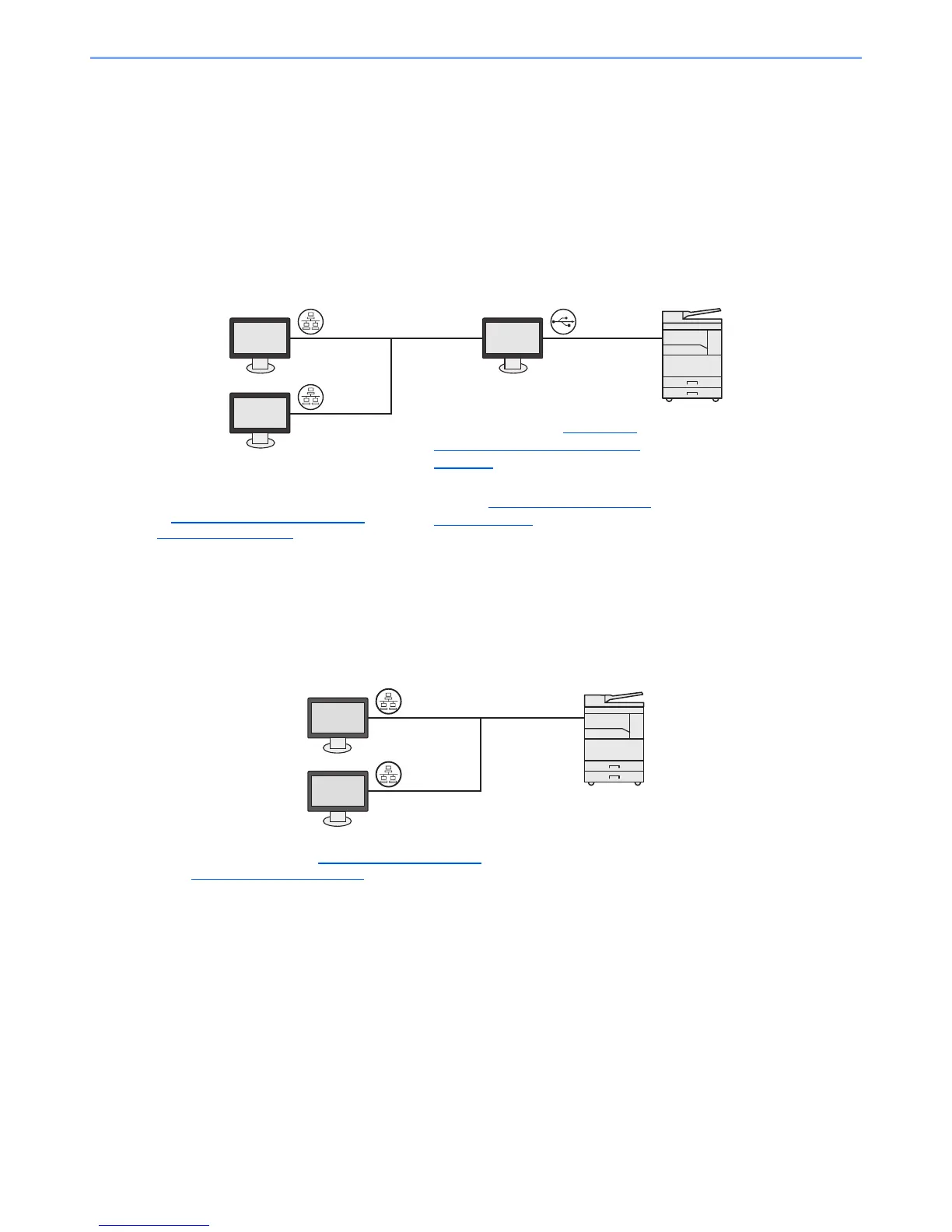2-25
Installing and Setting up the Machine > Installing Software
Installing Software
Install appropriate software on your PC from the Product Library disc.
When Using the Machine as the Shared Printer
Printing from the PC on the network becomes possible by connecting the PC (Host PC), which is connected to the
machine via USB, to the PC on the network (Client PC).
You need to configure the following settings.
When Using the Machine as a Network Printer
*1
Network printing becomes possible by connecting the machine to the PC on the network.
You need to configure the following settings.
*1 The optional Network Interface Kit is required.
Network
Host PC
USB
Settings of Client PC
Configure the shared printer
settings for each Client PC. (Refer
to Adding the Shared Printer on the
Client PC on page 2-33.)
Network
Settings of Host PC
• Install the software from the Product
Library disk. (Refer to Software on
Product Library Disc (Windows) on
page 2-26.)
• Configure the shared printer settings.
(Refer to Sharing Printer on the Host
PC on page 2-33.)
Client PC
Network
Install the software on each PC from the Product
Library disk. (Refer to Software on Product Library
Disc (Windows) on page 2-26.)
Network
