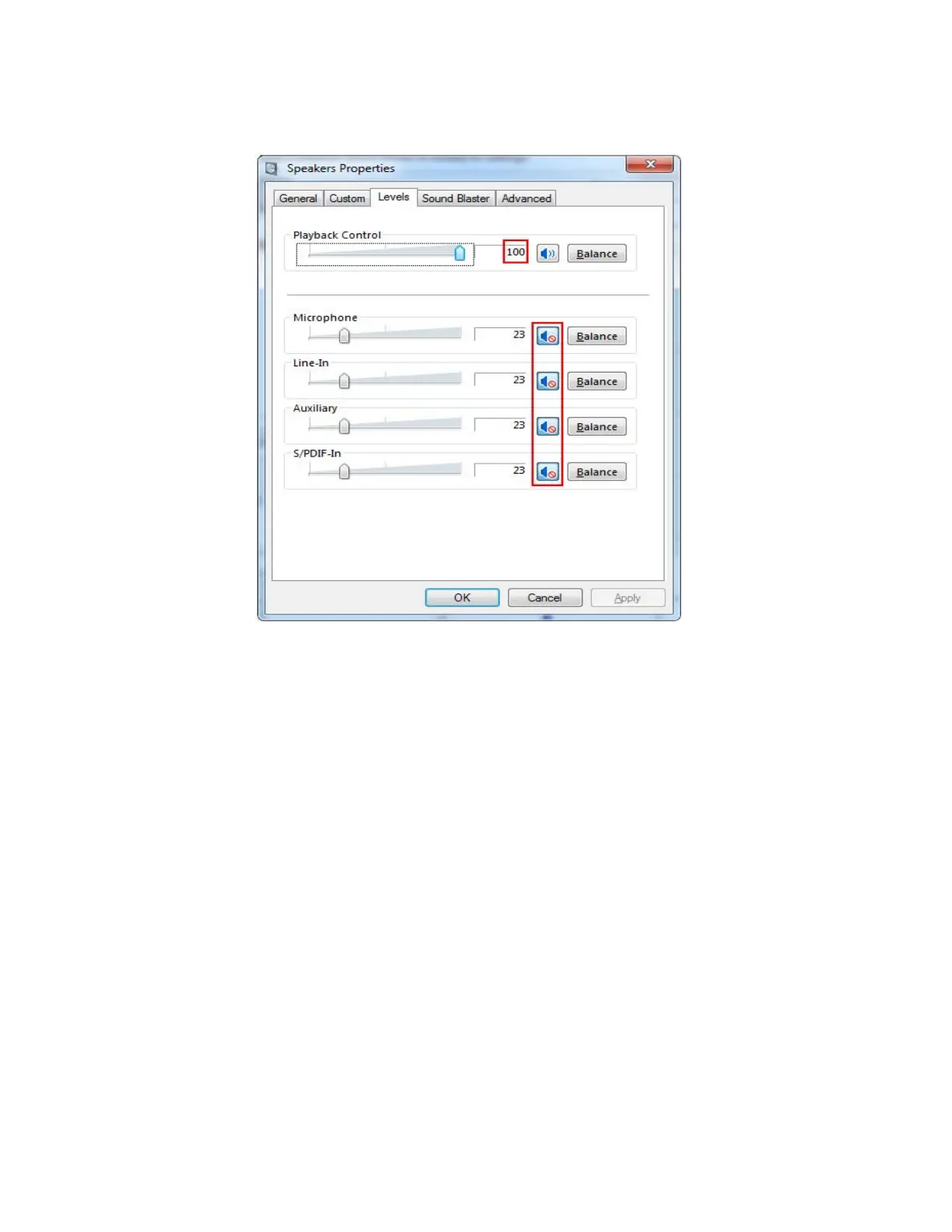COMPONENT MAINTENANCE MANUAL
AVIATION RECORDERS
Model FA5000
Rev. 04 Page 110
Feb. 27/14
Testing & Fault Isolation
23–70−40
Use or disclosure of information on this sheet is subject to
the restrictions on the cover page of this document.
Figure 107. Speaker Properties, Levels
(13) Make sure Playback Control is set at 100. (move the Playback Control slider
to its maximum setting)
(14) Make sure that the four remainingVolume slider levels do not need modification
since these input volumes have been muted. controls, Microphone, Line−In,
Auxiliary, and S/PDIF−In are all muted.
(15) Click OK.
(16) Click on the Playback Control.
The document reference is online, please check the correspondence between the online documentation and the printed version.
