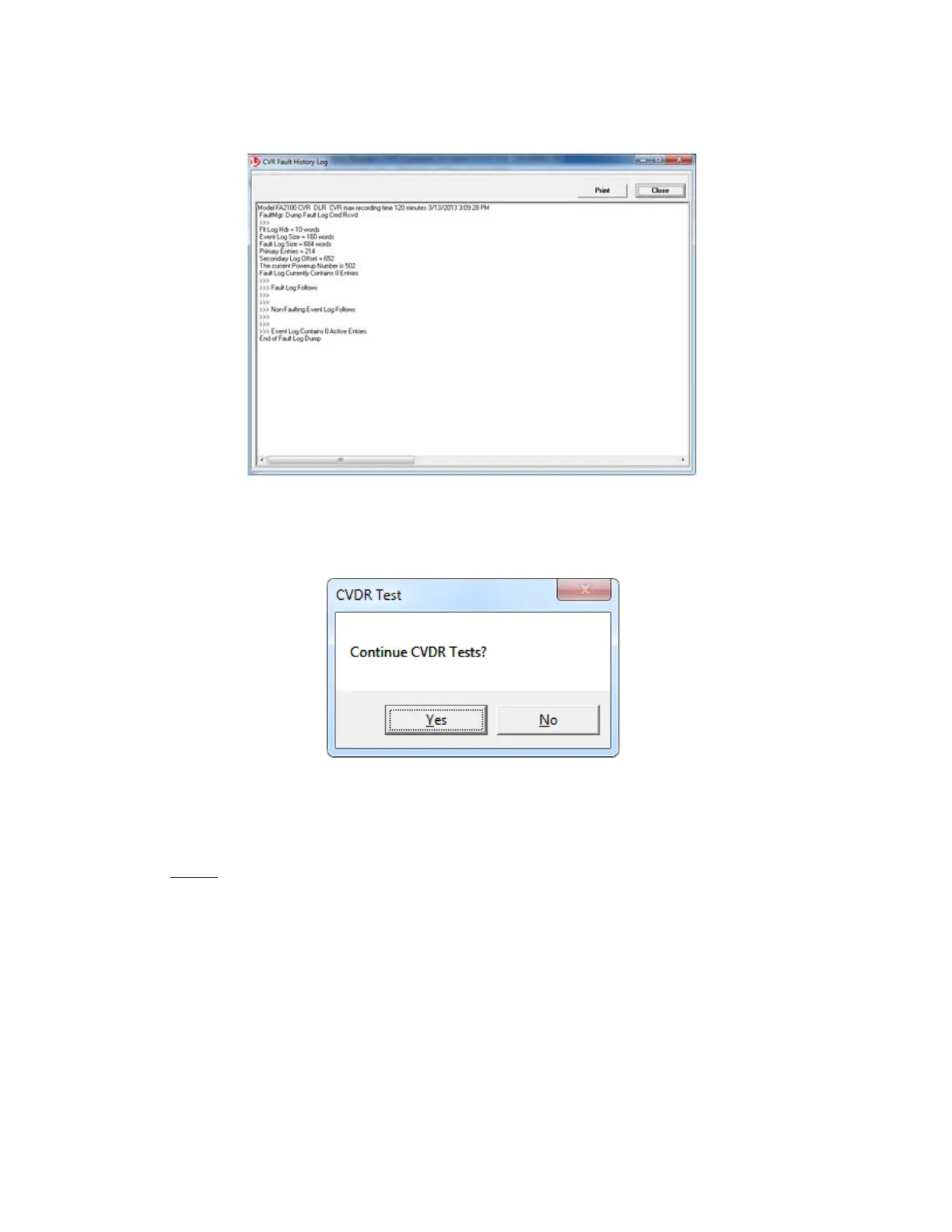COMPONENT MAINTENANCE MANUAL
AVIATION RECORDERS
Model FA5000
Rev. 04 Page 118
Feb. 27/14
Testing & Fault Isolation
23–70−40
Use or disclosure of information on this sheet is subject to
the restrictions on the cover page of this document.
Figure 119. CATS, CVDR Fault History Log
(r) Click on Yes. The autotest will now proceed in completing the autotest
which will take approximately 30 minutes or less.
Figure 120. CATS, Continue Test Confirmation
(s) At the end of the test, save the report by selecting File => Test Report =>
Save Report.
NOTE
: The test report is named with the part number of the Unit Under Test and
the serial number provided in the Information section of the test. The test
report is located in the following default location: C:\Program
Files\L−3Com\CVRTester\Reports. This file is in an ASCII text file format.
(t) If the autotest is successful, clear the fault history log by the pull down
menu, click on Test=>Clear Fault History.
The document reference is online, please check the correspondence between the online documentation and the printed version.