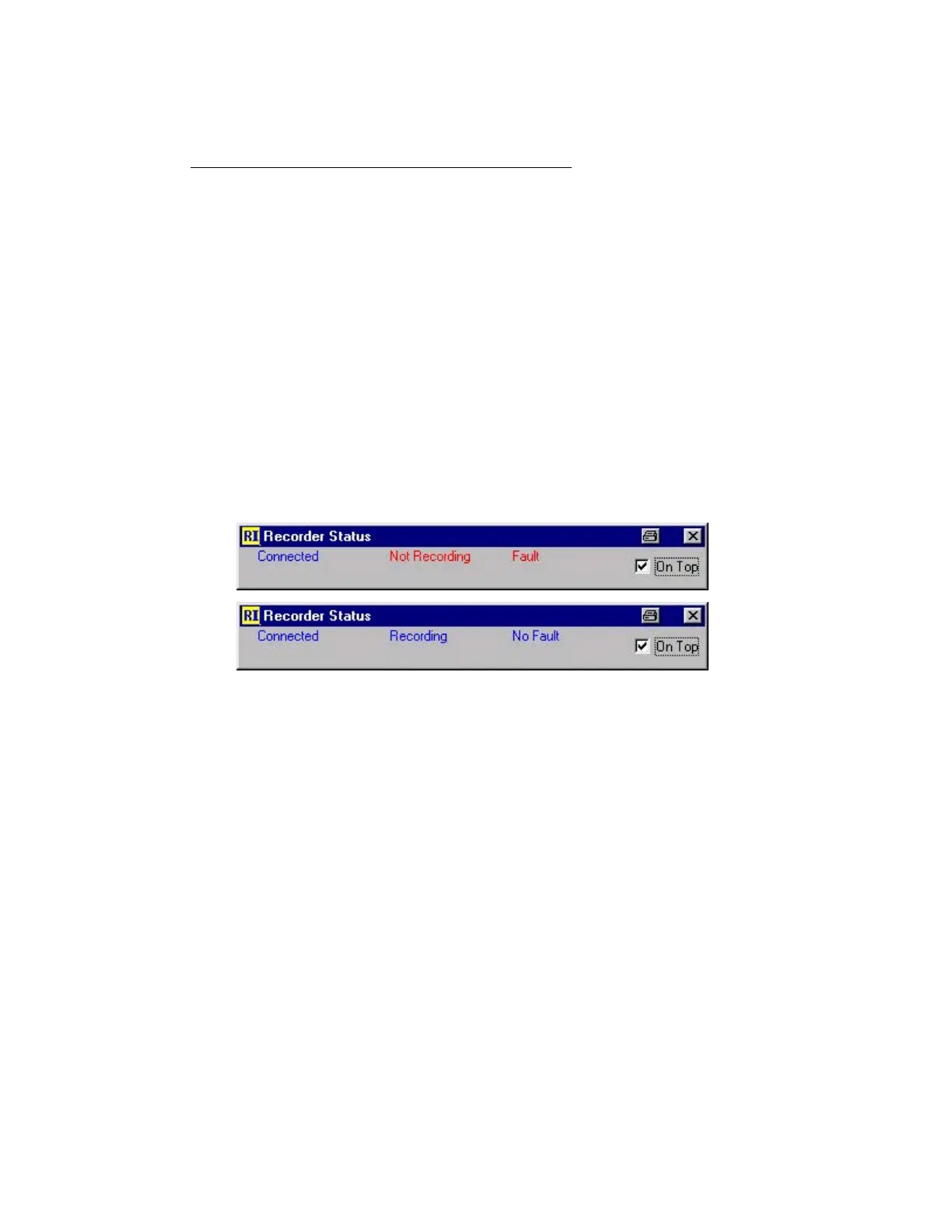COMPONENT MAINTENANCE MANUAL
AVIATION RECORDERS
Model FA5000
Rev. 03 Page 207
Feb. 27/13
FDR Function Testing & Fault Isolation
23–70−40
Use or disclosure of information on this sheet is subject to
the restrictions on the cover page of this document.
D. FA5000CVDR Recorder Initialization Check
This procedure verifies the version of software running in the recorder and sets the
initial recorder state for further testing.
(1) Ensure that the FA5000 Recorder power is OFF.
(2) Connect the Cross−over cable assembly to the GSE Connector on the front of
the recorder. Ensure the RI Application is activated by clicking on the RI Icon.
Observe that the RI Icon is present in the Windows Task Manager Bar at the
lower−right of the Windows Desktop.
(3) Turn ON power to the ROC/7 System.
(4) Activate the ROSE Software by double clicking on the ROSE Icon.
(5) At the ROSE Main menu, click the User Login button and enter the password
used for Recorder testing functions on ROSE. (The default password is
“Rose”, if it has been reset, see your administrator). Click the OK button.
Figure 202. RI Recorder Status Window Indications
(6) Ensure that the RI Icon is displayed in the lower right Windows Status Display
area, and RI Status Window indicates RI is connected.
(7) Observe that the ROSE Status Window located in the lower-left of the window
displays the following message: “ROSE Connected to RI @ local host.”
(8) If the message above states: “Rose not connected to RI“, click the Recorder
Interface button . Check the block marked: “Automatically connect to Recorder
Interface when ROSE is started”, and click the Connect button.
(9) From the ROSE Main menu, click the Select Aircraft Configuration button.
Use the scroll arrow to highlight and click on the FA5000 ARINC 573 and 717,
64 WPS Test Database.
(10) Click the OK button to return to the ROSE Main menu and verify that the se-
lected Aircraft Test Configuration Name is displayed in the lower left of the
menu.
(11) Apply power to FA5000CVDR.
The document reference is online, please check the correspondence between the online documentation and the printed version.
