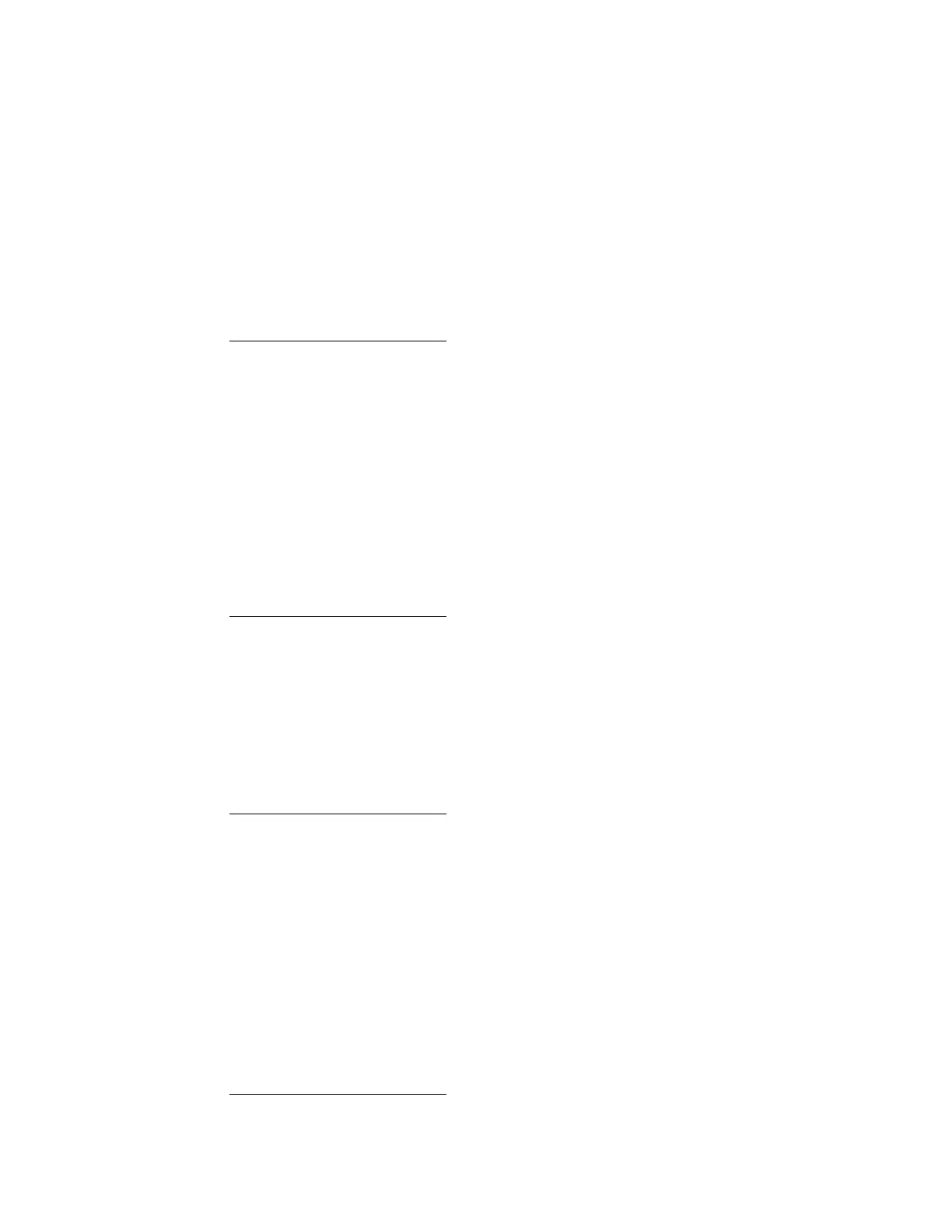COMPONENT MAINTENANCE MANUAL
AVIATION RECORDERS
Model FA5000
Rev. 04 Page 121
Feb. 27/14
Testing & Fault Isolation
23–70−40
Use or disclosure of information on this sheet is subject to
the restrictions on the cover page of this document.
(3) Bulk Erase
Part 1 – record audio out and verify 400 Hz bulk erase tone.
Part 2 – record audio out and verify absence of bulk erase tone during rotor data
output.
Part 3 – record audio out and verify absence of bulk erase with recording disabled.
Example report message(s):
08:02:42 PASSED Bulk Erase #1 (Expected 400 Hz) Results = 400.0 Hz
08:02:50 PASSED Bulk Erase #2 with active Rotor Speed (Expected <> 400
Hz) Results = 123.0 Hz
08:02:58 PASSED Bulk Erase #3 with No Recording (Expected <> 400 Hz)
Results = 3334.6 Hz
(4) Test Tone
Enable push to test and verify push to test indicator is set.
Example report message(s):
08:03:06 PASSED Test Tone (Expected Push−To−Test indicator) Results =
Push−To−Test indicator set
(5) GMT 429
Record simulated GMT−429 data (label 125 first and label 150 second) and verify 10
good patterns are recorded for each label.
Example report message(s):
08:03:22 PASSED GMT 429 (Label 125) (Expected 10 patterns) Results = 10
good patterns 08:03:42 PASSED GMT 429 (Label 150) (Expected 10 patterns)
Results = 10 good patterns
(6) Rotor Speed
Part 1 – Record simulated 6000 Hz rotor speed data and verify data is within 2% of
sent frequency.
Part 2 – Record simulated 7 Hz rotor speed data and verify data is within 2% of sent
frequency.
Example report message(s):
The document reference is online, please check the correspondence between the online documentation and the printed version.
