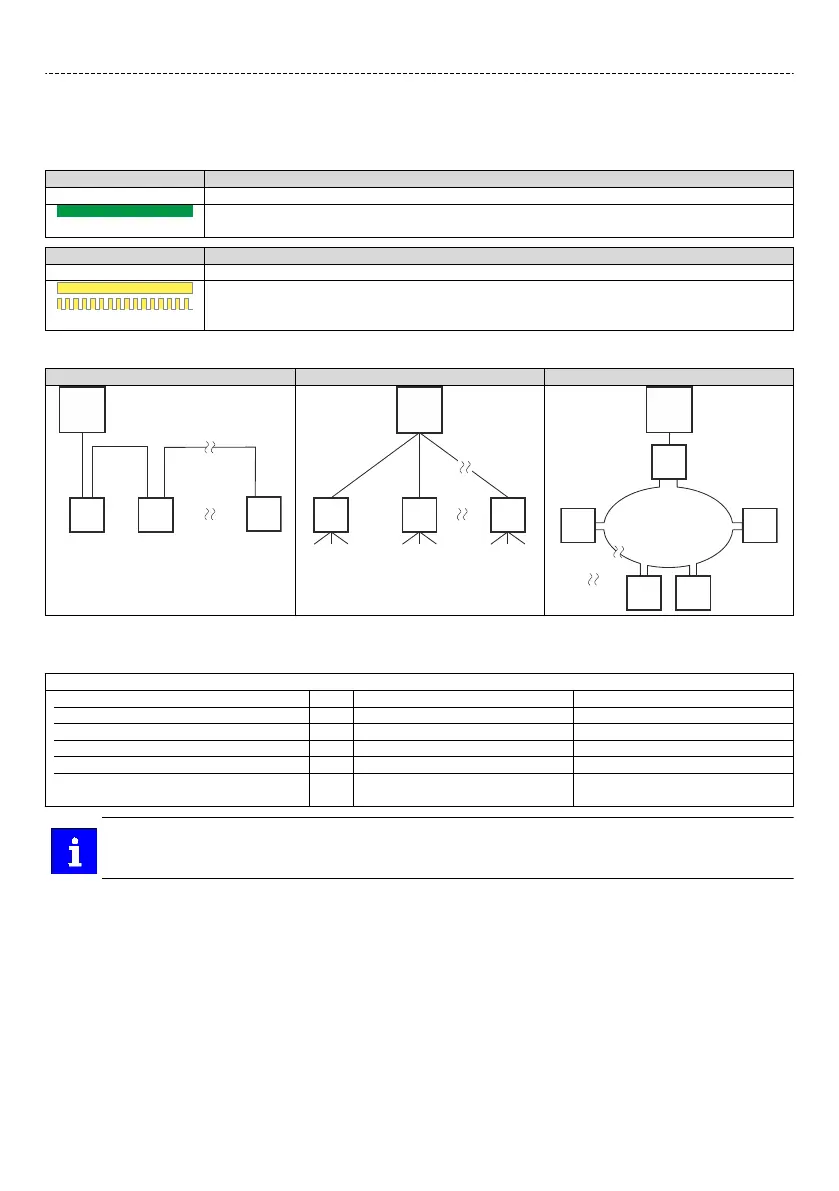 Loading...
Loading...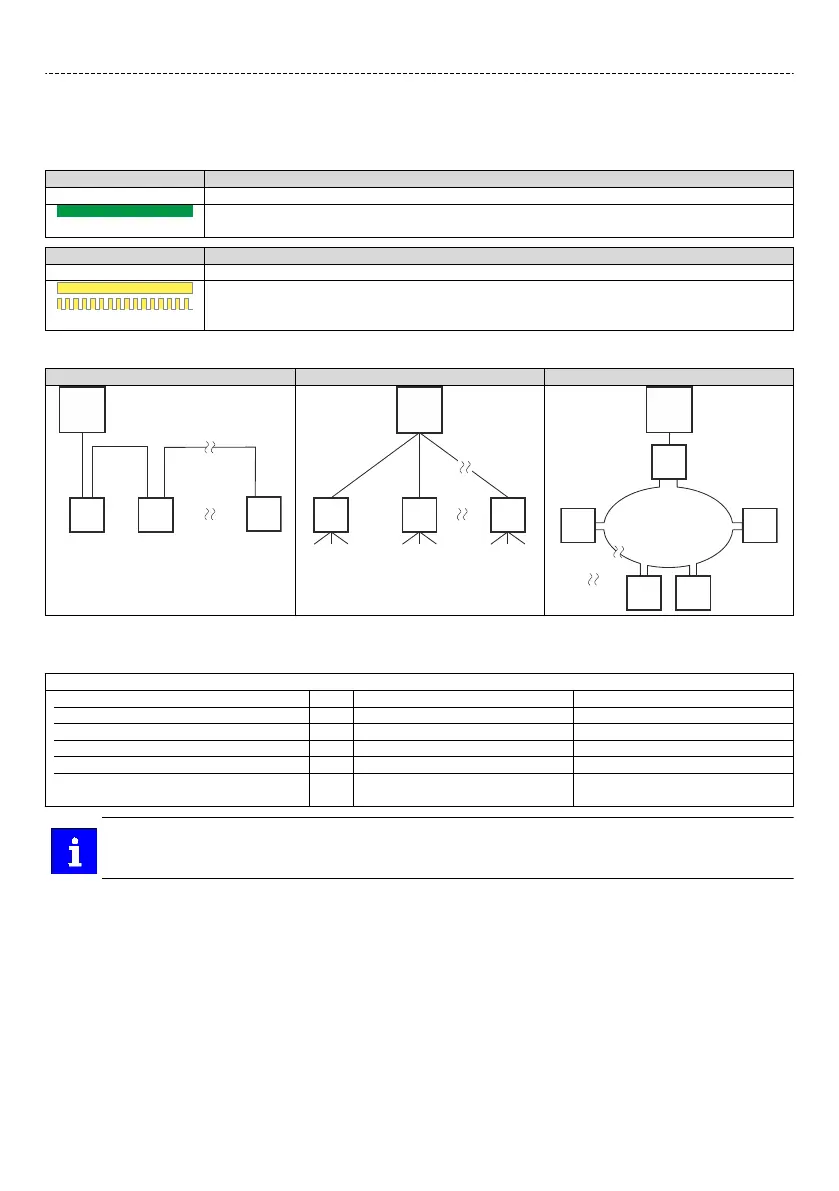




Do you have a question about the Lenze i550 Series and is the answer not in the manual?
| Protection Class | IP20 |
|---|---|
| Ambient Temperature | -10°C to +50°C |
| Overload Capacity | 150% for 60 seconds |
| Control Type | Vector control |
| Communication Interfaces | CANopen, Modbus, Ethernet, PROFIBUS, PROFINET |
| Safety | STO (Safe Torque Off) |
| Frequency Range | 0 Hz |
| Cooling Method | Air cooling |
| Storage Temperature Range | -25°C to +70°C |
| Input Voltage Range | 3-phase 380...480 V AC -15%/+10% |











