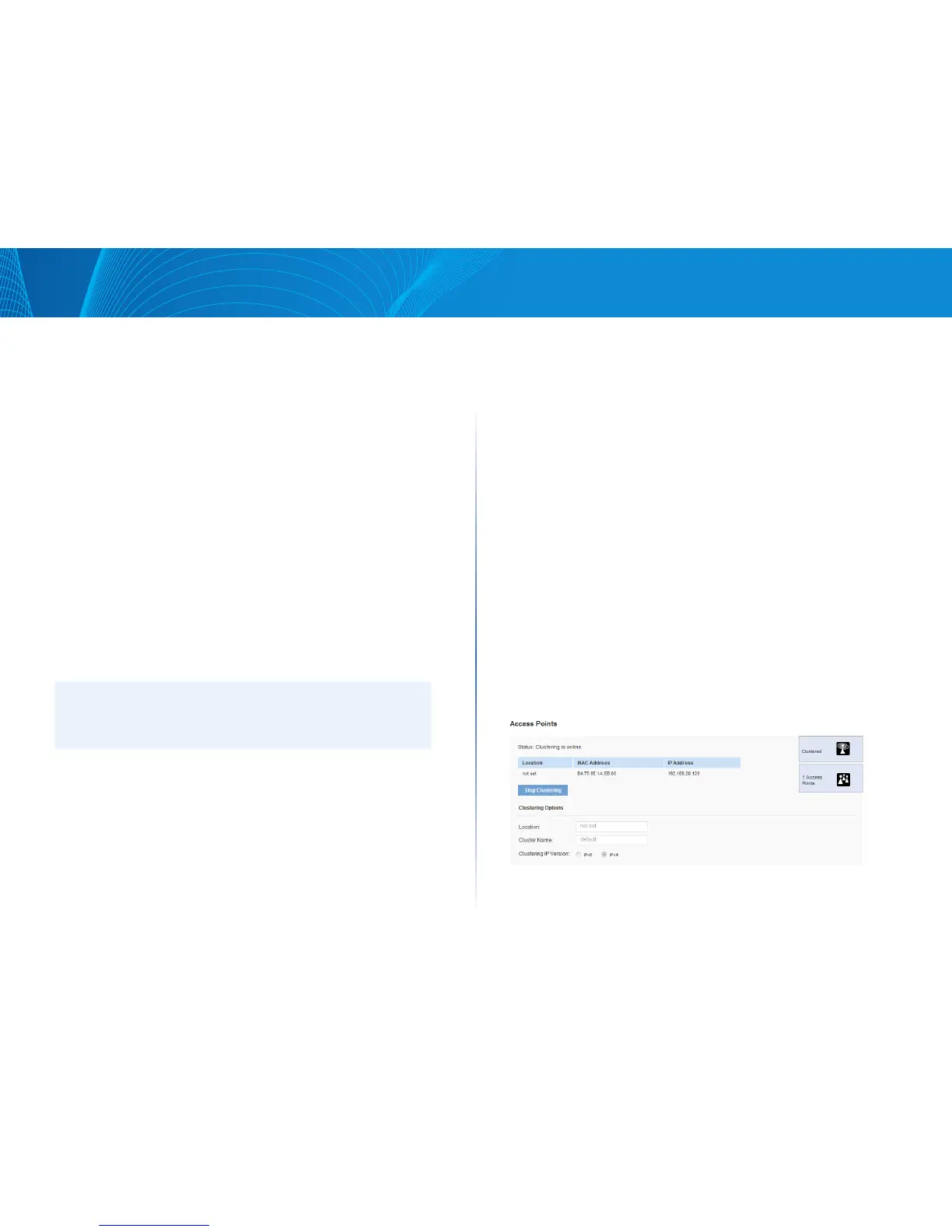101
Section 3: Configuring the Access Point
LAPAC1750PRO Access Point Software User Manual
Cluster
The access point supports AP clusters. A cluster provides a single point of
administration and lets you view, deploy, configure, and secure the wireless
network as a single entity rather than a series of separate wireless devices.
• Access Points
• Sessions
• Channel Management
• Wireless Neighborhood
Access Points
The AP cluster is a dynamic, configuration-aware group of APs in the same
subnet of a network. Each cluster can have up to 10 members. Only one
cluster per wireless network is supported; however, a network subnet can
have multiple clusters. Clusters can share various configuration information
such as VAP settings and QoS queue parameters.
A cluster can be formed between two APs if the following conditions are met:
• The APs use the same radio mode (for example, radio 1 uses 802.11g)
• The APs are connected on the same bridged segment.
• The APs joining the cluster have the same Cluster Name.
• Clustering mode is enabled on both APs.
NOTE:
For two APs to be in the same cluster, they do not need to have the same
number of radios; however, the supported capabilities of the radios
should be same.
Clustering Single and Dual Radio APs
Clusters can contain a mixture of APs with two radios and APs with a single
radio. When the configuration of a single-radio AP in the cluster changes,
the AP propagates the change to the first radio of all cluster members. The
configuration of the second radio on any dual-radio APs in the cluster is not
affected.
If a cluster contains only single-radio APs and a dual radio AP joins the
cluster, then only radio 1 on the dual-radio AP is configured with the cluster
configuration. Radio 2 on the AP remains as it was prior to joining the cluster.
However, if the cluster already has at least one dual-radio AP, then the second
radio of the AP joining the cluster is configured with the cluster settings.
Viewing and Configuring Cluster
Members
The Access Points tab allows you to start or stop clustering on an AP, view the
cluster members, and configure the location and cluster name for a cluster
member. From the Configuration > Cluster > Access Points page, you can also
click the IP address of each cluster member to navigate to configuration
settings and data on an access point in the cluster.
To view information about cluster members and to configure the location
and cluster of an individual member, click the Configuration > Cluster > Access
Points tab.
Figure 58: Cluster Information and Member Configuration
If clustering is currently disabled on the AP, the Start Clustering button is
visible. If clustering is enabled, the Stop Clustering button is visible. You can
edit the clustering option information when clustering is disabled.
The following table describes the configuration and status information
available on the Cluster Access Points page.
