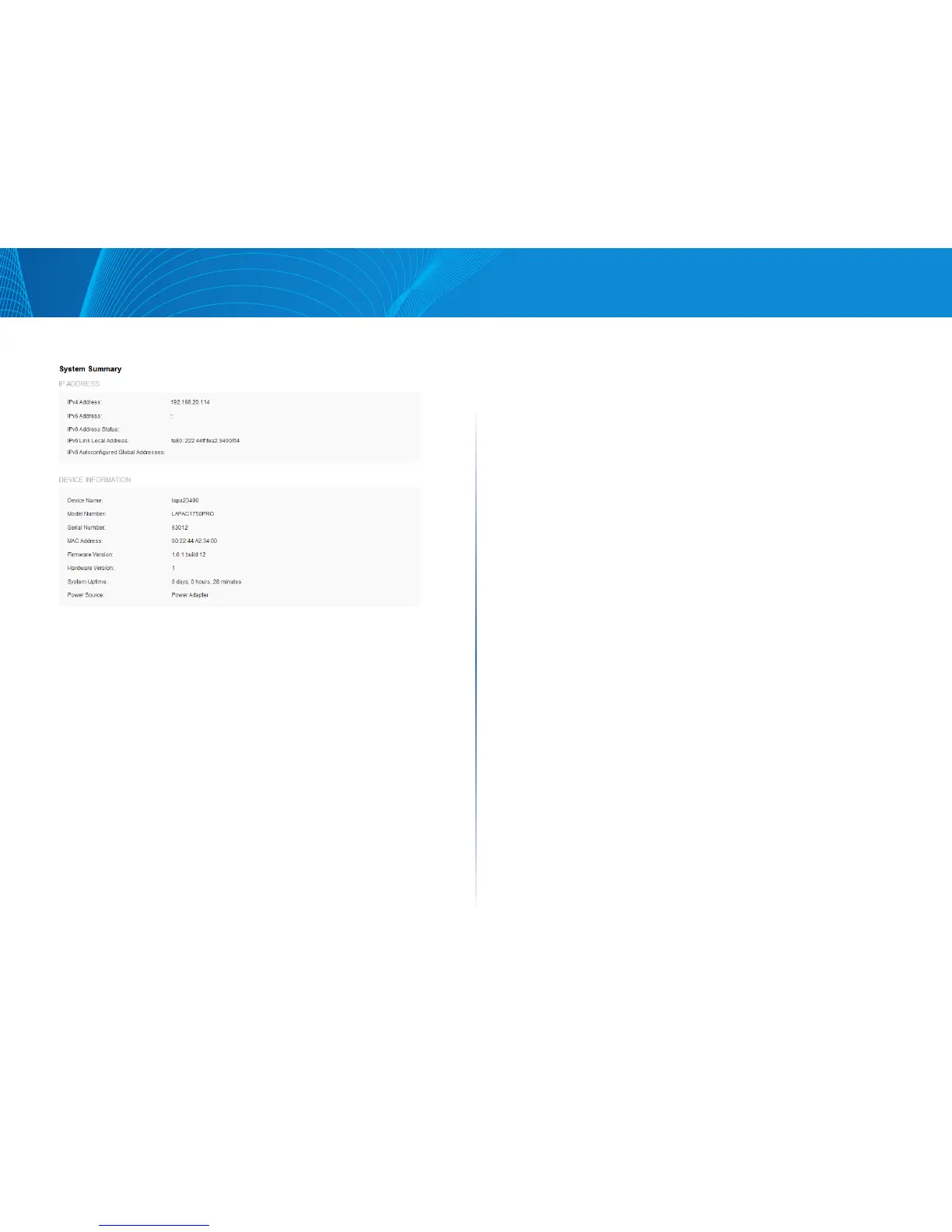5
Section 1: Getting Started
LAPAC1750PRO Access Point Software User Manual
Figure 2: System Summary Page
5. Verify the settings on the System Summary page.
• Review access point description.
For information about the fields on the System Summary page, see “System
Summary” on page 7.
6. If you do not have a DHCP server on the management network and do
not plan to use one, you must change the Connection Type from DHCP to
Static IP.
You can either assign a new Static IP address to the AP or continue using
the default address. We recommend assigning a new Static IP address
so that if you bring up another access point on the same network, the IP
address for each AP will be unique. To change the connection type and
assign a static IP address, see “VLAN and IPv4 Address” on page 29.
7. If your network uses VLANs, you might need to configure the
management VLAN ID or untagged VLAN ID on the access point in order
for it to work with your network.
For information about how to configure VLAN information, see “VLAN
and IPv4 Address” on page 29.
8. If your network uses IEEE 802.1X port security for network access control,
you must configure the 802.1X supplicant information on the AP.
For information about how to configure the 802.1X user name and
password, see “802.1X Supplicant” on page 65.
Configuring the Ethernet Settings
The default Ethernet settings, which include DHCP and VLAN information,
might not work for all networks.
By default, the DHCP client on the access point automatically broadcasts
requests for network information. If you want to use a static IP address, you
must disable the DHCP client and manually configure the IP address and other
network information.
The management VLAN is VLAN 1 by default. This VLAN is also the default
untagged VLAN. If you already have a management VLAN configured on
your network with a different VLAN ID, you must change the VLAN ID of the
management VLAN on the access point.
For information about using the Web interface to configure the Ethernet
settings, see “VLAN and IPv4 Address” on page 29.
