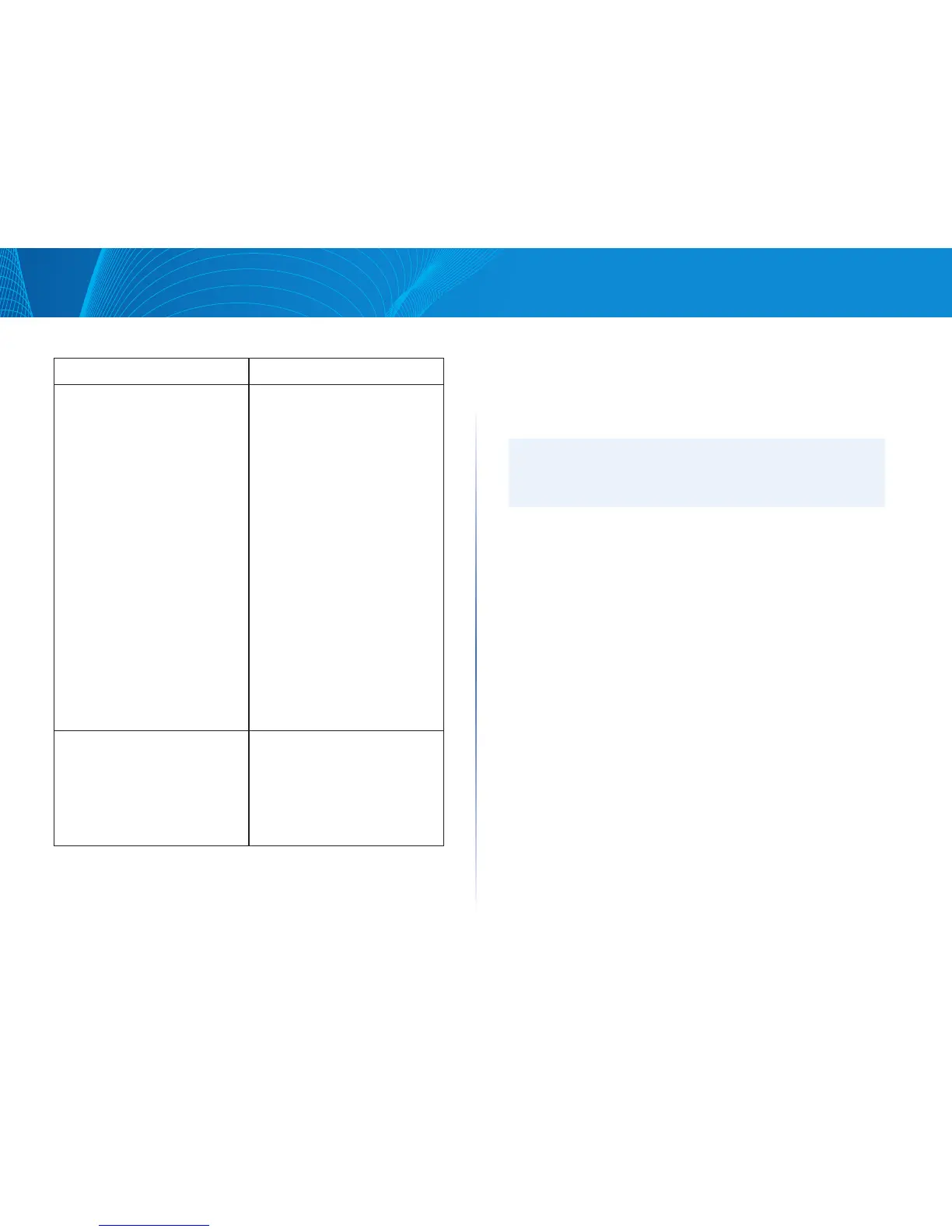107
Section 3: Configuring the Access Point
LAPAC1750PRO Access Point Software User Manual
Table 71: Channel Management Advanced Settings
Field Description
Change channels if interference is
reduced by at least
Specify the minimum percentage of
interference reduction a proposed
plan must achieve in order to be
applied. The default is 75 percent.
Use the drop-down menu to choose
percentages ranging from 5 percent
to 75 percent.
This setting lets you set a gating
factor for channel re-assignment so
that the network is not continually
disrupted for minimal gains in
efficiency.
For example, if channel interference
must be reduced by 75 percent and
the proposed channel assignments
will only reduce interference by 30
percent, then channels will not be
re-assigned. However, if you re-set
the minimal channel interference
benefit to 25 percent and click Save,
the proposed channel plan will
be implemented and channels re-
assigned as needed.
Determine if there is better set of
channels every
Use the drop-down menu to specify
the schedule for automated updates.
A range of intervals is provided, from
30 minutes to 6 months.
The default is 1 Hour (channel
usage re-assessed and the resulting
channel plan applied every hour).
Click Save under Advanced settings to apply these settings.
Advanced settings will take affect when they are applied and influence how
automatic channel management is performed.
Wireless Neighborhood
The Wireless Neighborhood shows up to 20 access points per radio within
range of every member of the cluster, shows which access points are within
range of which cluster members, and distinguishes between cluster members
and nonmembers.
NOTE:
The Wireless Neighborhood page shows up to 20 access points per radio.
To see all the access points detected on a given cluster access point,
navigate to that cluster member’s web interface.
For each neighbor access point, the Configuration > Cluster > Wireless
Neighborhood view shows identifying information (SSID or Network Name,
IP address, MAC address) along with radio statistics (signal strength, channel,
beacon interval). You can click on an AP to get additional statistics about the
APs in radio range of the currently selected AP.
The Wireless Neighborhood view can help you:
• Detect and locate unexpected (or rogue) access points in a wireless
domain so that you can take action to limit associated risks
• Verify coverage expectations. By assessing which APs are visible at what
signal strength from other APs, you can verify that the deployment meets
your planning goals.
• Detect faults. Unexpected changes in the coverage pattern are evident at
a glance in the color coded table.
To view neighboring access points, click the Configuration > Cluster > Wireless
Neighborhood tab.
