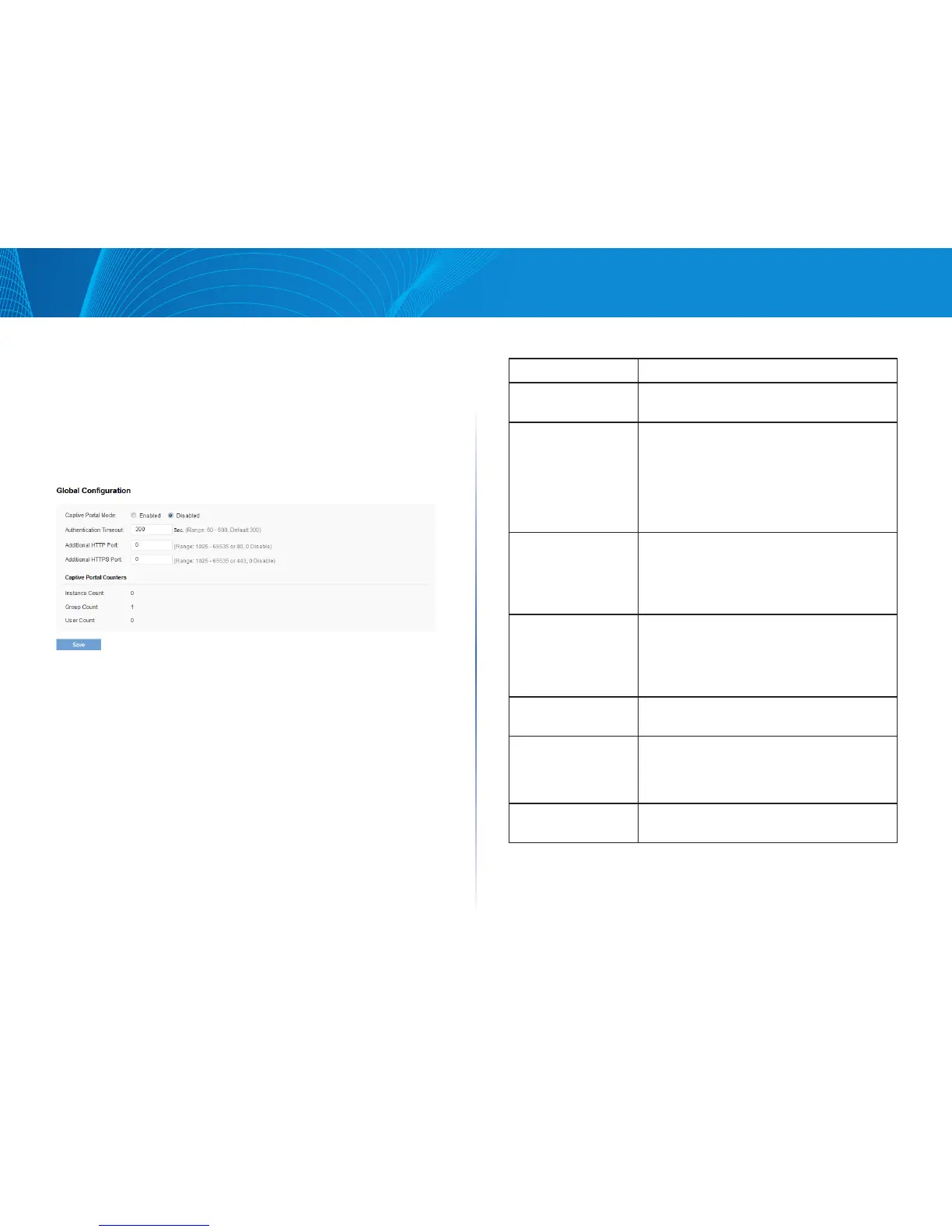89
Section 3: Configuring the Access Point
LAPAC1750PRO Access Point Software User Manual
Global Configuration
The Captive Portal (CP) feature allows you to block wireless clients from
accessing the network until user verification has been established. Use the CP
Global Configuration page to control the administrative state of the CP feature
and configure global settings that affect all captive portal instances configured
on the AP.
Click the Configuration > Captive Portal > Global Configuration tab to access
the page, which the following figure shows.
Figure 47: Global Configuration
The following table describes the fields on the CP Global Configuration page.
Table 55: Global Configuration
Field Description
Captive Portal Mode Enables or disables the administrative mode of CP
on the AP.
Authentication
Timeout
This field specifies the number of seconds the AP
keeps the unauthenticated client information.
If the user does not enter authentication
credentials within the authentication timeout
period, the client details are removed so that stale
entries do not persist upon leaving. The default
authentication timeout is 300 seconds.
Additional HTTP Port HTTP traffic uses port 80, but you can configure
an additional port for HTTP traffic. Enter a port
number between 1025-65535. Port number 80
or 443 cannot be used, and the HTTP and HTTPs
ports cannot be the same.
Additional HTTPS Port HTTP traffic over SSL (HTTPS) uses port 443, but
you can configure an additional port for HTTPS
traffic. Enter a port number between 1025-65535.
Port number 80 or 443 cannot be used, and the
HTTP and HTTPs ports cannot be the same.
Instance Count The number of CP instances currently configured
on the AP. Up to two instances can be configured.
Group Count The number of CP groups currently configured
on the AP. Up to two groups can be configured.
Default Group exists by default and cannot be
deleted.
User Count The number of CP users currently configured on
the AP. Up to 128 users can be configured.
