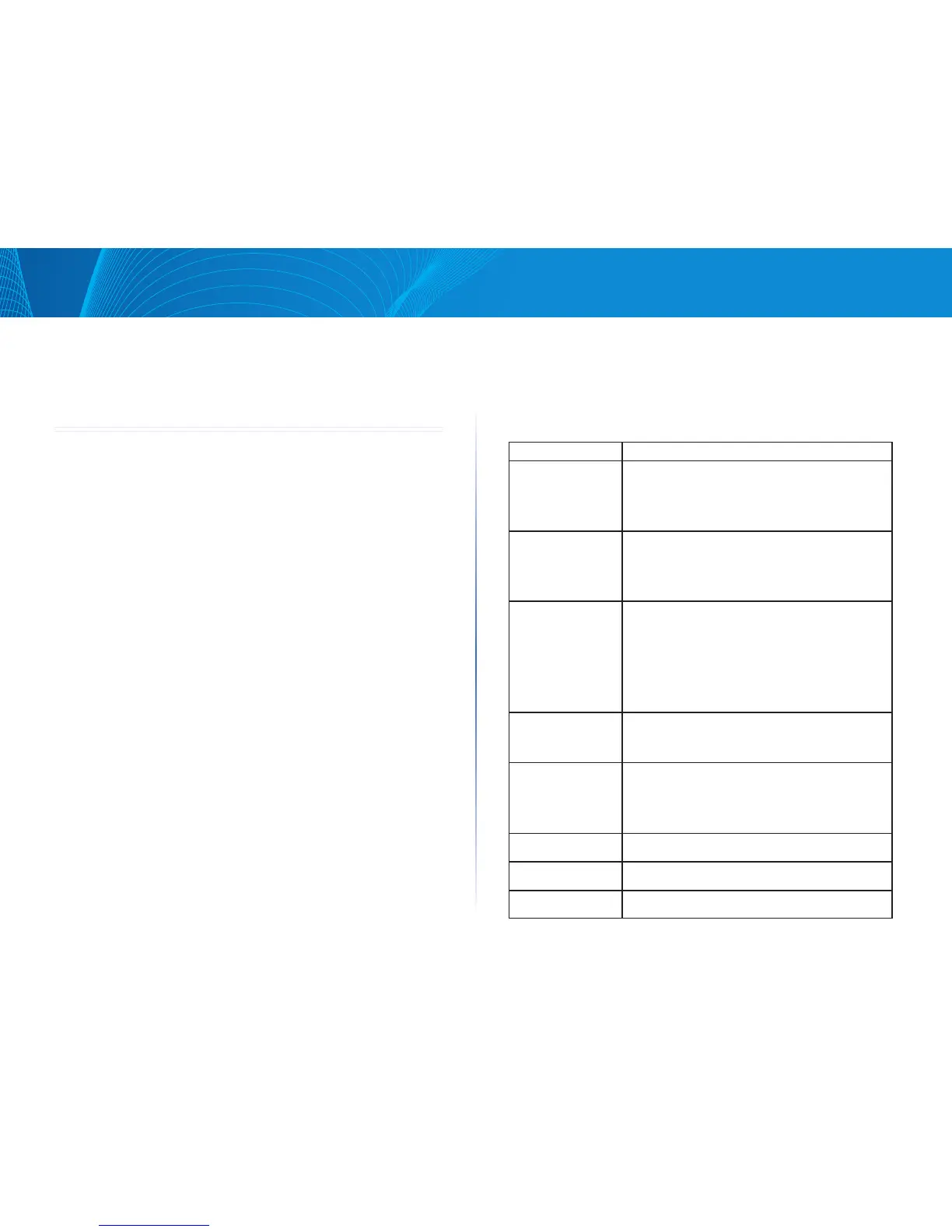Section 2: Viewing Access Point System Status
LAPAC1750PRO Access Point Software User Manual
7
Section 2: Viewing Access Point
System Status
This section describes the information you can view from the tabs under the
Status and Statistics heading on the Administration Web UI.
Status and Statistics
This topic contains the following subsections:
• System Summary
• Network Interfaces
• Radio Statistics
• Workgroup Bridge
• Associated Client
• TSPEC Client Associations
• TSPEC Status and Statistics
• TSPEC AP Statistics
• Email Alert Status
• System Log
System Summary
From the System Summary page, you can view various information about the
access point (AP), including IP and MAC address information. Table 3 describes
the fields and configuration options on the System Summary page.
Table 3: System Summary Page
Field Description
IPv4 Address Shows the IP address assigned to the AP. This field
is not editable on this page because the IP address
is already assigned (either by DHCP, or statically
through the Ethernet Settings page).
IPv6 Address Shows the IPv6 address assigned to the AP. This field
is not editable on this page because the IP address
is already assigned (either by DHCPv6, or statically
through the Management IPv6 page).
IPv6 Address
Status
Shows the operational status of the static IPv6
address assigned to the management interface
of the AP. The possible values are Operational and
Tentative.
Note: If an IPv6 address has not been manually
configured or leased from a DHCPv6 server, the field
is blank.
IPv6
Autoconfigured
Global Addresses
Shows each automatically configured global IPv6
address for the management interface of the AP.
IPv6 Link Local
Address
Shows the IPv6 Link Local address, which is the IPv6
address used by the local physical link. The Link Local
address is not configurable and is assigned by using
the IPv6 Neighbor Discovery process.
Device Name Generic name to identify the type of hardware.
Model Number Identifies the AP hardware model.
Serial Number Shows the AP serial number.
