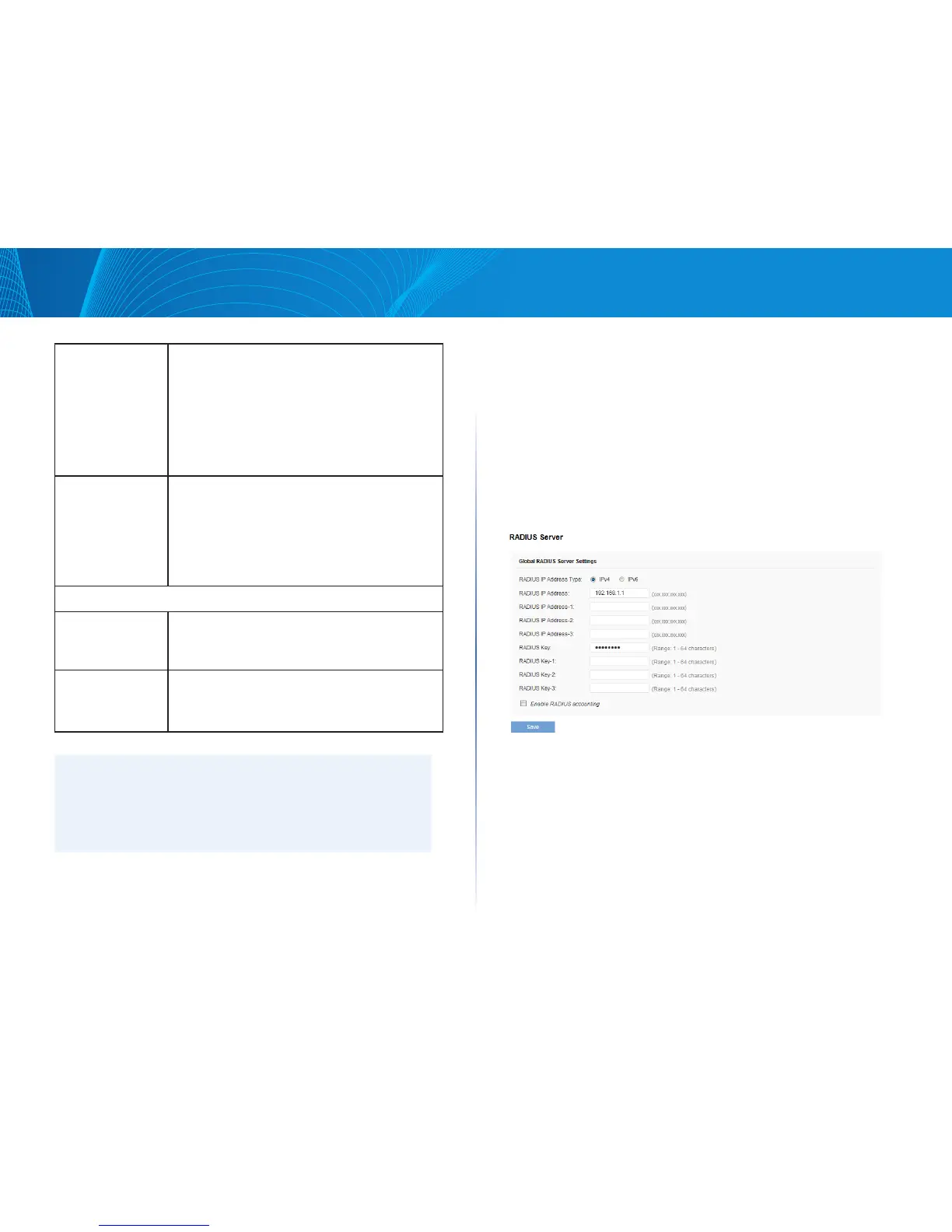63
Section 3: Configuring the Access Point
LAPAC1750PRO Access Point Software User Manual
cwMax
(Maximum
Contention
Window)
The value specified here in the Maximum Contention
Window is the upper limit (in milliseconds) for the
doubling of the random backoff value. This doubling
continues until either the data frame is sent or the
Maximum Contention Window size is reached.
Once the Maximum Contention Window size is
reached, retries will continue until a maximum
number of retries allowed is reached.
TXOP Limit The TXOP Limit is a station EDCA parameter and only
applies to traffic flowing from the client station to
the AP. The Transmission Opportunity (TXOP) is an
interval of time, in milliseconds, when a WME client
station has the right to initiate transmissions onto the
wireless medium (WM) towards the Unified Access
Point. The TXOP Limit maximum value is 65535.
Other QoS Settings
No
Acknowledgement
Select On to specify that the AP should not
acknowledge frames with QosNoAck as the service
class value.
APSD Select On to enable Automatic Power Save Delivery
(APSD), which is a power management method. APSD
is recommended if VoIP phones access the network
through the AP.
NOTE:
After you configure the QoS settings, you must click Save to apply the
changes and save the changes to startup configuration file. Changing
some settings might cause the AP to stop and restart system processes.
If this happens, wireless clients will temporarily lose connectivity. We
recommend that you change AP settings when WLAN traffic is low.
Security
You can configure up to four global IPv4 or IPv6 RADIUS servers. One of the
servers always acts as a primary while the others act as backup servers. The
network type (IPv4 or IPv6) and accounting mode are common across all
configured RADIUS servers. You can configure each VAP to use the global
RADIUS server settings, which is the default, or you can configure a per-VAP
RADIUS server set. You can also configure separate RADIUS server settings for
each VAP. For example, you can configure one VAP to use an IPv6 RADIUS server
while other VAPs use the global IPv4 RADIUS server settings you configure.
To set up multiple VAPs, click Configuration > Security > RADIUS Server.
Figure 35: Setting RADIUS Server
