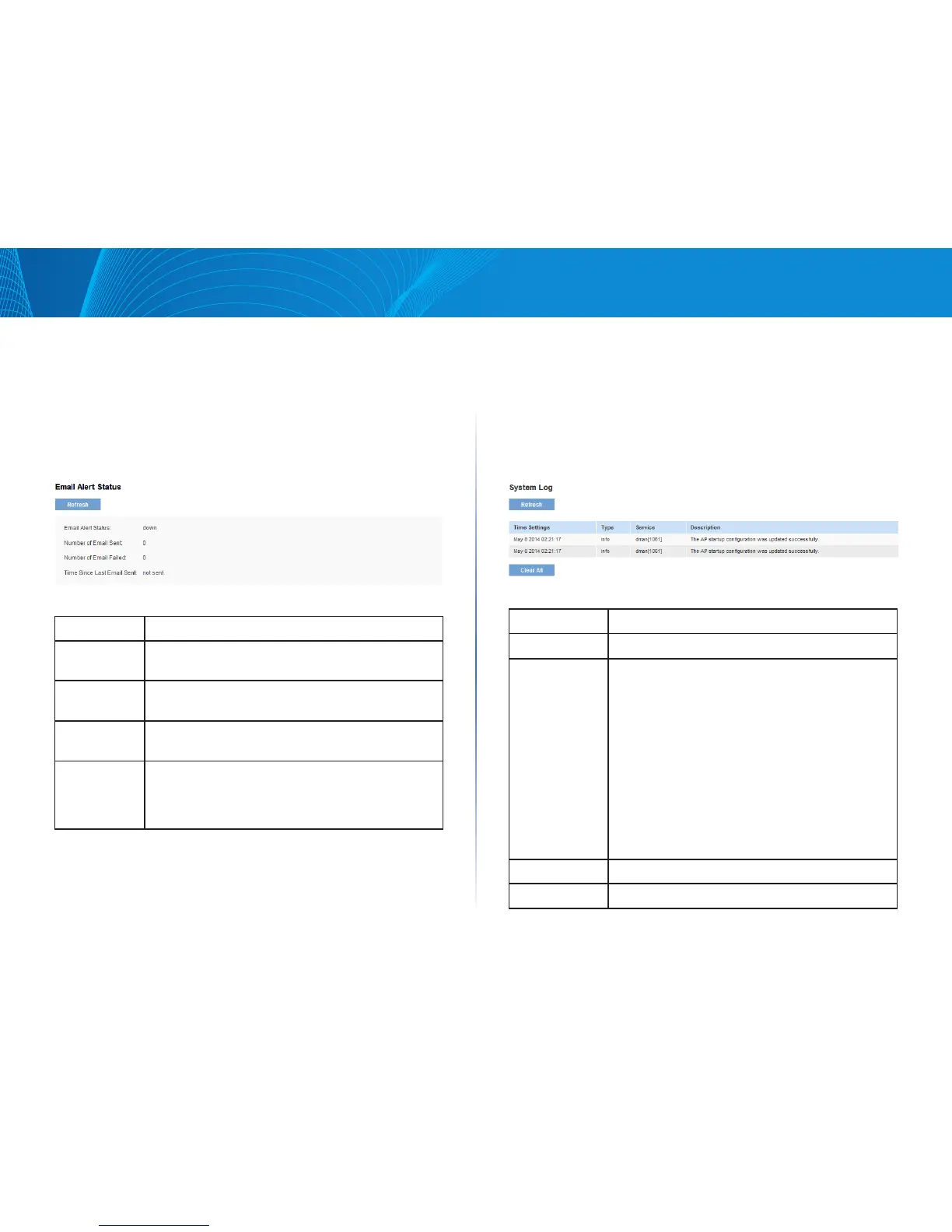Section 2: Viewing Access Point System Status
LAPAC1750PRO Access Point Software User Manual
18
Email Alert Status
The Email Alert Status page provides information about the email alerts sent
based on the syslog messages generated in the AP.
To view the Email Alert Operational Status, click the System Status > Email Alert
Status tab.
To configure the email alerts, see “Email Alert” on page 23.
Figure 11: Email Alert Status
Table 13: Email Alert Status
Field Description
Email Alert
Status
The Email Alert operational status The status is either Up
or Down. The default is Down.
Number of
Email Sent
The total number of emails sent so far. The range is an
unsigned integer of 32 bits. The default is 0.
Number of
Email Failed
The total number of email failures so far. The range is an
unsigned integer of 32 bits. The default is 0.
Time Since
Last Email Sent
The time and date when the last email alert was sent. The
AP uses the system time to report the information. If an
email has not been sent since the device was reset, the
status is not sent.
System Log
From the System Log page, you can view the most recent system log generated
by this AP.
To view the Email Alert Operational Status, click the System Status > System Log
tab.
To configure the Log settings, see “Log Settings” on page 21
Figure 12: System Log
Table 14: System Log
Field Description
Time Settings The system time when the event occurred.
Type Specify the type of the log messages to write to non-
volatile memory.
• emerg — emergency
• alert — alert
• crit — critical
• err — error
• warn — warning
• notice — notice
• info — info
• debug — debug
Service The software component associated with the log.
Description Log content.
