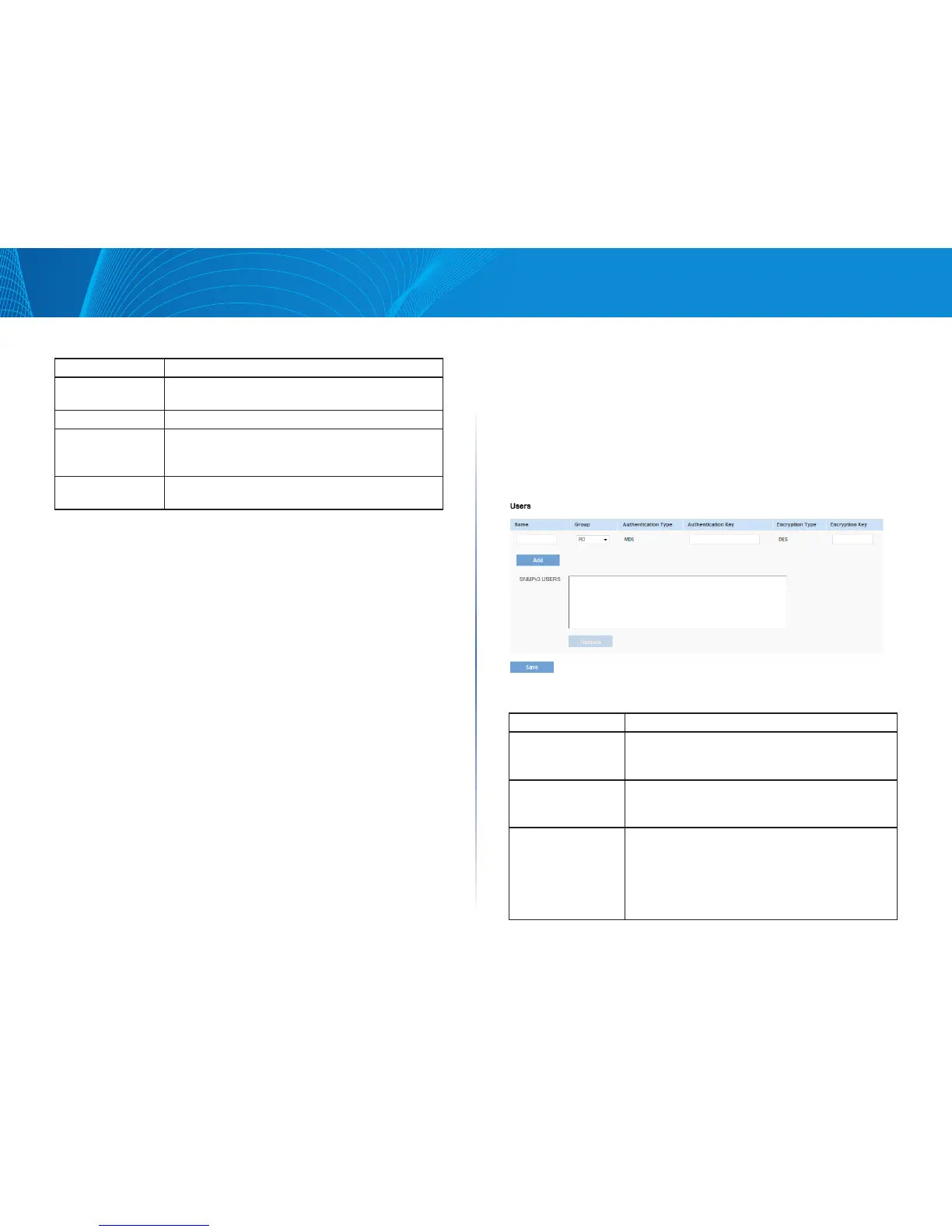87
Section 3: Configuring the Access Point
LAPAC1750PRO Access Point Software User Manual
Table 53: SNMP Targets
Field Description
IPv4/IPv6 Address Enter the IP address of the remote SNMP target
(receiver).
Port Enter the UDP port to use for sending SNMP targets.
Users Enter the name of the SNMP user to associate with the
target. To configure SNMP users, see “Users” on this
page.
SNMP Targets This field shows the SNMP targets configured on the
access point.
Use the buttons on the page to perform the following tasks:
• Add: Add the new target to the SNMP Targets table.
• Remove: Remove the selected target from the SNMP Targets table.
• Save: Apply and save the changed SNMP target settings.
Users
From the Users page, you can define multiple users, associate the desired
security level to each user, and configure per user security keys.
Each user is mapped to an SNMP group, either from predefined or user-defined
groups, configured for authentication and encryption types with authentication
encryption pass-phrases (optional if authentication or encryption type is set to
none.) For authentication, only MD5 type is supported, and for encryption only
DES type is supported. There are no default SNMP users on the access point.
Figure 46: SNMP Users
Table 54 describes the fields to configure SNMP users.
Table 54: SNMP Users
Field Description
Name Enter the user name to identify the SNMP user.
User names can contain up to 32 alphanumeric
characters.
Group Map the user to a group. The default groups are RW
and RO. You can define additional groups on the
SNMP Groups page.
Authentication
Type
Select the type of authentication to use on SNMP
requests from the user:
• MD5 — Require MD5 authentication on SNMP
requests from the user.
• None — SNMP requests from this user require no
authentication.
