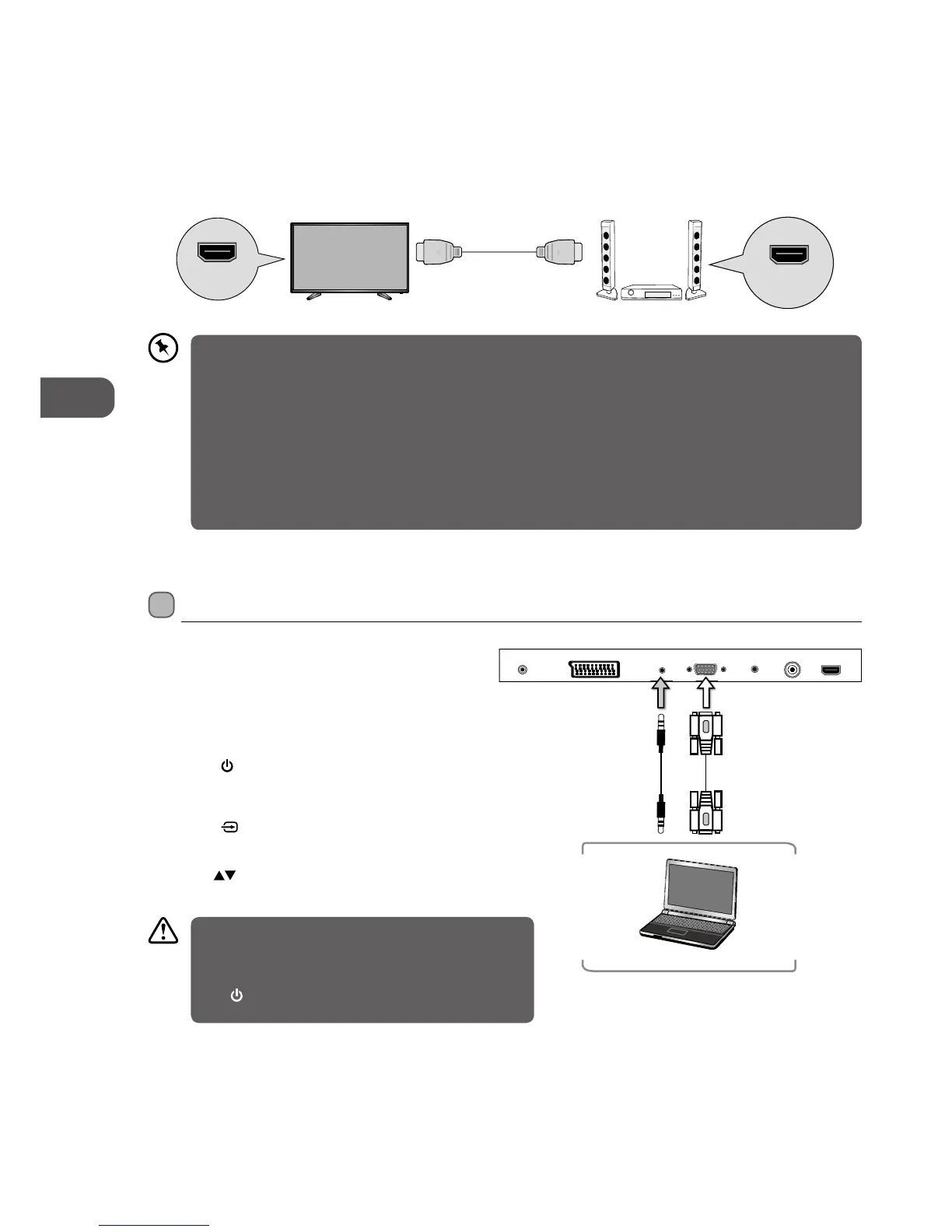GB
Connections
16
Connecting a Soundbar - HDMI ARC (Audio Return Channel)
The ARC (Audio Return Channel) function allows you to send audio from your ARC-compliant TV to ARC-compliant audio devices
(e.g. soundbar) through a single HDMI connection.
To enjoy the ARC function, please ensure your ARC-compliant audio devices are connected by an HDMI cable that support the
ARC function to the HDMI 1(ARC) socket of your ARC-compliant TV. When correctly set up, you can use your TV remote control to
adjust the volume output (VOL +/– and MUTE) of the connected audio device.
TV HDMI-ARC compliant device
HDMI port with
ARC Function
HDMI Cable
(not included)
HDMI 1(ARC)
• Ensure that audio device is HDMI CEC and ARC compliant and that the TV is connected to the device using an HDMI
cable attached to HDMI-ARC connectors.
• The HDMI 1 connector is HDMI Audio Return Channel (ARC) compliant. Use it to output digital audio to an HDMI
home theater system.
• If the ARC-compliant audio devices do not support sound that TV outputs, such as Dolby Digital, or Dolby Digital
Plus, then ARC function will not work and there may be no sound from ARC-compliant audio devices. In this case,
additional connection with digital optical cable is necessary.
• The HDMI CEC feature has different trade names on different brands. The compatibility performance may vary with
different CEC-enabled devices.
• Please refer to your ARC-compliant devices' guidebook for more details on the operation of the HDMI ARC function.
• Ensure HDMI CEC Control is On (refer to page 44 for details on HDMI CEC).
Connecting a Computer Using a VGA Cable
1. Use a VGA cable to connect the TV’s PC IN input
socket to a computer’s VGA output socket. Use an
audio cable to connect the TV’s PC AUDIO input
socket to the computer’s audio output socket.
2. Plug the connected devices into the mains socket
before switching on the TV.
3. Press the
button on the right bottom panel
under the TV frame or on the remote control to
turn on your TV.
4. Press the
button on the right bottom panel
under the TV frame or the INPUT button on the
remote control to display the INPUT SOURCE List.
Use the
buttons to select PC and then press
the OK button to confirm.
• The best resolution is 1366 x 768.
• If your computer is set to shut down after a few minutes
in the idle mode, the TV will also switch to standby due
to no signal being received, this is to save energy. Press
the
button on the right bottom panel under the TV
frame or on the remote control to restart the TV.
Rear Right Bottom View of TV
Computer
HDMI1 (ARC)RFPC AUDIO PC INSCARTHEADPHONE
Digital Audio Output
(Coaxial)
VGA Cable
(not included)
Audio Cable
(not included)