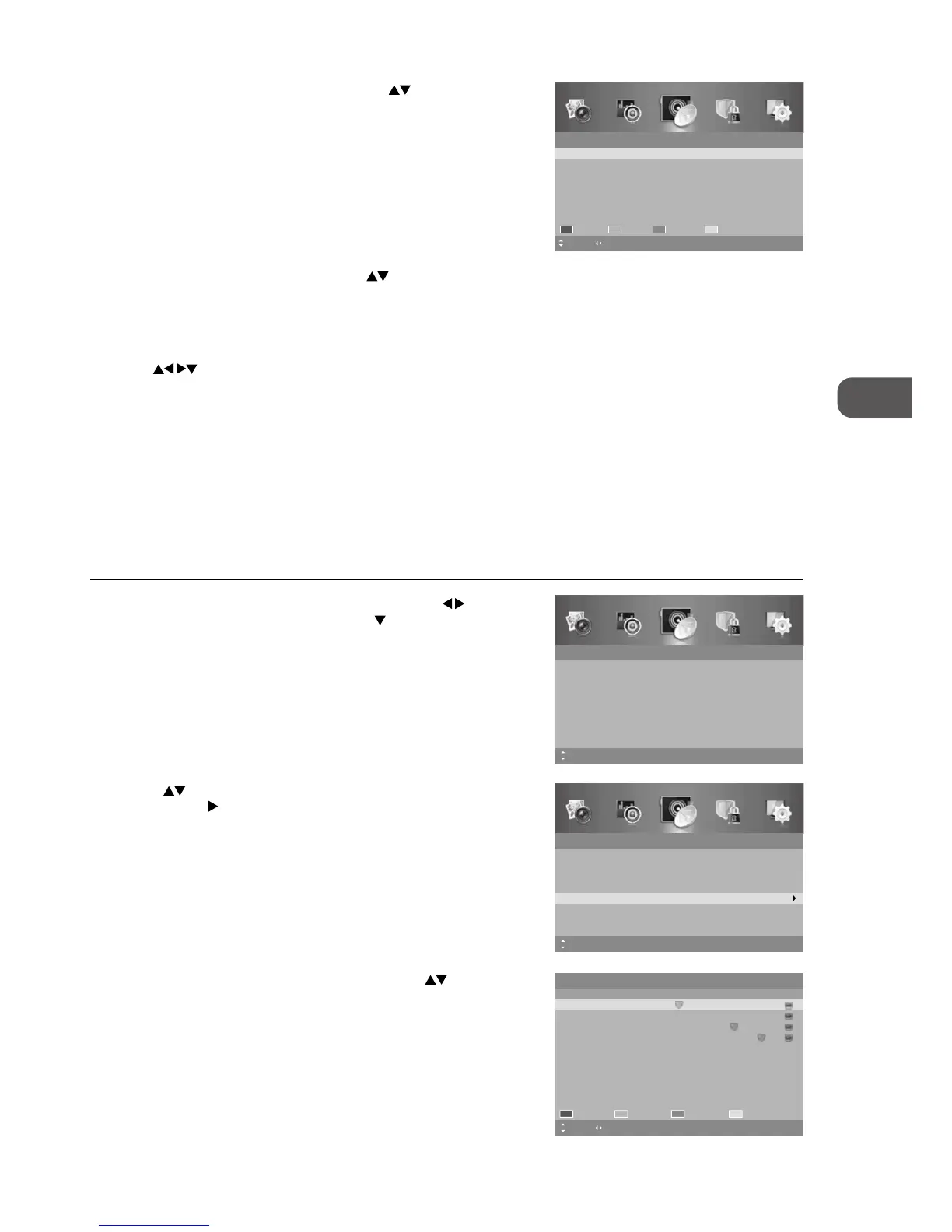GB
Customising TV Settings
31
3. A Channel Edit screen will be displayed. Press the buttons to select
the programme you want to edit.
a. Delete
Press the RED button to delete the selected channel.
b. Skip
Press the GREEN button to select the channels that you want to skip
when you are selecting channels. Press the GREEN button again to
undo it.
c. Move
Press the BLUE button and then press the
buttons to move
to the selected channel. Press the BLUE button or the OK button
t o c o n r m .
d. Rename
Press the YELLOW button to rename the selected channel. Press
the
buttons to choose the character from the keyboard,
then press the OK button to confirm the selection. Press the
YELLOW button to save the new name.
4. Press the MENU button to return to the previous menu, press again to
return to the main menu.
5. Press the EXIT button to exit the menu.
Favourite Manager
Allows you to select your favourite channel that you watch the most and create 4 channel lists of just your favourites.
1. Press the MENU button to display the main menu. Press the
buttons
to select the Channel menu and then press the
button or the OK
button.
Channel Edit
1
2
S-07
3 S-09
S-10
Move MENU: Return
Delete
EXIT: ExitPage
Skip RenameMove
4
S-08
3. A Favourite Manager screen will be displayed. Press the buttons to
select the channel you want to add to the list and then use the coloured
button to save your favourite list.
4. Press the MENU button to return to the previous menu, press again to
return to the main menu.
5. Press the EXIT button to exit the menu.
Favourite Manager
NO.
Channel Name Fav1 Fav2 Fav3 Fav4 Type
EXIT: Exit MENU: ReturnMove
1
BBC ONE
Favourite 1
Favourite 2 Favourite 4
Page
Favourite 3
5
FIVE
16
QVC
17
UK TV Gold
Channel
Auto Scan
Manual Scan
Auto Channel Update
Channel Edit
Favourite Manager
Common Interface
Signal Information
On
MENU: Return EXIT: ExitMove
2. Press the buttons to select Favourite Manager and then press the
OK button or the
button.
Channel
Auto Scan
Manual Scan
Auto Channel Update
Channel Edit
Favourite Manager
Common Interface
Signal Information
On
MENU: Return EXIT: ExitMove OK: Select