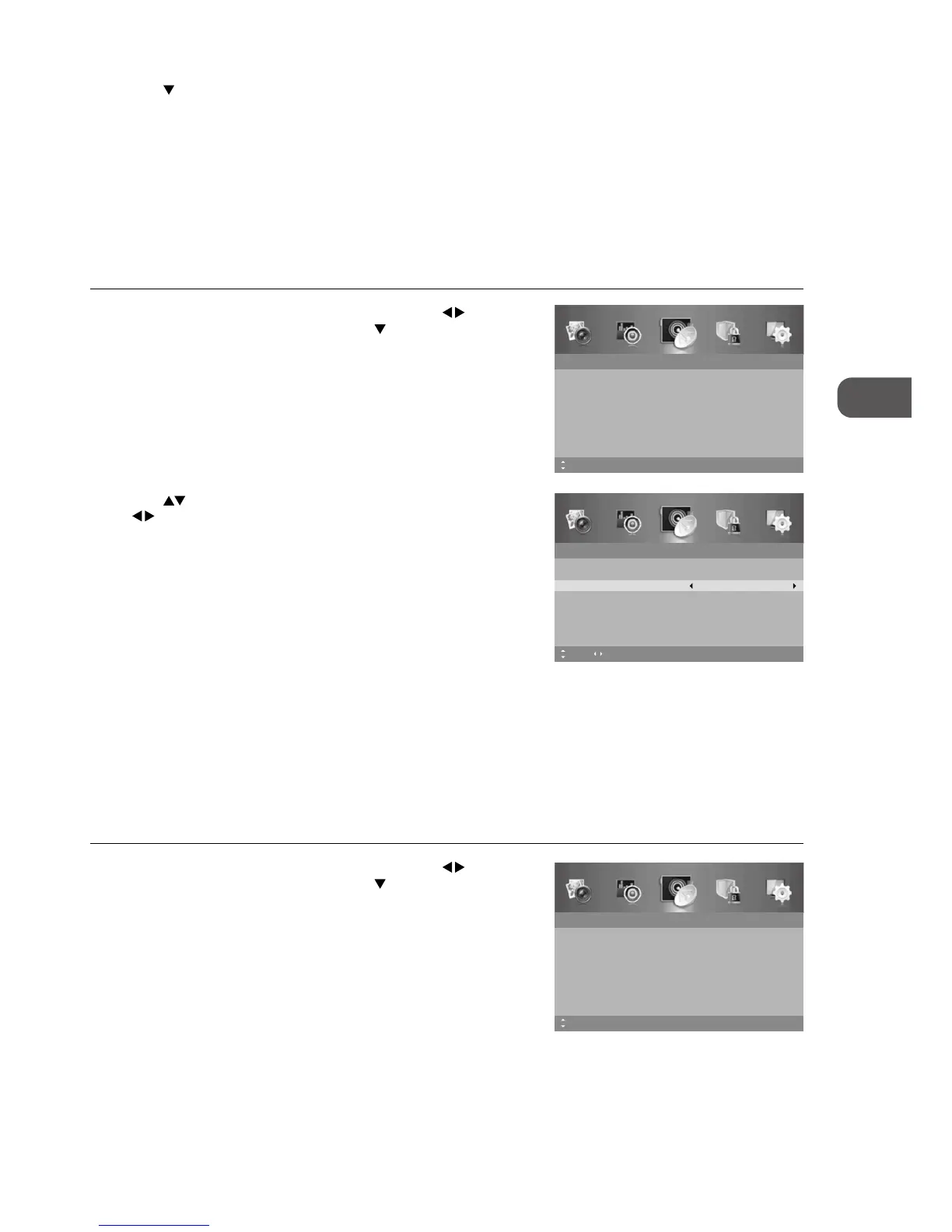29
3. Press the MENU button to return to the previous menu, press again to
return to the main menu.
4. Press the EXIT button to exit the menu.
Channel Edit (DTV Mode)
Allows you to edit TV channel information in the Channel List under DTV mode.
1. Press the MENU button to display the main menu. Press the
buttons
to select the Channel menu and then press the
button or the OK
button.
Channel
Auto Scan
Manual Scan
Auto Channel Update
Channel Edit
Favourite Manager
Common Interface
Signal Information
On
MENU: Return EXIT: ExitMove
5. Press the button to select Start and then press the OK button to
commence the search of that channel.
6. Press the MENU button to return to the previous menu, press again to
return to the main menu.
7. Press the EXIT button to exit the menu.
Auto Channel Update (DTV Mode)
Enable auto channel update feature in DTV channel.
1. Press the MENU button to display the main menu. Press the
buttons
to select the Channel menu and then press the
button or the OK
button.
2. Press the
buttons to select Auto Channel Update and then press
the
buttons to select On / Off.
Channel
Auto Scan
Manual Scan
Auto Channel Update
Channel Edit
Favourite Manager
Common Interface
Signal Information
On
MENU: Return EXIT: ExitMove
Channel
Auto Scan
Manual Scan
Auto Channel Update
Channel Edit
Favourite Manager
Common Interface
Signal Information
On
MENU: Return EXIT: ExitMove Adjust