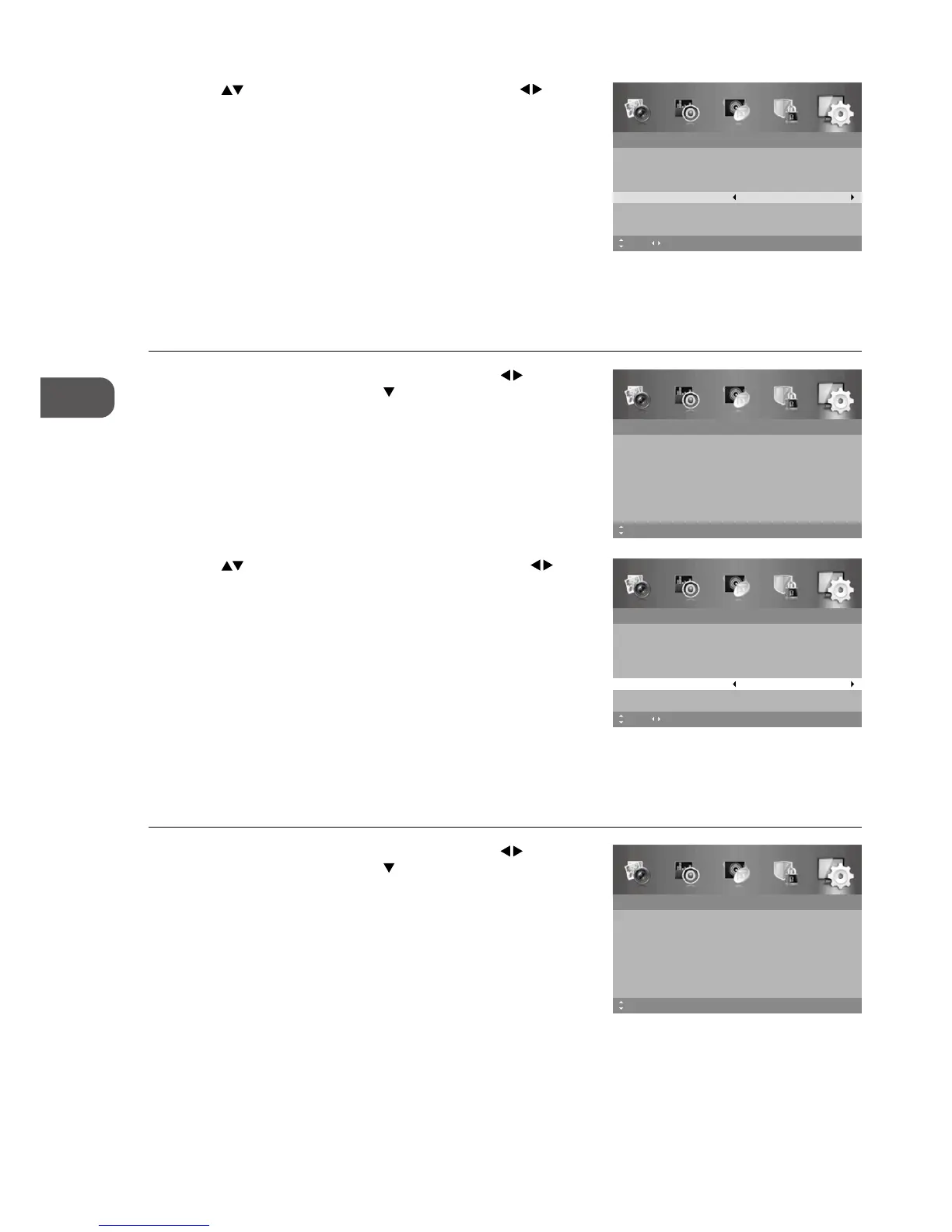42
Setup
OSD Language
Audio Language
Subtitle
Teletext
Blue Screen
Mode Setting
MENU: Return EXIT: Exit
English
On
Home Mode
Time Settings
HDMI CEC Control
Move
2. Press the buttons to select Blue Screen and then press the
buttons to select On or Off.
3. Press the MENU button to return to the previous menu, press again to
return to the main menu.
4. Press the EXIT button to exit the menu.
Setup
OSD Language
Audio Language
Subtitle
Teletext
Blue Screen
Mode Setting
MENU: Return EXIT: Exit
English
On
Home Mode
Time Settings
HDMI CEC Control
Move Adjust
Mode Setting
Allows you to select Home mode to maximize energy efficiency or Store mode if you would like your picture to be brighter.
1. Press the MENU button to display the main menu. Press the
buttons
to select the Setup and then press the
button or the OK button.
2. Press the
buttons to select Mode Setting and then press the
buttons to select Home Mode or Store Mode.
3. Press the MENU button to return to the previous menu, press again to
return to the main menu.
4. Press the EXIT button to exit the menu.
Setup
OSD Language
Audio Language
Subtitle
Teletext
Blue Screen
Mode Setting
MENU: Return EXIT: Exit
English
On
Home Mode
Time Settings
HDMI CEC Control
Move Adjust
Time Settings
Allows you to adjust OSD timer, sleep time, auto sleep, time zone.
1. Press the MENU button to display the main menu. Press the
buttons
to select the Setup and then press the
button or the OK button.
Setup
OSD Language
Audio Language
Subtitle
Teletext
Blue Screen
Mode Setting
MENU: Return EXIT: Exit
English
On
Home Mode
Time Settings
HDMI CEC Control
Move