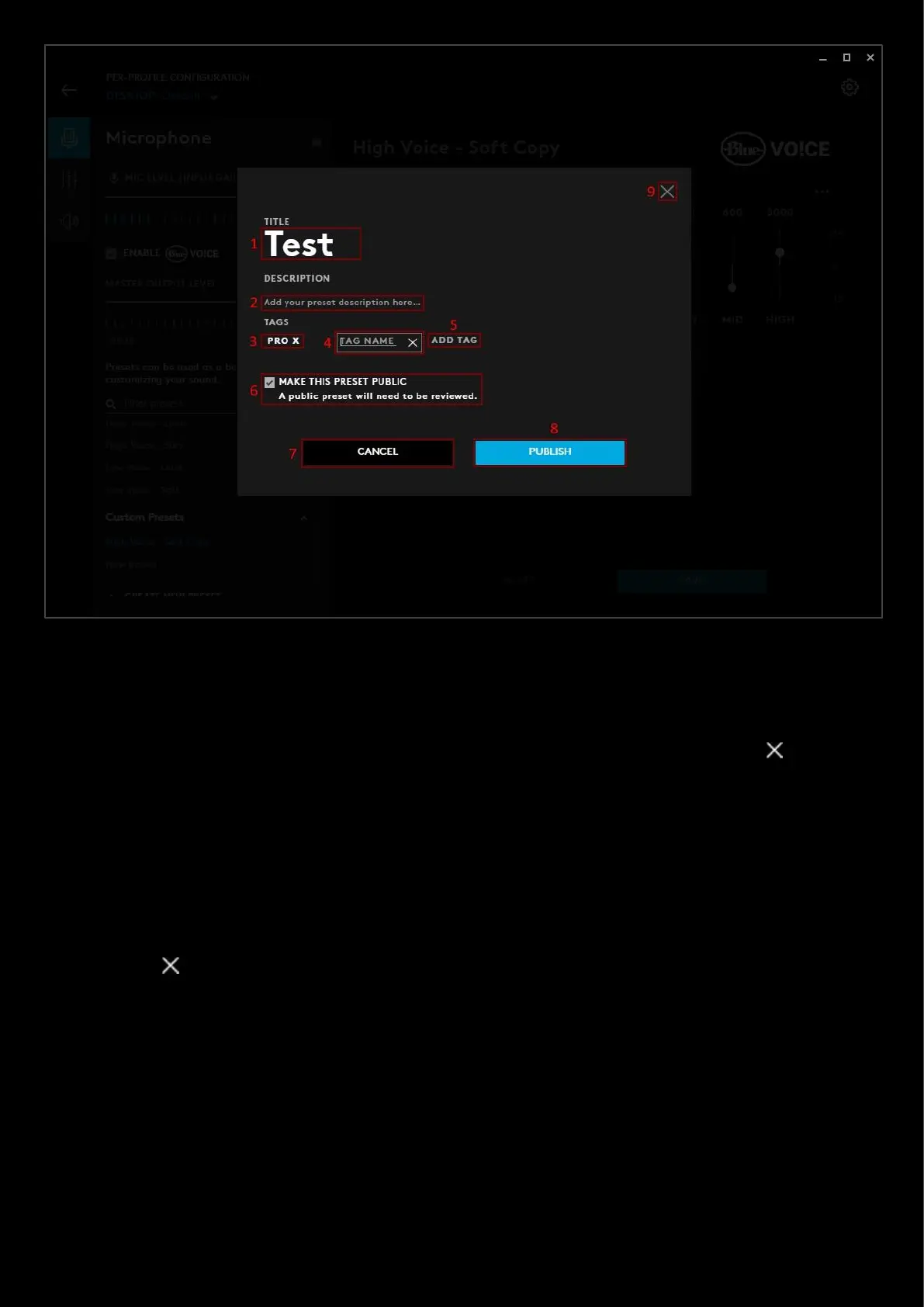99
1. Profile Name. You can change the profile name here.
2. Click here to add a description of the profile. This is a good place to showcase your profile and any special
features you have included in the preset
3. TAG. Any tags you have created will be shown here. You can have more than one!
4. Editing the tag. This is an example of clicking the ADD TAG button and editing the tag. Click the delete the
new tag.
5. ADD TAG. Click this to add a tag.
6. CANCEL. Click this to cancel the publish
7. MAKE THIS PRESET PUBLIC. By default this will be private and only available for you to download. If you check
the public box then the preset will be viewable on the G HUB Preset Download Page
8. PUBLISH. Once you are ready, click PUBLISH. Private presets are automatically approved and available for
download. For public, the preset will be subject to review before being available on the G HUB Presets
Download Page
9. Click the to cancel the share and take you back to the Microphone tab.