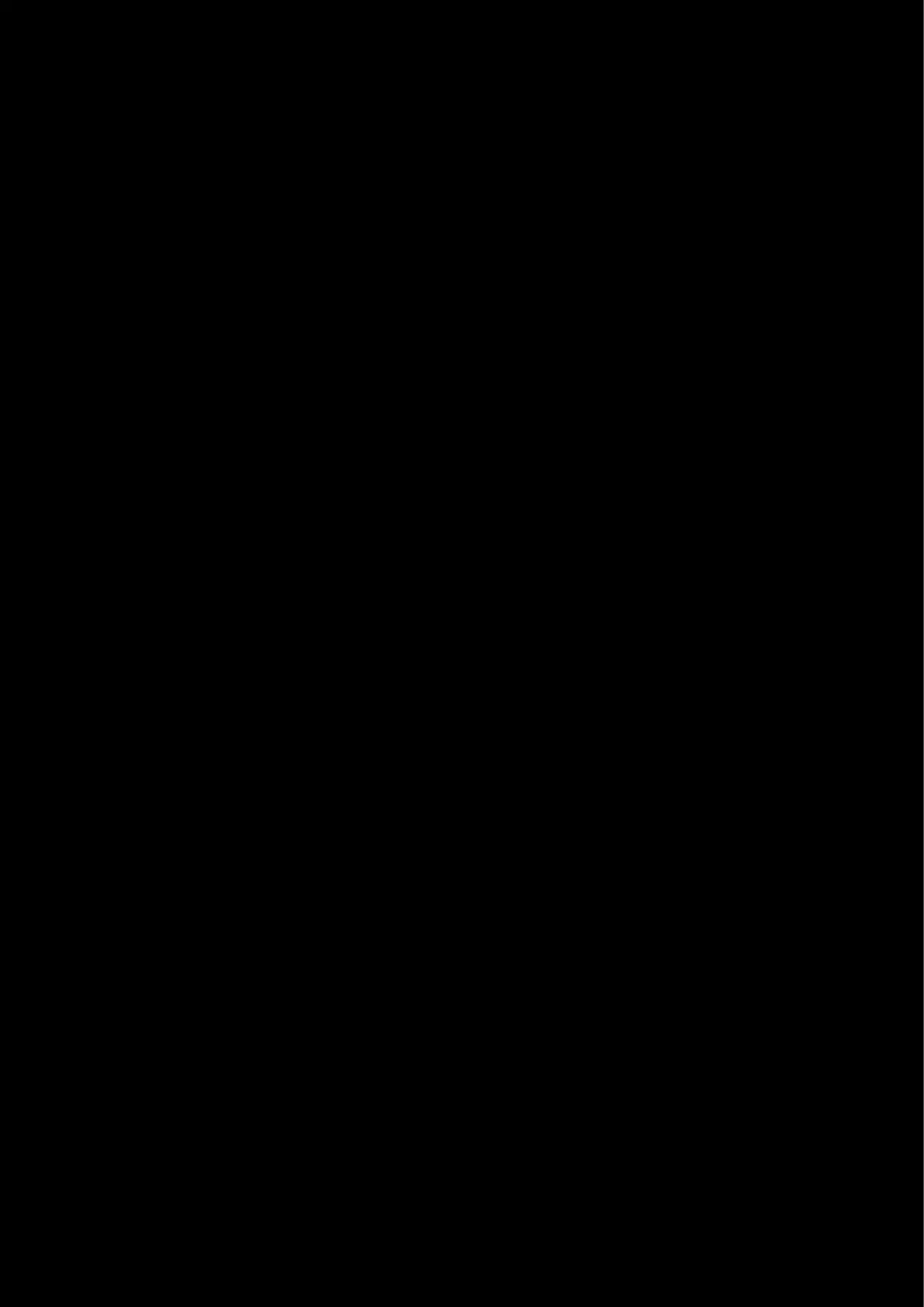13
3: Your Gear
Clicking on the picture of your device will take you to its Gear page. Depending on what device it is, you will see slightly
different options on the left hand side.
MICE
● LIGHTSYNC
○ PRIMARY | LOGO
● Assignments
○ COMMANDS | KEYS | ACTIONS | MACROS | SYSTEM
● Sensitivity (DPI)
KEYBOARDS
● LIGHTSYNC
○ PRESETS | FREESTYLE | ANIMATIONS
● Assignments
○ COMMANDS | KEYS | ACTIONS | MACROS | SYSTEM
● Game Mode
AUDIO (Headsets and Speakers)
● LIGHTSYNC
○ PRIMARY | LOGO
○ FRONT | BACK (for G560)
● Assignments
○ AUDIO | ACTIONS | MACROS | SYSTEM
● Acoustics
● Equalizer
● Microphone
WEBCAMS
● Webcam
○ CAMERA | VIDEO
GAMING WHEELS
● Assignments
○ COMMANDS | KEYS | ACTIONS | MACROS | SYSTEM
● Steering Wheel
● Pedal Sensitivity