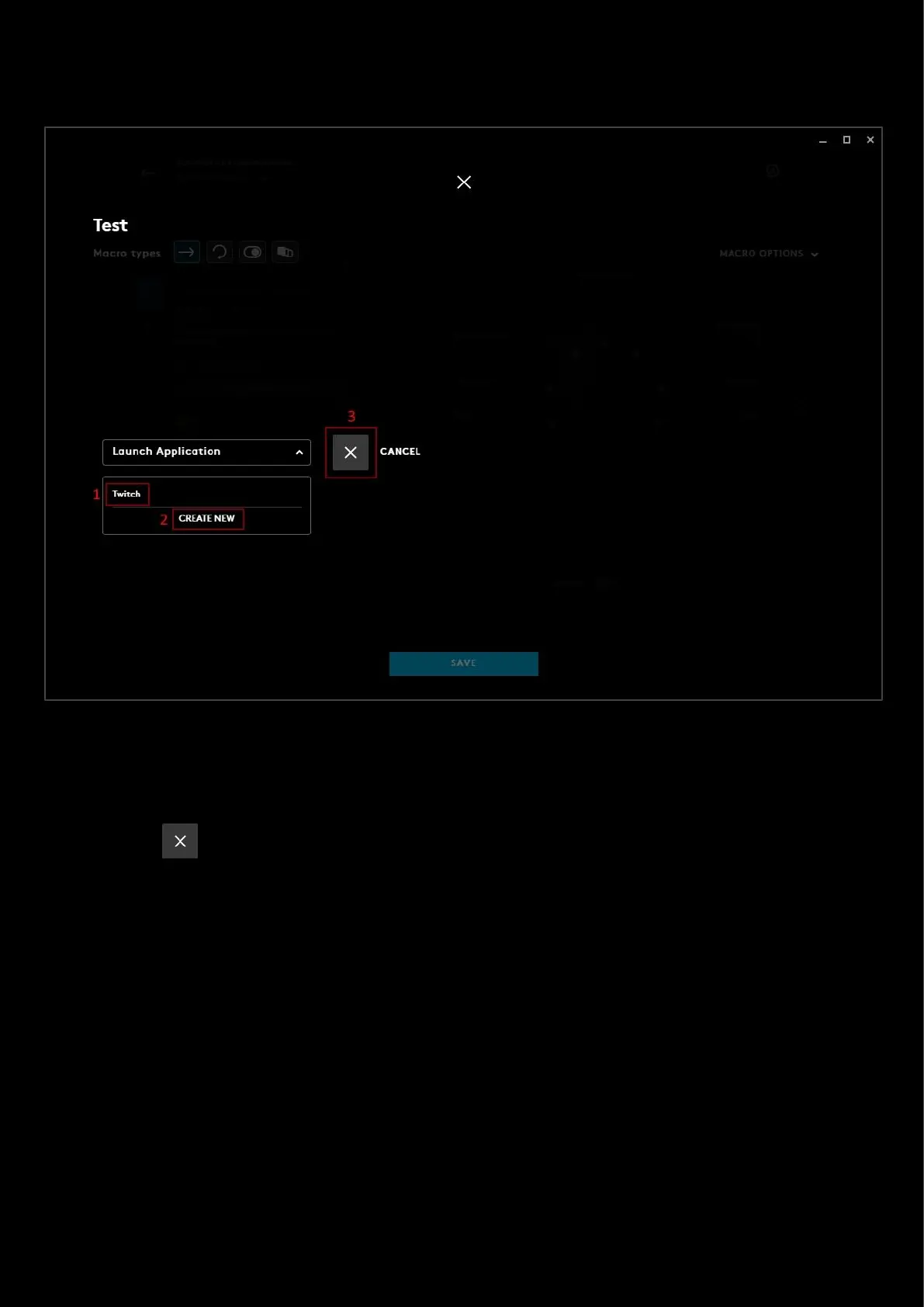63
4: LAUNCH APPLICATION:
A launch application shortcut which can be part of a macro.
1. Previously created Launch Application shortcuts will be shown here. For example, we previously created one
for Twitch. Select which application from this list to be assigned to your macro.
2. CREATE NEW. Click this to browse for an application to set up. Once you have selected your application it will
appear in the list (1) above.
3. Click the to cancel the launch macro editor.