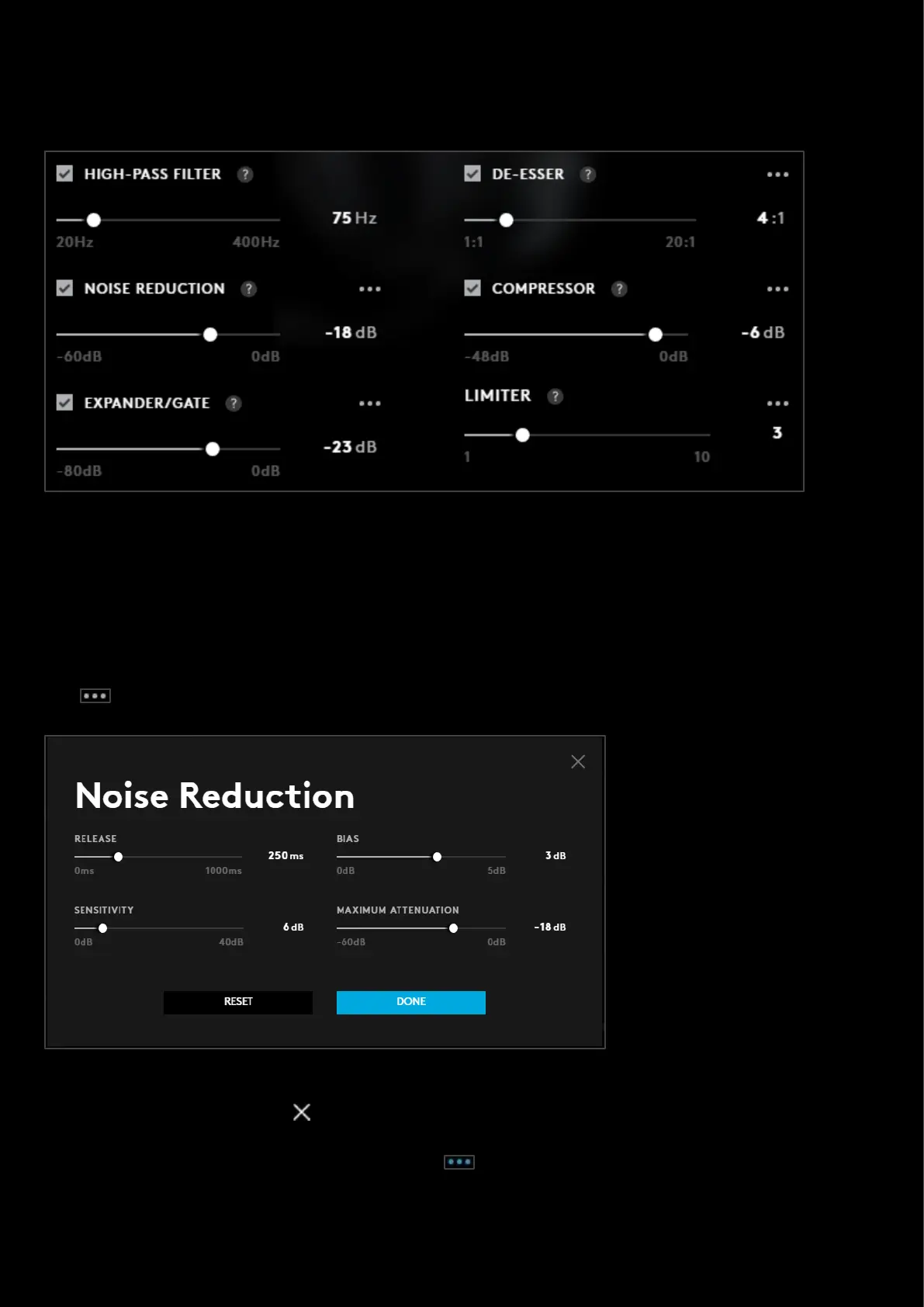85
ADVANCED CONTROLS
Once the checkbox is ticked you will see the HIGH-PASS FILTER, NOISE REDUCTION, EXPANDER/GATE, DE-ESSER,
COMPRESSOR and LIMITER options.
HI-PASS FILTER. Hi-Pass filter lets the high frequency information pass through the filter at a target frequency and rolls
off all audio below the target frequency. This can be helpful to remove low frequency noise like car engines or heavy
equipment and even fans in the room.
NOISE REDUCTION. Noise reduction removes unwanted noise from an audio signal. Its best at removing consistently
produced noises like fans, road noise, rain and other non-anomalous and consistent unwanted sounds.
Click to bring up the Noise Reduction window
Note: At any time for any of the Advanced Control windows, you can click the RESET button to revert back to default.
Click DONE once you are finished or to cancel and they will go back to the Blue VO!CE tab.
Note: Any changes to the preset will change the icon blue for that Advanced Control