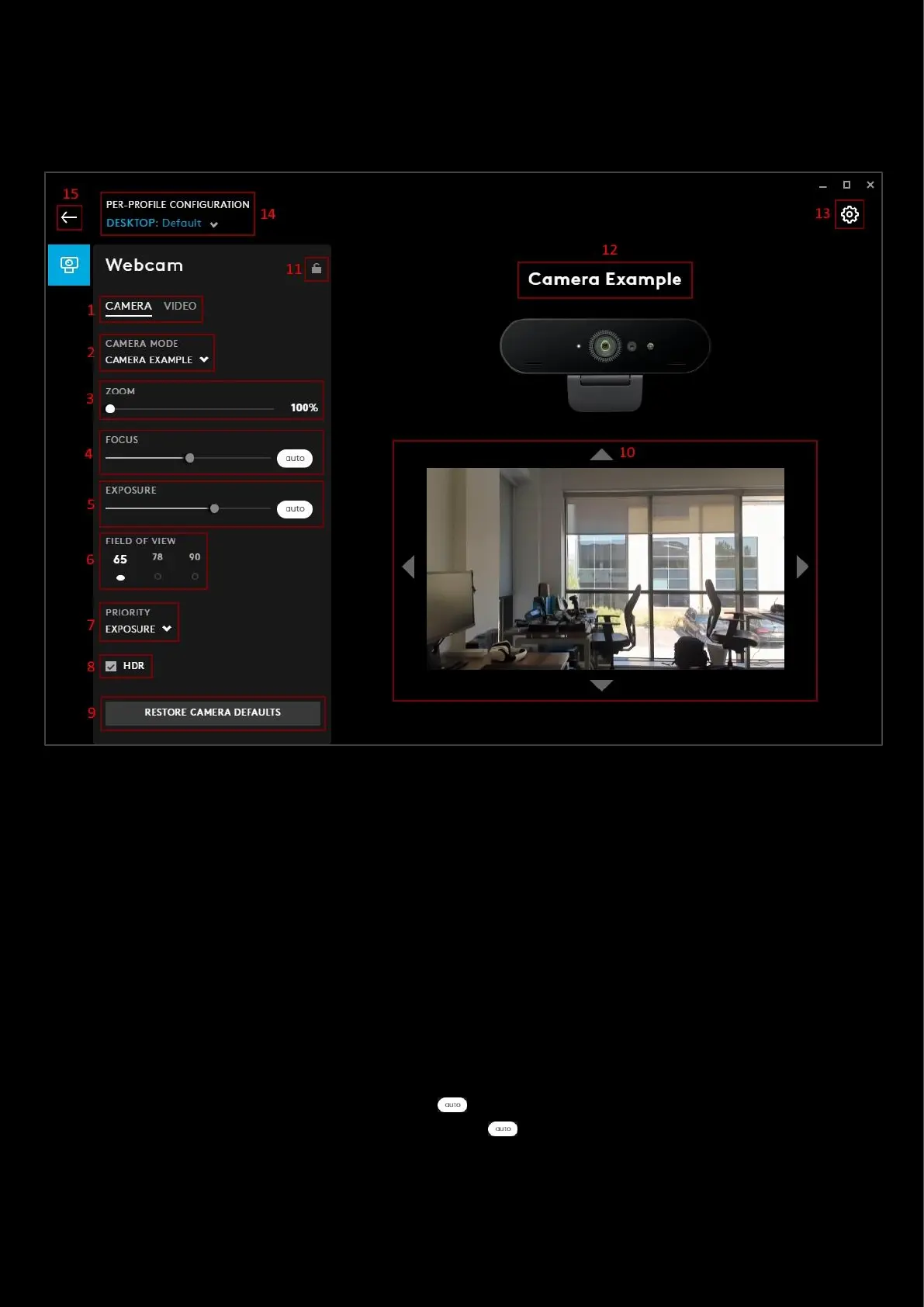37
Webcam
The Webcam tab controls your Camera and Video settings. Configuring features such as zoom, brightness and HDR.
Camera
1. CAMERA| VIDEO. Switch between the CAMERA and VIDEO configuration
2. CAMERA MODE. Select between the 3 modes.
a. DEFAULT. Uses factory settings
b. STREAMING. Preset set to give the best streaming results, set at a 78 degree Field of View.
c. VIDEO. Preset configured for group calls. Zoomed out further than streaming at a 90 degree Field of
View.
d. + ADD NEW CAMERA. Allows you to configure the individual elements of your CAMERA experience as a
profile.
Note: STREAMING and VIDEO modes are preset and do not have any customisable features.
+ ADD NEW CAMERA
3. ZOOM. Default is 100% for CUSTOM. Zoom up to 500%
4. FOCUS. Use the slider to focus manually or click to allow the camera to control the focus automatically.
5. EXPOSURE. Use the slider to increase/decrease or click to allow the camera to control the exposure
automatically.
6. FIELD OF VIEW. Switch between 65, 78 and 90 degrees field of view.