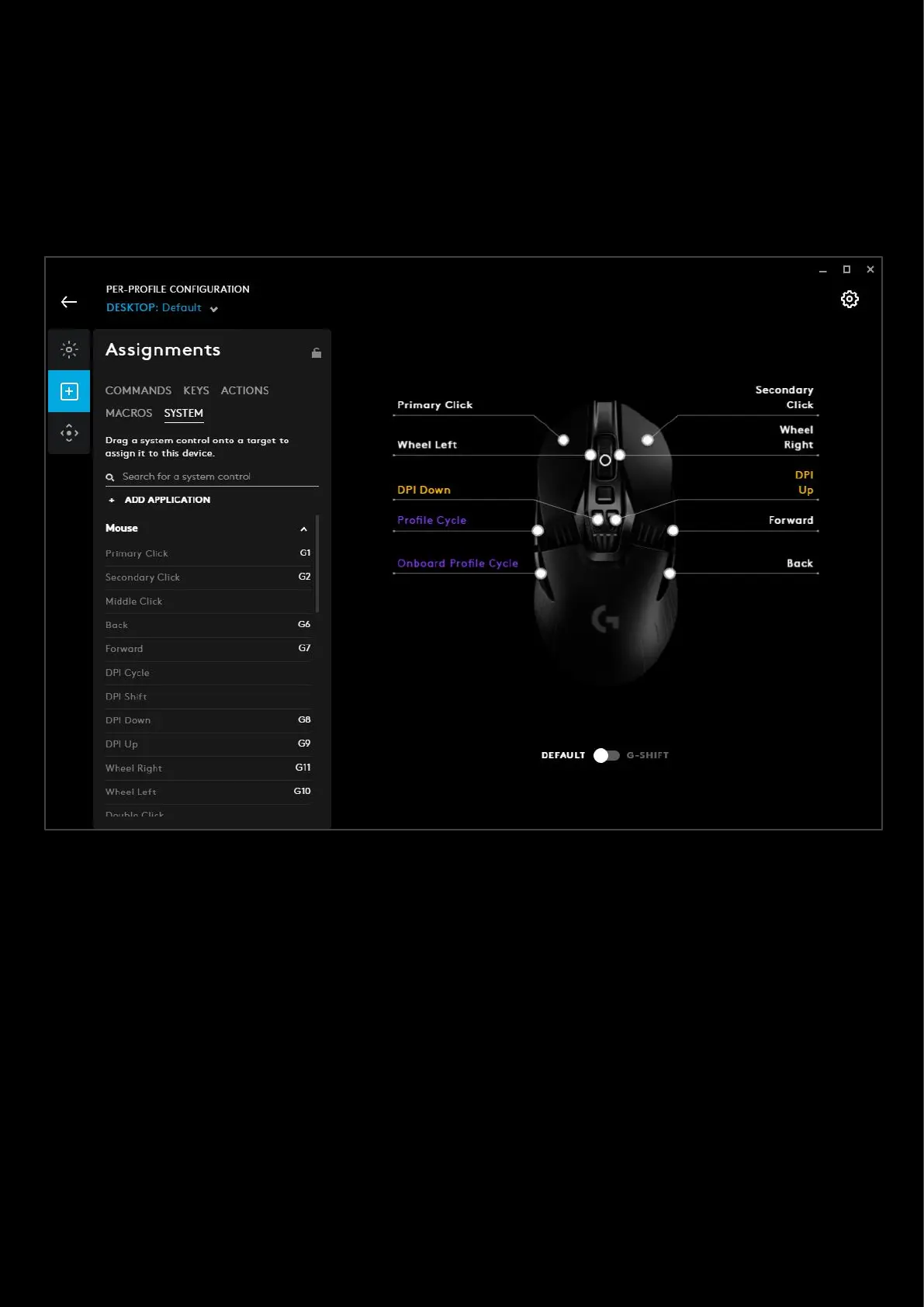72
Assignments: Profile Cycle and Onboard Profile Cycle Commands
Profile Cycling allows you to cycle through profiles of the current active application
Onboard profile Cycling function will cycle through onboard memory profiles when G HUB is not running.
Note: Onboard memory profiles are profiles loaded directly on to the memory of the device. This allows you to take that
device to a Lan Party for example, and still have a profile to use even if the PC you are using does not have G HUB
installed.
In the example above, we selected a G903 mouse, gone to Assignments and selected the SYSTEM tab. We then dragged
Profile Cycle from the G HUB group to the G305’s Forward button (Left Side). Note that Profile Cycle text is purple to
indicate that this is a special command.
To assign the Onboard Profile Cycle command, look in the Mouse group in the SYSTEM tab. We then dragged this
command to the Back button (Left Side).