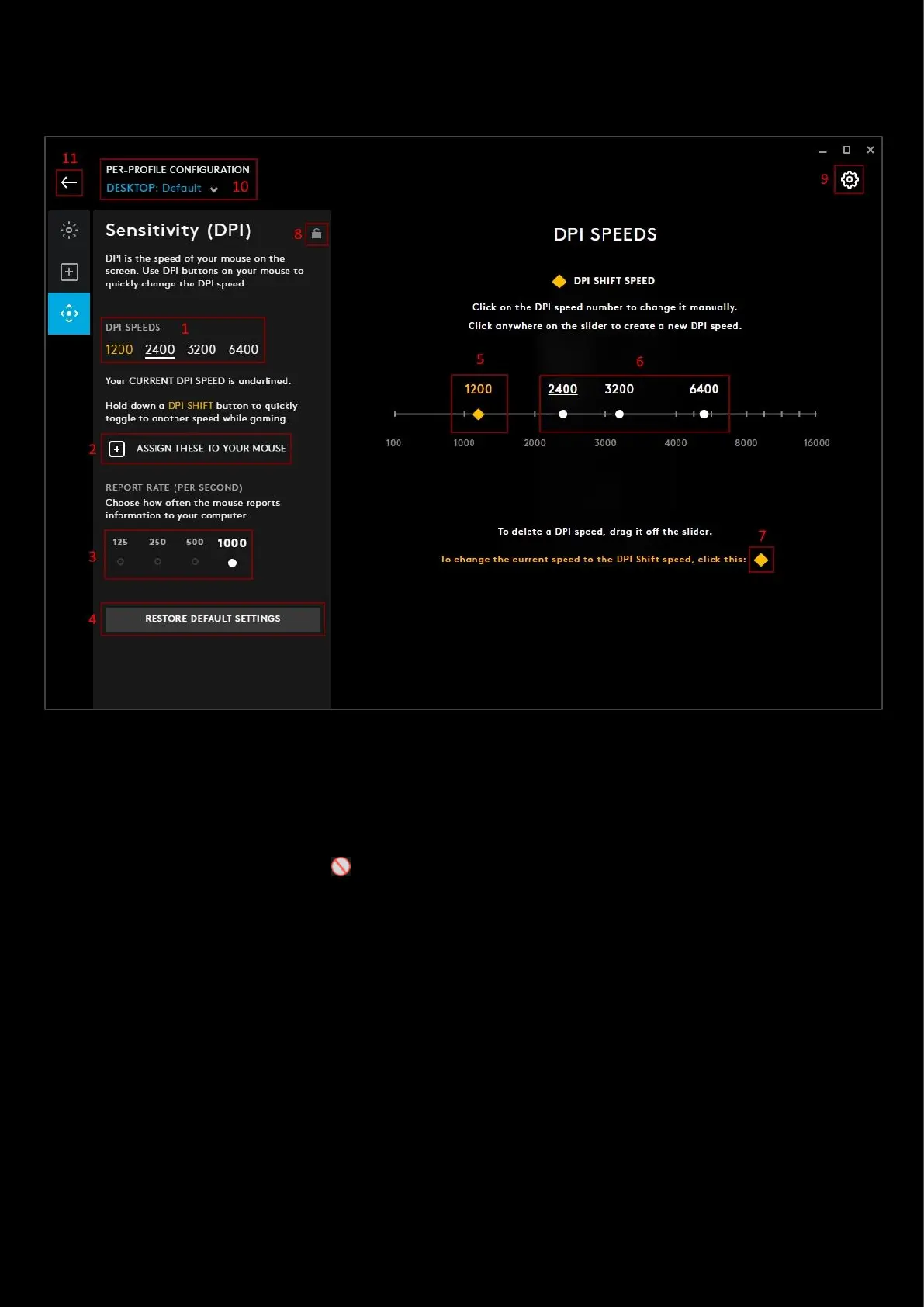23
Sensitivity (DPI)
DPI is the speed of your mouse on the screen. Use DPI buttons on your mouse to quickly change the DPI speed.
1. DPI SPEEDS. The underlined value is the current DPI speed. Click on the other values to change the DPI SPEED
or press the DPI buttons (up | down | cycle) on your mouse.
Deleting a DPI Setting: To delete a DPI setting, drag it off the DPI line, either up or down. Once it’s moved far enough to
be removed, you will see a stop sign icon
Note: You can have a minimum of 1 DPI setting and a DPI SHIFT setting.