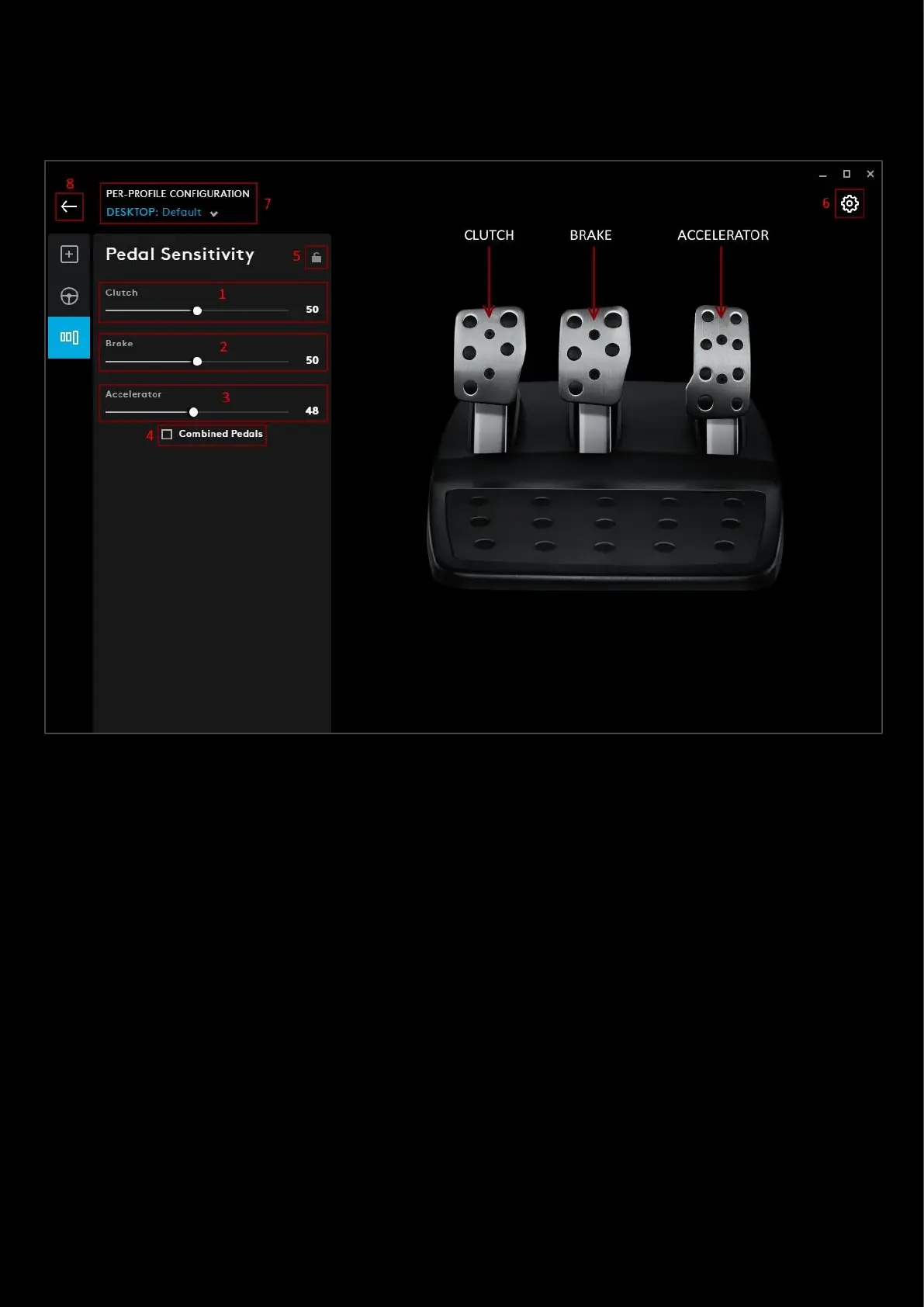41
Pedal Sensitivity
Here you can configure your pedals sensitivity and combine the Gas and Brake into single axis for certain games that
only support a single axis for acceleration.
Pedal Sensitivity. Covers the 3 axis and the sliders have the same behaviour as the Steering Wheel Sensitivity in the
previous section - also known as a J-Curve: The slider alters the output response of the axis to be more or less sensitive.
Leaving this slider at 50% will provide a linear 1:1 output. Between 51% and 100% will make the axis increasingly more
sensitive. Between 0% and 49% will make the axis decreasingly sensitive.
1. Clutch. Default is 50, range 0-100
2. Brake. Default is 50, range 0-100
3. Accelerator. Default is 50, range 0-100
4. Combined Pedals. If checked, this will set the Accelerator and Brake pedals to become two halves of a single
axis. This will help the pedals operate correctly in older racing titles that do not support separate axes for
pedals.
Note: If Combined Pedals is left checked then the pedals will not behave correctly in modern racing titles. If you find
that just one of your pedals is functioning by accelerating when pressed and braking when released then you should
make sure that this option is not checked.