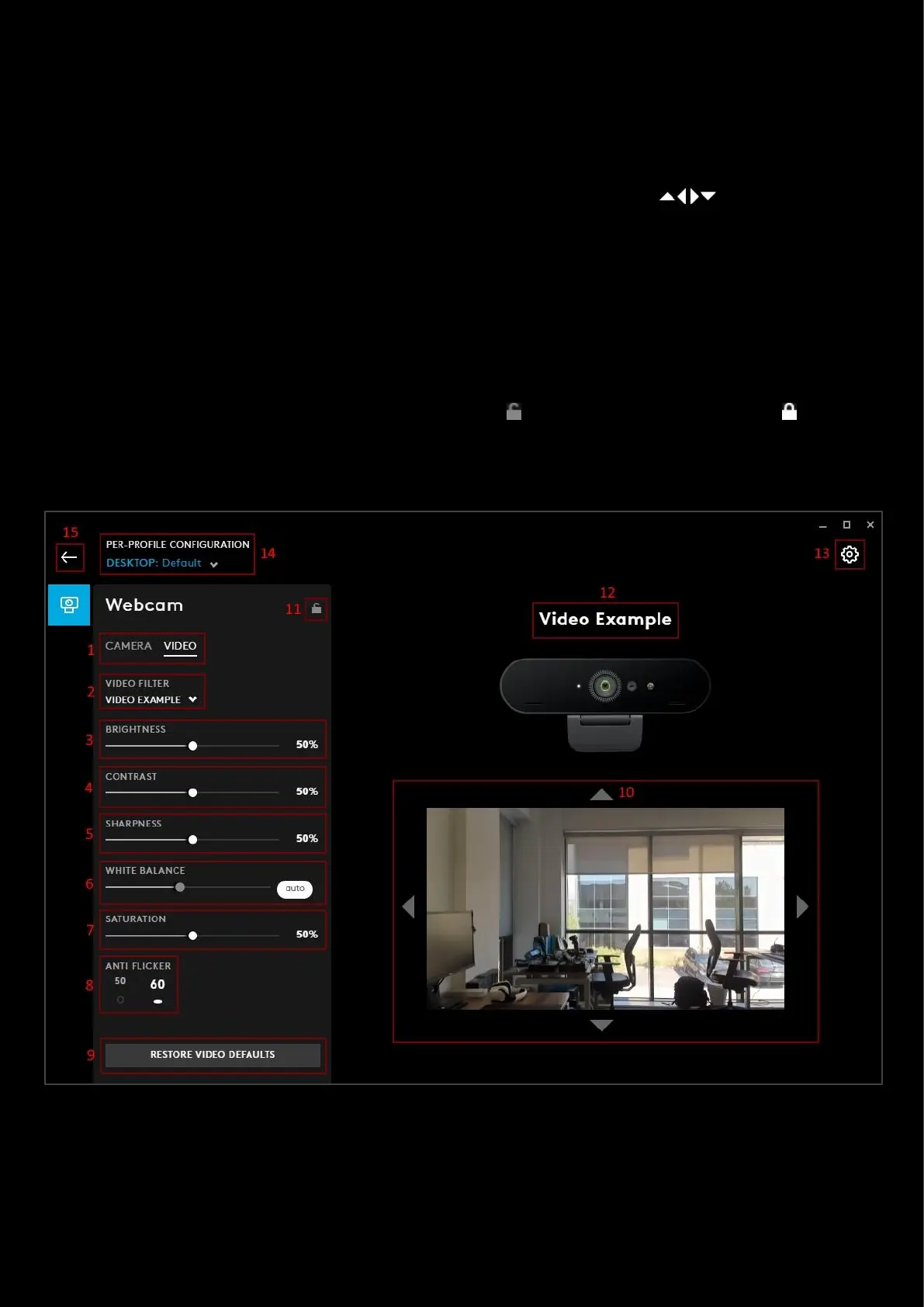38
7. PRIORITY. Select between EXPOSURE and FRAMERATE. EXPOSURE will not limit the quality whilst FRAMERATE
will balance the output to work better with streaming.
8. HDR. This allows the camera to capture in High Dynamic Range mode (for compatible webcams) if ticked.
Untick to disable this feature.
9. RESTORE CAMERA DEFAULTS. Click this box to reset to factory defaults for your CAMERA settings.
10. Picture Adjust. This will show the image being recorded. By default the zoom is at 100%, but if you zoom in
further, you will be able to adjust the position of the image with the four arrows
11. PER-PROFILE WEBCAM SETTINGS LOCK. Lock this to set the Webcam configuration for all your profiles.
12. Profile Name. Click the text box to rename your Webcam Profile.
13. GEAR SETTINGS. Click this to take you to the Gear Settings page
a. In the Gear Page for Webcam you might see a configuration option
b. (dependant on your Webcam model) to enable other software control. Enable this to disable control
over settings like FOV, AWB etc by G HUB and allow other applications to fully control all the features.
This is disabled by default.
14. PROFILE SELECTOR. Use the drop down to change the User Profile you want to configure for. Also it will
indicate if the profile is in a PER-PROFILE CONFIGURATION or in a PERSISTENT CONFIGURATION
15. BACK ARROW. Click the arrow to take you back to the Homepage.
Video
1. CAMERA| VIDEO. Switch between the CAMERA and VIDEO configuration
2. VIDEO FILTER. Select a filter for your video feed
a. No FILTER
b. CARTOON.